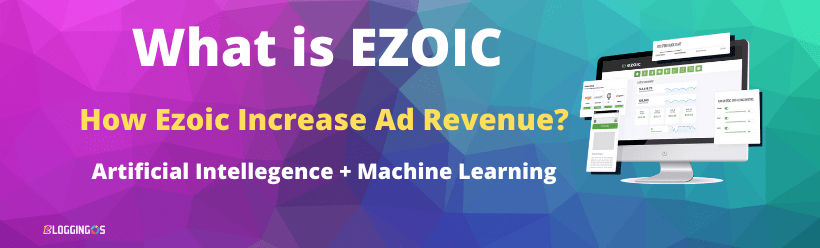
If you love to monetize your blog through any Ads media partners like Google Adsense,Media.net etc then this guide will help you double your earning.
This Ezoic Review guide will be a turning point for those who are checking here and there on how to double Adsense earning or increase ad revenues.
If you have already monetized your blog through Ads then probably you are aware that the revenue through any Ad network will depend on the below factors.
If you can manage all these by own, then i can guarantee that your revenue from Adsense or with any Ad partner will double or increase instantly.
But i know, that it is impossible to manually analyze each factor based on the user experience, traffic, or engagement.
There we take help of the Ezoic to double Ad's revenue, but what is Ezoic, and how it works?
Must Read : How to start a Blog
I am sure this guide has everything you need including how Ezoic works to double your earning and how to integrate the website with Ezoic.
What is Ezoic and How it Works?
Ezoic is a machine learning platform for the publisher (Blogger) to improve the revenue through optimization of the Ads placement on Blog based on user engagement.
Ezoic is not only limited to an increase in the Ad revenues but can also help you improve website speed and user engagement.
It is a Google Certified Publishing partner for trusted products like Adsense and Google Ad manager and has been used by more than 10,000 websites.

They have published a performance report of the 300 websites and claims that the average revenue for those sites increased by 87%.
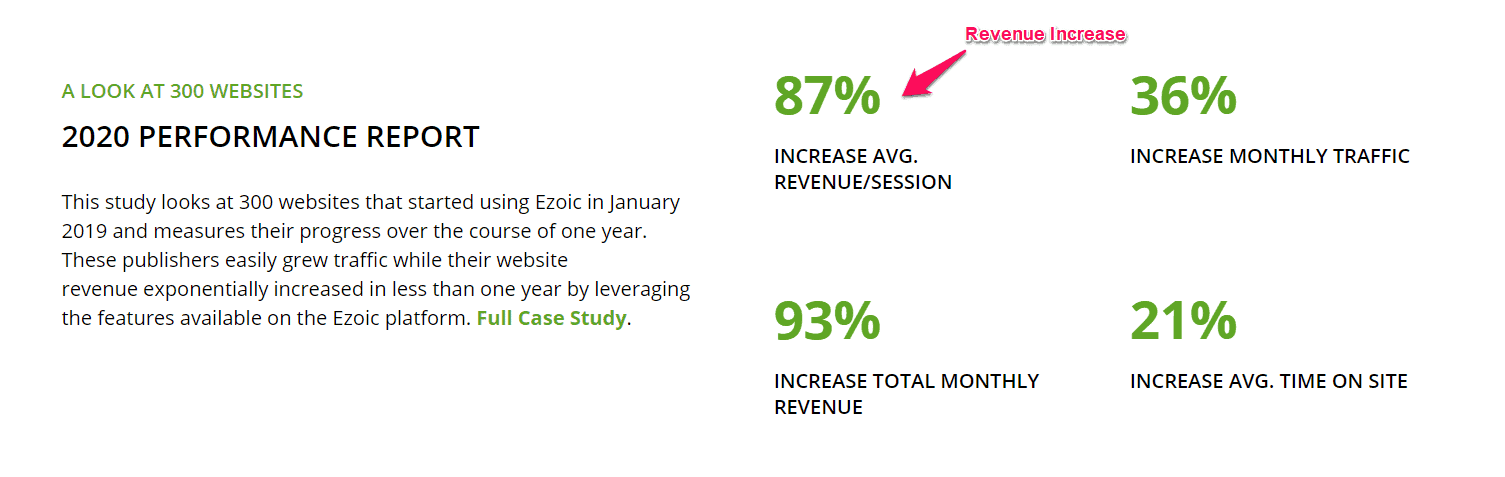
As i said it is not only limited to improving the Ad revenue but it understands how the user engaging with the content or pages and place the Ads accordingly.
That causes few users might observe 3-4 ads while others will more than 6-7 ads, it depends on the user engaging experience.
That cause, it improves the number of page views per visitor and can cause overall more placement of Ads and an increase in revenue.
Imagine earlier every user was getting only 3 Ads and were visiting only 2 pages and your total revenue was around $0.50.
With Ezoic in total user will visit more pages due to great user experience, let say 4 pages with on an average 2-3 ads, then your earning might be around 0$.75.
Now let me give you more insights on how Ezoic works.
How Ezoic Works?
Ezoic is Artificial intelligence, which takes your website control for the placement of the Ads.
There are a couple of things, which cause any website Ad revenue increases.
If you understood the above three points carefully then there is one key role of the Ezoic is to optimize the Ads placement.
This means deciding what type of ads to which place which causes more natural user engagement and an overall increase in revenue.
There it comes to Ezoic Ad tester, the most intelligent way to monetize any website Ads.
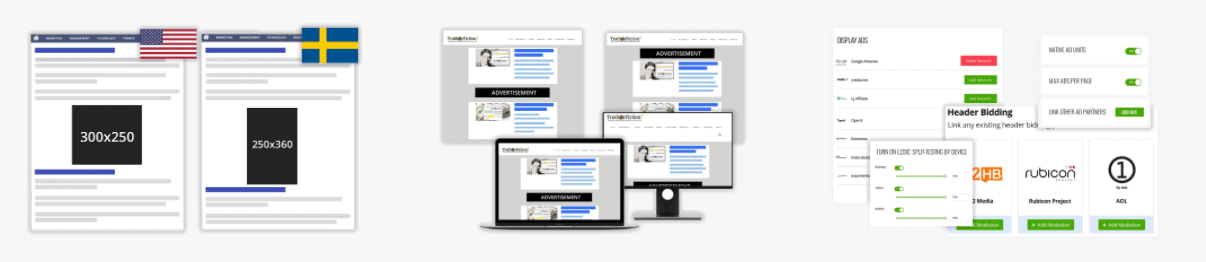
It has three important jobs.
Ezoic has its premium ad partners from which Ezoic display ads but if your website is already approved with any ad networks like Adsense,Media.net etc.
Then it is highly recommended to link Adsense or any Ad partner with Ezoic using the Mediation App.
That causes Ezoic can set a baseline for your website and all Ezoic Ad partners will compete with Google Adsense ads for paying high CPC.
Imagine if the number of Ad partners competing with each other to display on the same website to the same position automatically the Ad revenue increases, this is what the main job of the Ezoic.
Here is good news for you, that to have an account with Ezoic not mandatory to already approved with any Ad networks like Adsense.
But if already approved with Adsense or any other Media ad partners then there is a guaranteed increase in the revenue.
So, what do you think about Ezoic, you want to try it if so then below i explained how to get approved with Ezoic and how to set up a website.
How to Setup Website with Ezoic?
Before moving forward on the Website setup with Ezoic, you should be aware of three things.
Signup an account with Ezoic is free for everyone but then after your site will go for approval, so you must meet minimum criteria.
Before signup a free account with Ezoic, you must be aware that under its Free plan, Ezoic will place a banner ad at the bottom of the page, and that revenue will go to Ezoic.
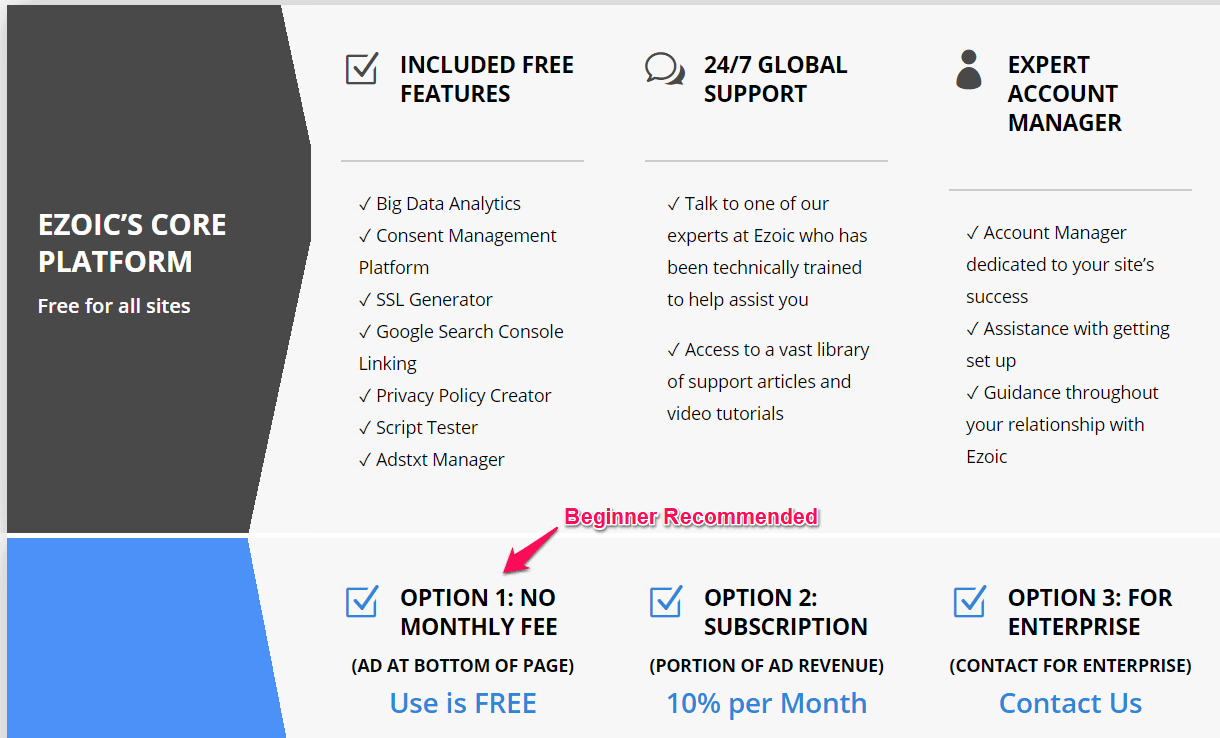
But if you want to go with its option 2 subscription plan, then you can go with sharing of approx 10% revenue with them and that bottom ad revenue will come to your pocket, so the choice is yours.
But as a beginner i suggest, you must go with its Free plan and follow the steps given below to sign up for an account with Ezoic.
Step 1 : Click here to access the official Sign up page of the Ezoic and click to Start Free Trial.
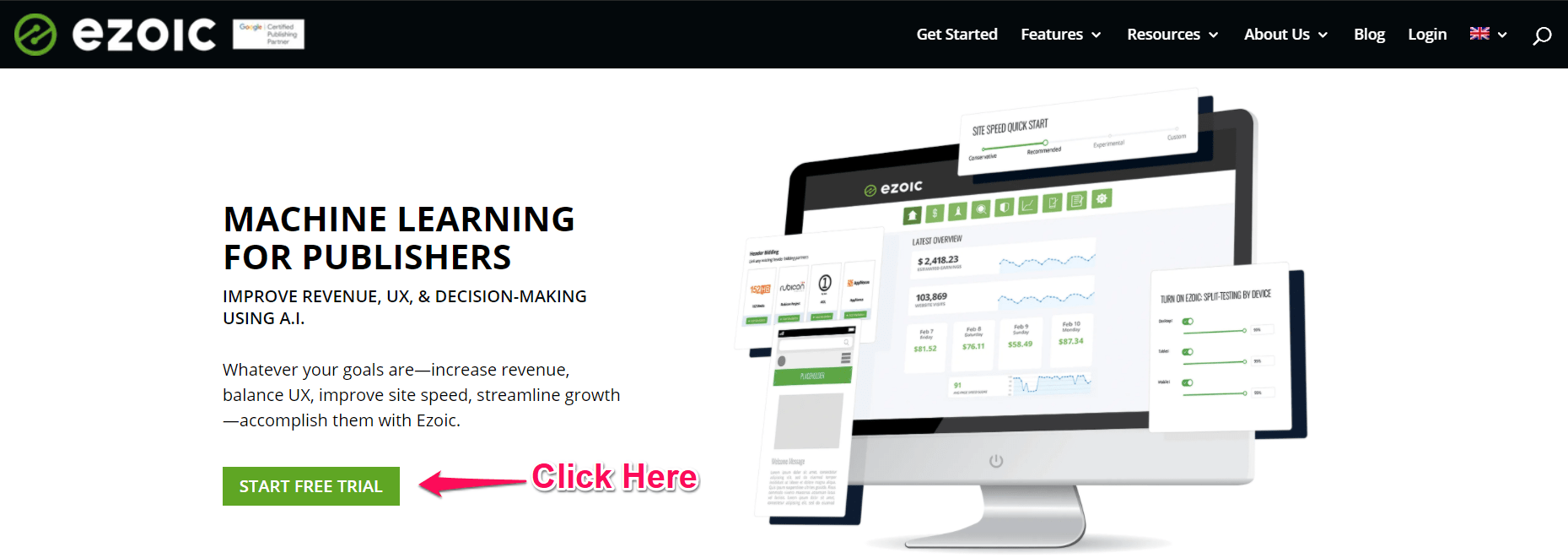
Step 2 : Provide the website domain name, Email ID, Password, and the region where your business location such as Asia, Europe, USA, etc from where you are getting the most traffic.
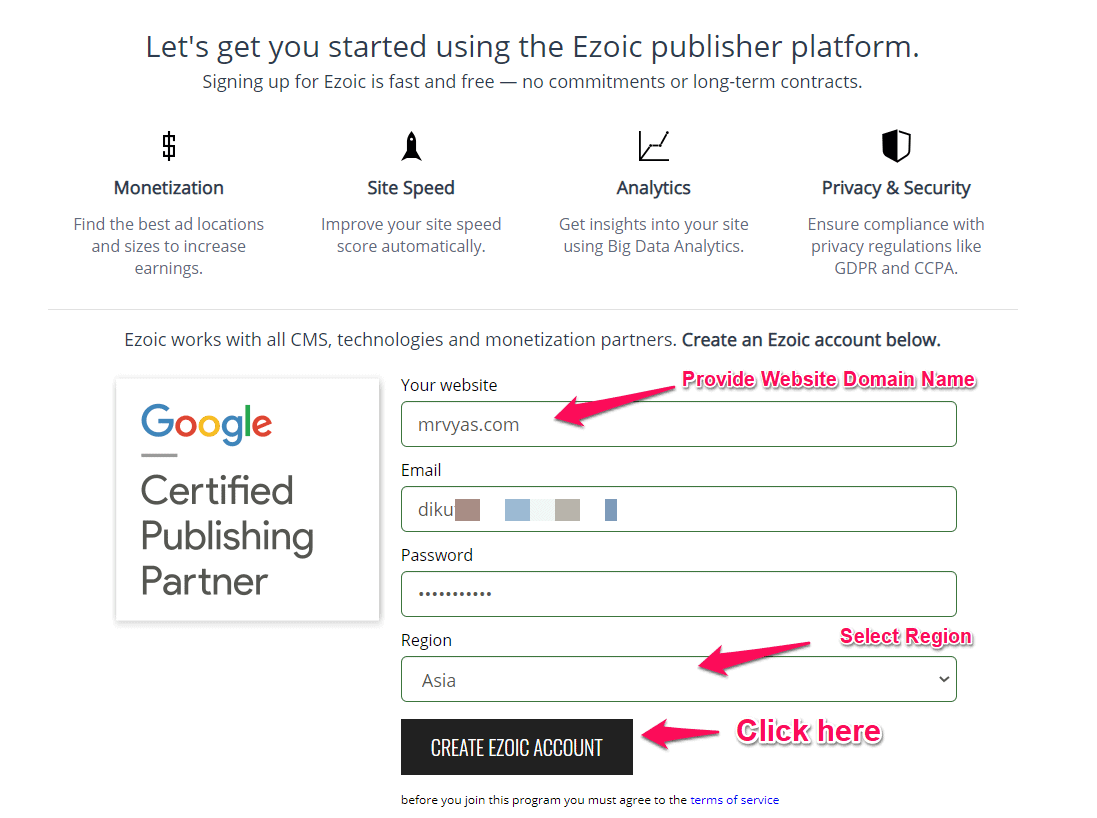
Step 3 : On the next window on the homepage, make sure to select your purpose of joining Ezoic, which you want the most, select all checkboxes, and click continue.
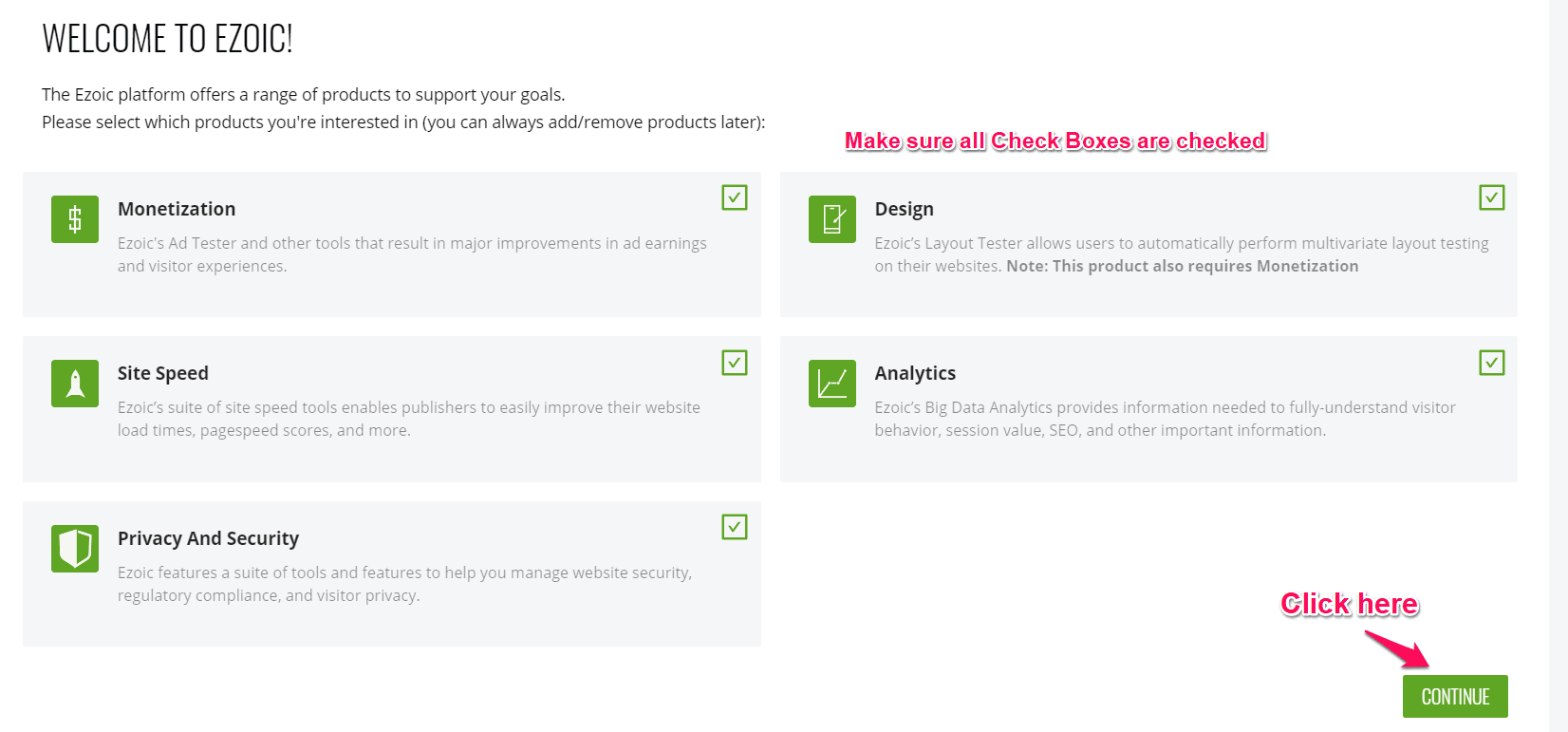
The next window will be to start the integration of the website with the Ezoic, which ensures the ownership of the website and Ezoic will get control of ads Placement.
After successful signup, you will have few setups to complete one by one.
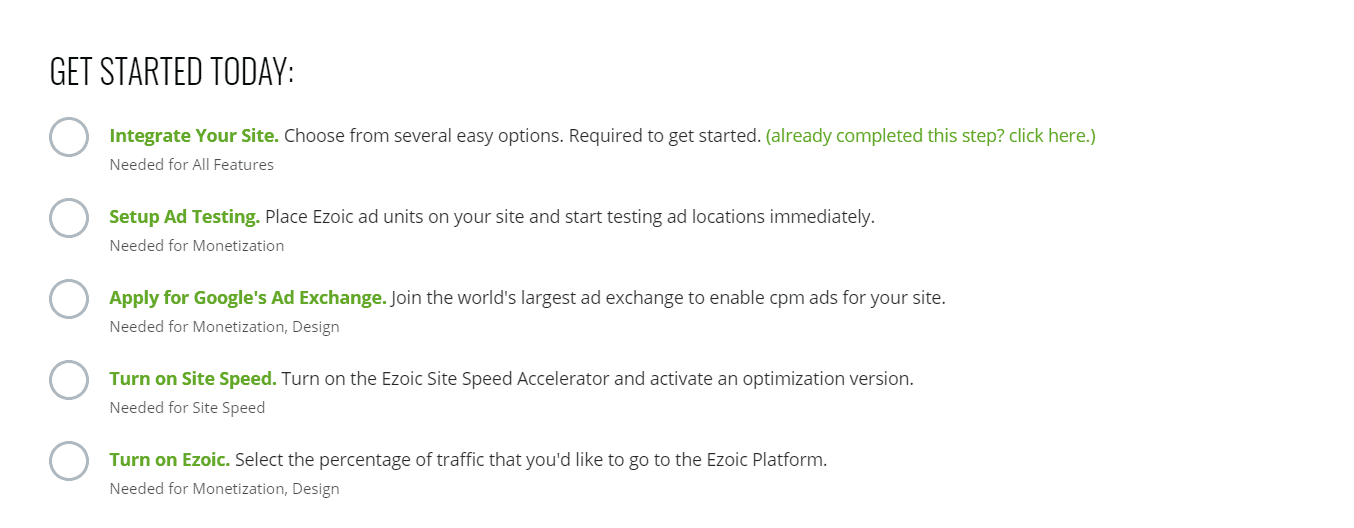
Step 4 : To integrate the site with Ezoic, simply click to integrate your site and you will have two best options.
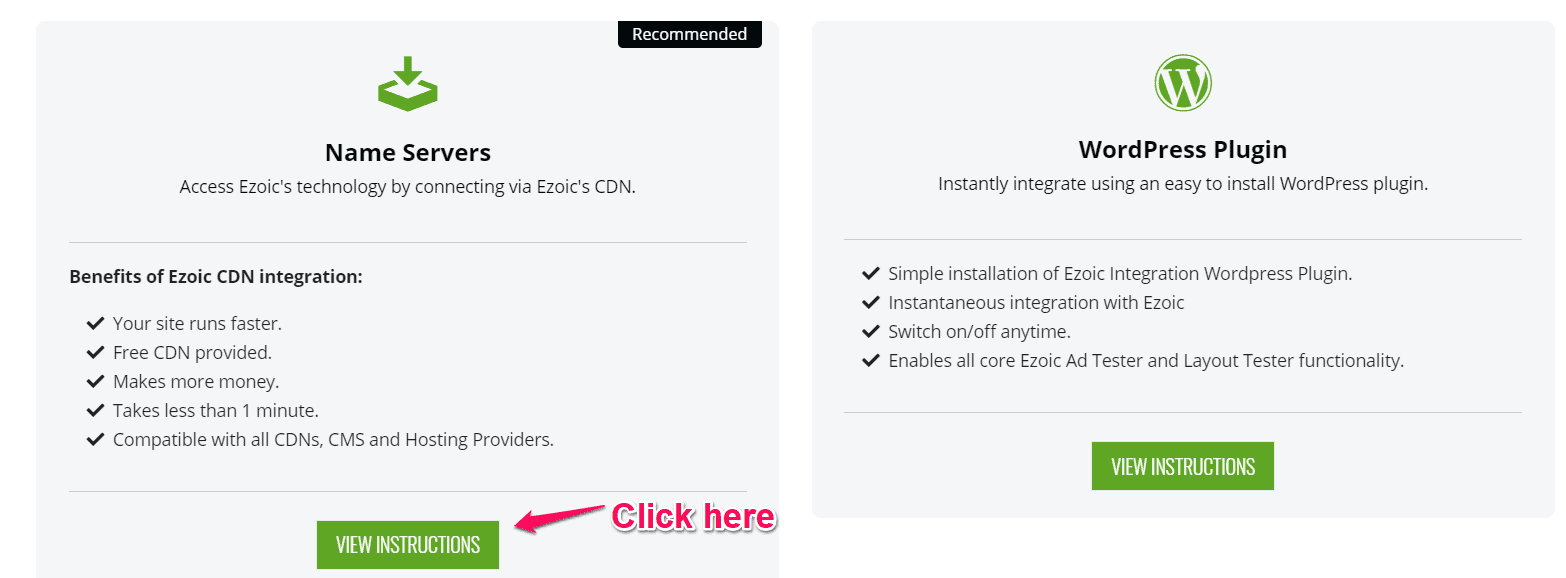
Change Nameserver of the Domain name is most recommended, so click to View instruction and it will give you nameserver details just replace the existing name server in your domain registrar with a new one.
In min 10 min or a maximum of 24 hrs, your website will get integrated with Ezoic or the other alternative is to install the Ezoic WordPress plugin on-site and just activate it.
If you are using Cloudflare, then no need to install plugin or change name server simply follow Setting > find Cloudflare and click activate Via Own Account.
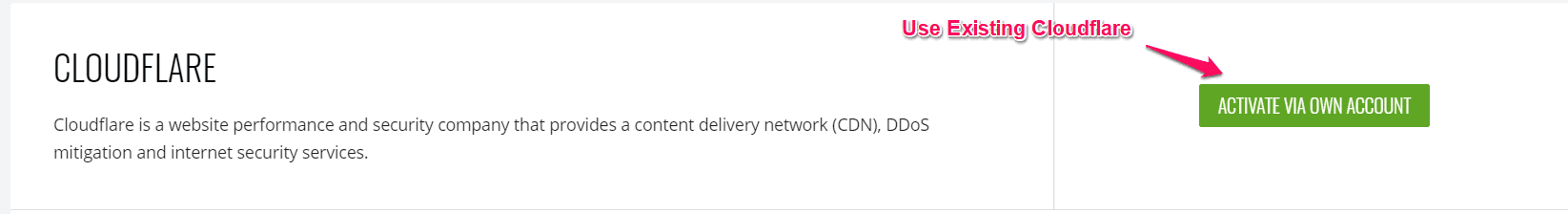
Provide existing Cloudflare account, username, and password and simply save, now your account will be integrated with Ezoic.
Note: Ezoic has its inbuilt Cloudflare, so deactivate that, then only you will be able to see activate via Own Account
Step 5 : Click to Setup Ad Testing the second option in a row after the integration site option and it will move you to Ad tester, there simply Click Turn On.
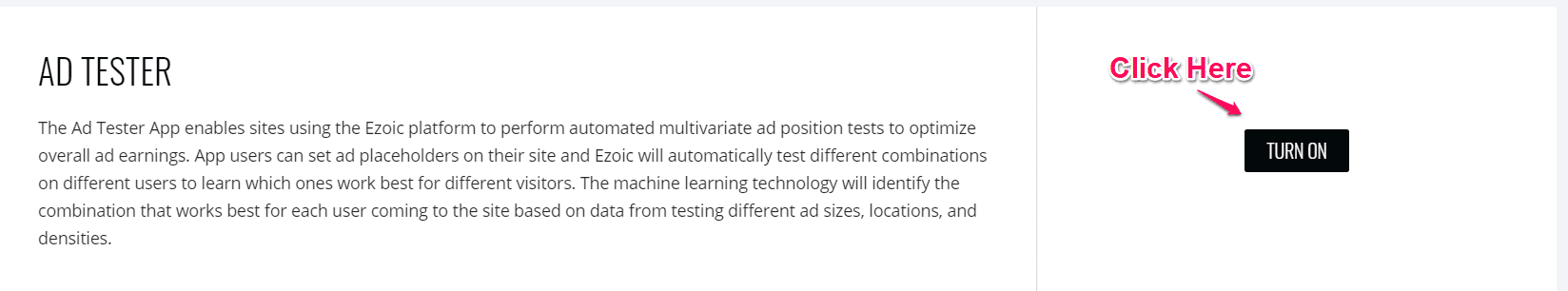
It will navigate to the next screen, where you have to create Ad code which here calls Ads Placeholder like we create Ad code in Adsense.
Copy-paste those codes to different places on the website, it is recommended to have at least 10 ad codes if the site has around 1000 page views.
Remember, these ad codes will be used by Ezoic to test the user experience, so don't remove them else whatever experiment it does will finish with that Ad type.
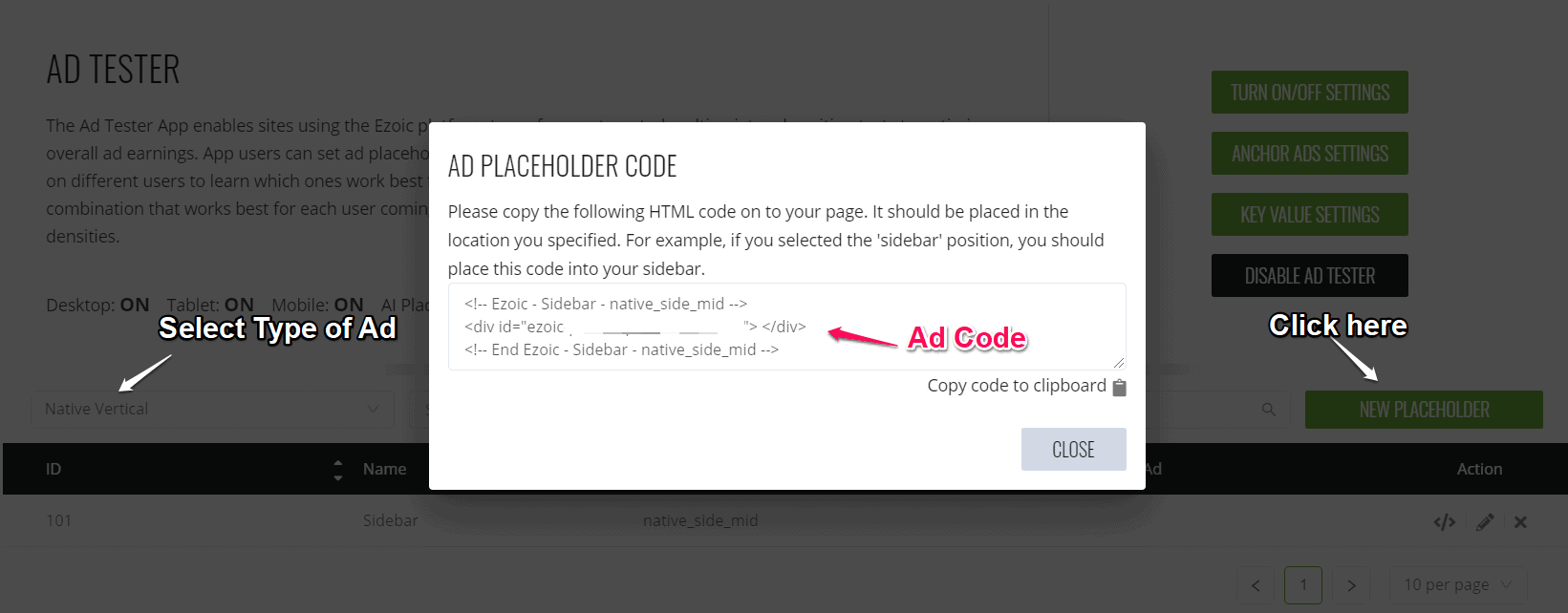
There click New placeholder and choose the type of Ads such as Sidebar ad, display ads, link ads, etc.
Then create Ad code and it will generate Ad code, so just place Ezoic Ad Code on your site as you did with Adsense.
Step 6 : Now move on to the next step is to apply for Google's Ad Exchange, which is simply an Ad manager account of Google, so create an account and link with Ezoic.
Enter the Email ID in the first edit box and verify the same email id in the second and click to Resend link, you will receive an email from Google on how to sign up for an account.
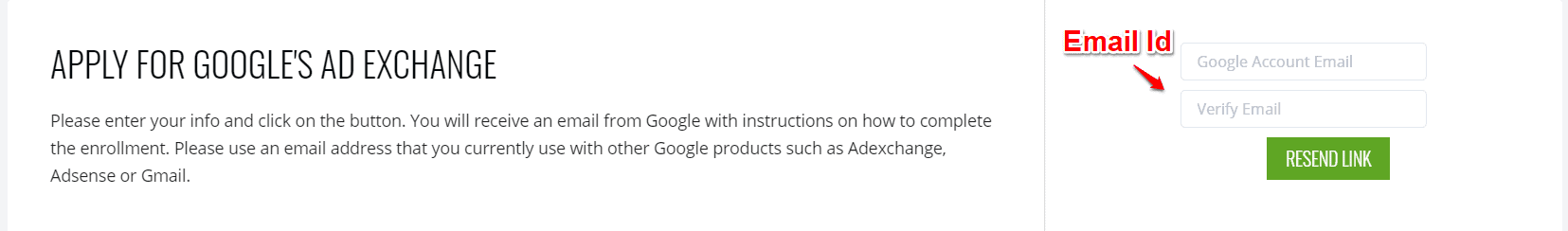
Use the same email, which you used to sign up Ezoic account and remember Ad manager is not Adsense and it might take around 24-48 hrs to receive a link from Google.
Step 7 : The last step to finish is Turn on Ezoic, so simply click on the same and click onto the Update Setting and Enable it for Desktop, Tablet, and Mobile.

Congratulations !! As you finish each step, one by one you can see the green check box before that option.
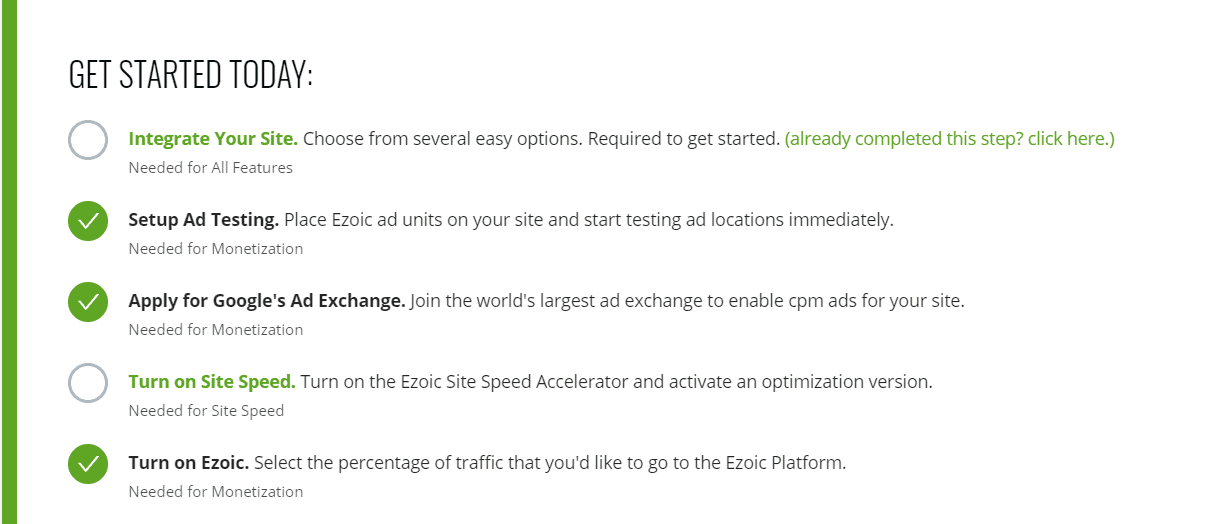
Make sure all the checkboxes should be checked and now you are set with the Ezoic and now just wait for the approval from the Ezoic.
Once you received approval from Ezoic, make sure to link with your Adsense account through the Mediation App or Setting>Link your Adsense Account.
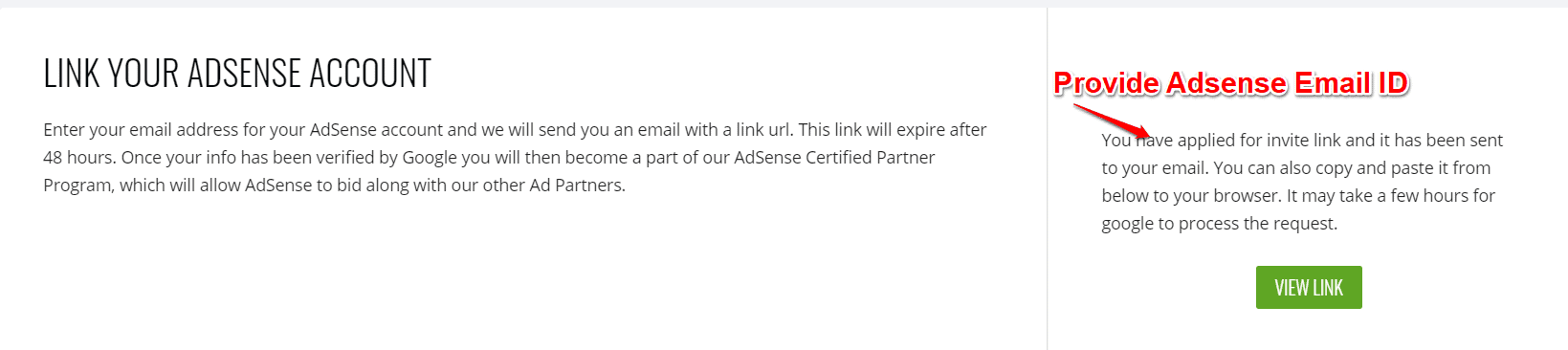
Provide Adsense account Email ID and simply click Send Link, it will send an email with an invitation link, so click to accept the invitation.
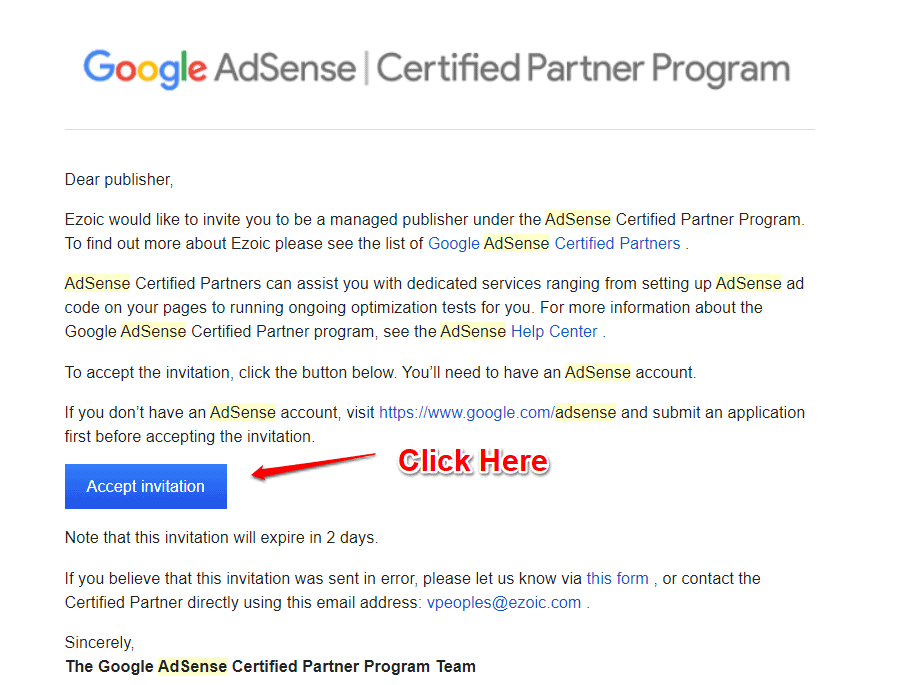
Your Adsense account will be linked with Ezoic and now Ezoic takes the Google Adsense ads as well and will display the high CPC Ads in between Adsense and Ezoic premium Ads.
Well now you are set and Ezoic will soon start displaying earning, as here you can see how i increased my earning in the past couple of days.
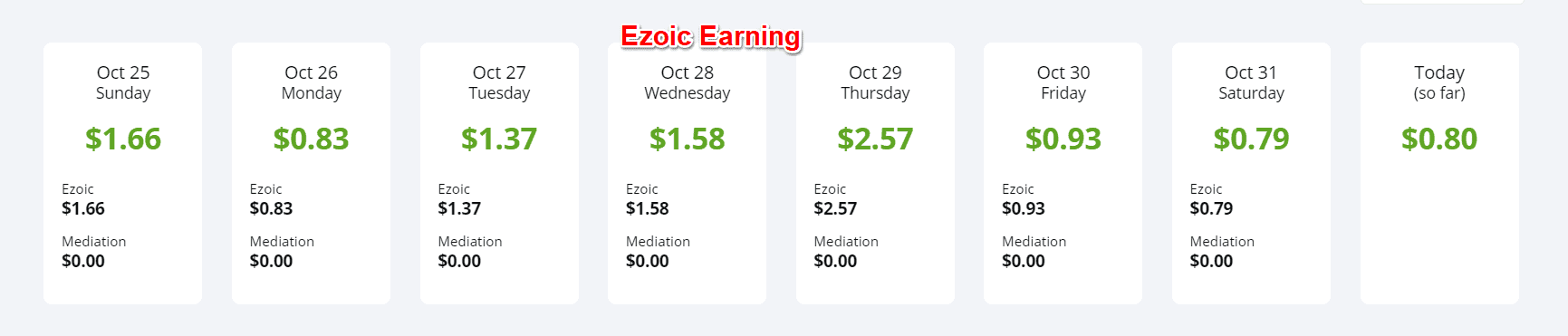
Well, recently i change the AD serving on Desktop, Tablet, and Mobile down to 80% that is why you can see the revenue generated is falling a little bit.
Note: If any Adsense Ads got impression or clicks instead of Ezoic then you can see the revenue of Adsense just below the displayed revenue under Mediation.
Ezoic Payment Withdrawal
Ezoic has its different payment withdrawal process, where you will be having three most popular ways to withdraw payments.
Follow the steps as Click to profile icon>Select Payment Setting >Form of Payment
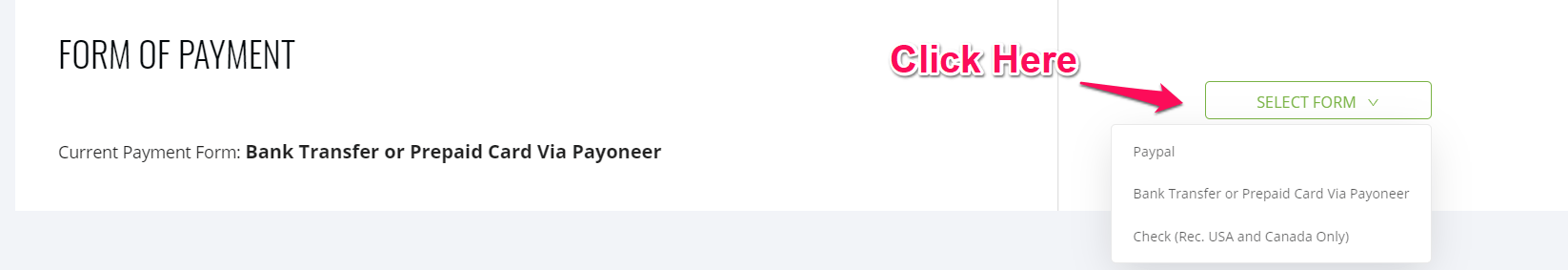
Well, if you would like to link your local bank account details then the process would be to create an account with Payoneer.
Click here to sign Up Free Account with Payoneer..
Inside the Payoneer, link your local country bank account and link Payoneer with Ezoic.
Ezoic has a minimum withdrawal of $20, but you can change the threshold payout whatever you want.
Follow the steps as Click to profile icon>Select Payment Setting>Payment Threshold > Update Payment Threshold.
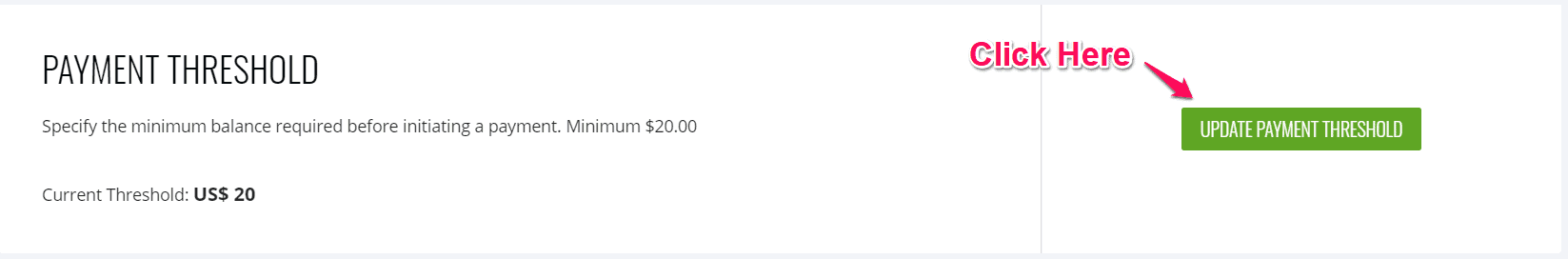
I am sure, now you are done with the Ezoic account set up, so you might receive an email from Ezoic.
In the email, a manager will be assigned to you for the next 6 weeks to answer your all queries or to support in the setup of Ads placeholders on your websites.
Well, if you don't know how to set up ad codes, better to ask your Ezoic manager to set everything for you.
Well, if you need my final opinion then below is the summary note of the Ezoic Review.
Wrap Up on Ezoic Review to Double Earning
Ezoic can only guarantee on optimization of the Ads on the website based on the user experience but earning will be only noticeable when you have at least 500 page views per day.
If you are expecting to skyrocket your Ad revenue then at least have decent traffic on the website then only apply for Ezoic or place any ad network ads on the site.
There is no doubt with intelligent placement of the Ads, you can increase revenue and Ezoic using its Artificial intelligence which is smart enough to do its job.
I am an affiliate of Ezoic but the provided reviews are based on my experience and my readers demand, feel free to sign up using my affiliate link.
That will not cost you anything, as this amount will be given by the Ezoic from its pocket and make sure to share as much as possible.
Frequently Asked Questions
Q 1: Is Adsense approval mandatory to signup an account with Ezoic?
Ans: No, Adsense is recommended but not mandatory, only criteria are site should have a minimum of 10k Sessions in the last 30 days and must follow google Ad manager policy.
Q 2: Where exactly the earning of Ezoic and Adsense display?
Ans: Ezoic will display both earnings into its dashboard but the earning of Adsense will be available in your Adsense Dashboard and Ezoic earning will be in Ezoic and payment will be done separately as per there policy.
Q 3: Do you need to remove the existing Ad code to place Ezoic Ad codes?
Ans: No, it is not compulsory but recommended advice is to ask your Ezoic manager or support team to place Ad codes on your behalf.
Q 4: Does Ezoic support Blogger and WordPress both?
Ans: As far as i know the answer is No, it only support WordPress Blog and all blog should have a custom domain not sub domain name.
Q 5: Will Ezoic guaranteed increase Adsense earning?
Ans: Yes, but how much will totally depend on the quality and quantity of the traffic.