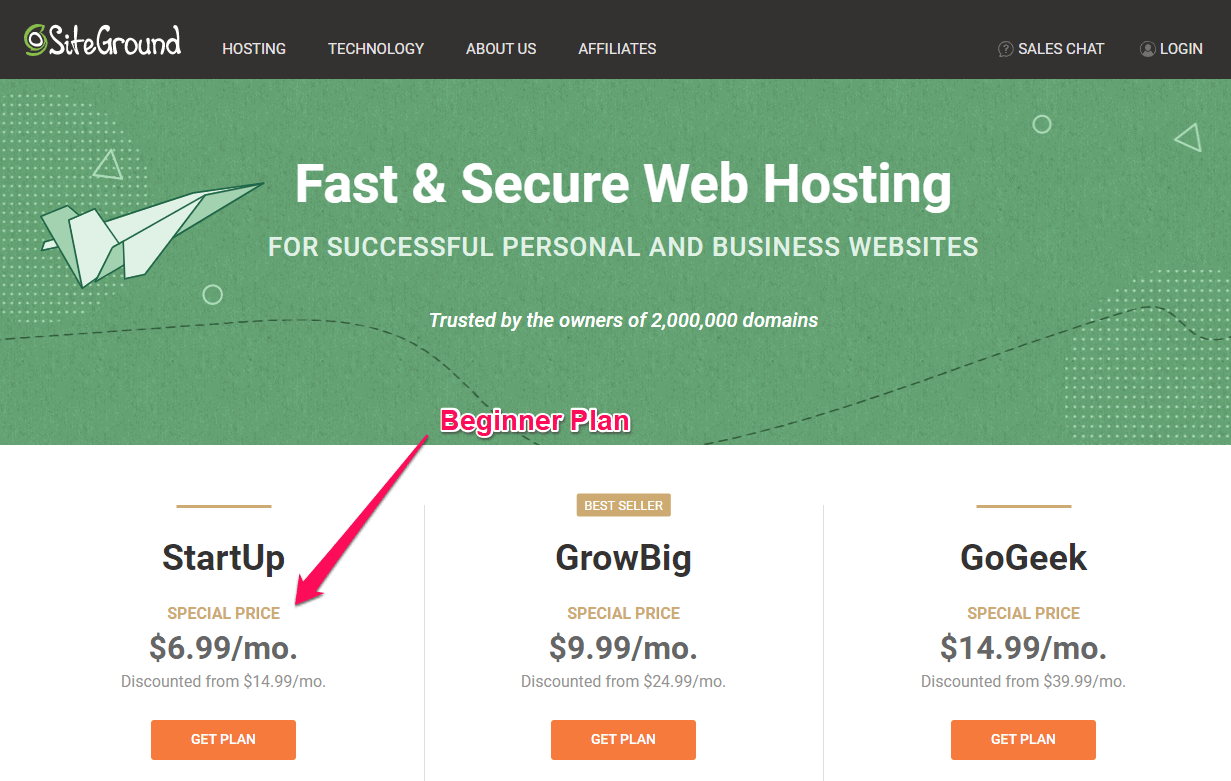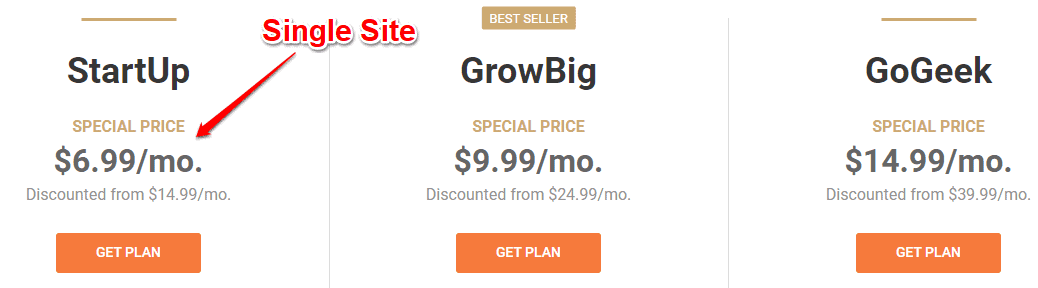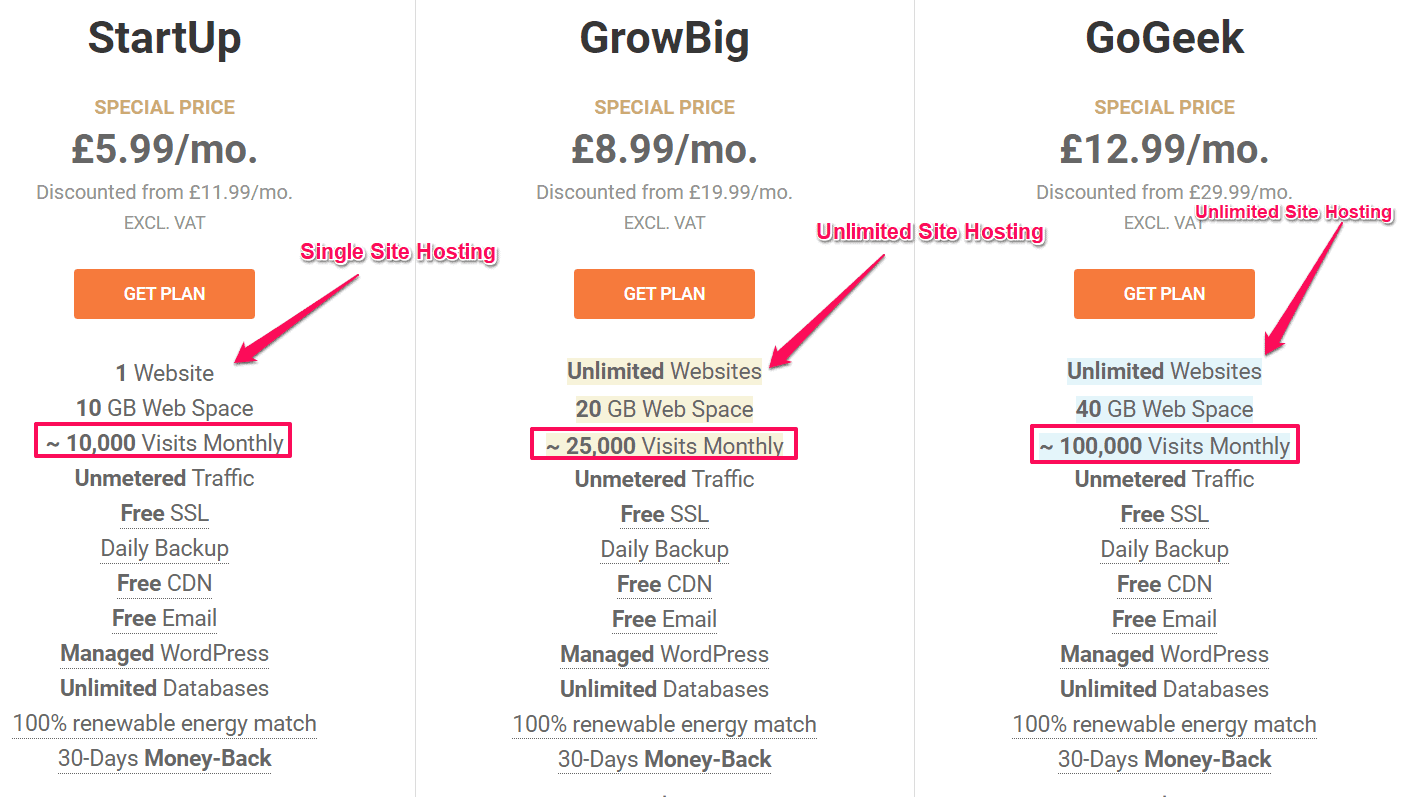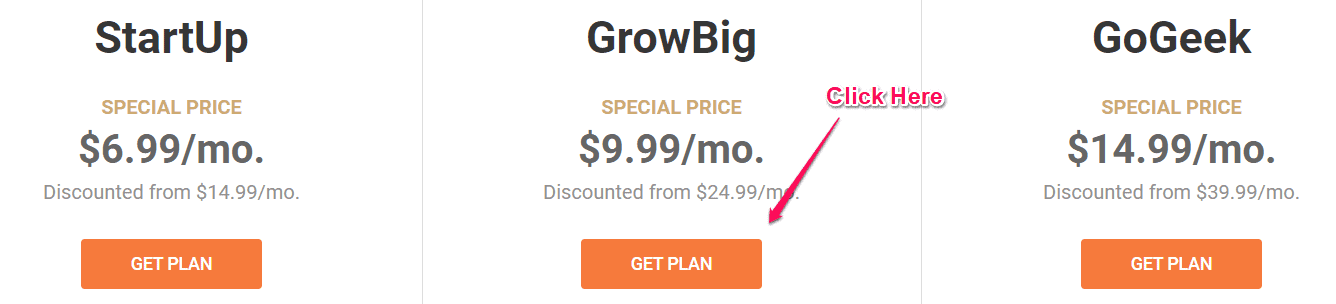SiteGround is among the top-rated hosting provider company which delivering its exceptional services for the website since 2004.
Their data centers are located at various worldwide locations, so you have the freedom to choose the one from where you are getting maximum traffic.
For self-hosted WordPress blog, the hosting is playing a key role as even Google stated the same thing.
If your site has the fastest loading speed then it has more chances to get potential traffic.
So you might get confused among which hosting to buy as a beginner and which one to not?
In this list along with A2 hosting, site ground is also among the top-notch primary choices of bloggers.
Hence I decided to detail drill drown Siteground hosting review including its Pros and cons highlighted through its various features.
If you have no constraint of budget and like the feature then I would prefer you to go for its instant purchase as I have an exclusive discount with an additional bonus for you.
Want $50 worth of Free blogging course? Then buy hosting using my affilaite link and drop me an email at [email protected] and i will send you promocode.
Is SiteGround Good for Beginner?
SiteGround is among the most popular hosting provider company with over 2 million domains hosted on their servers.
It also stands among the top-rated wordpress.org recommended web hosting, which itself pushes this hosting forward then to others.
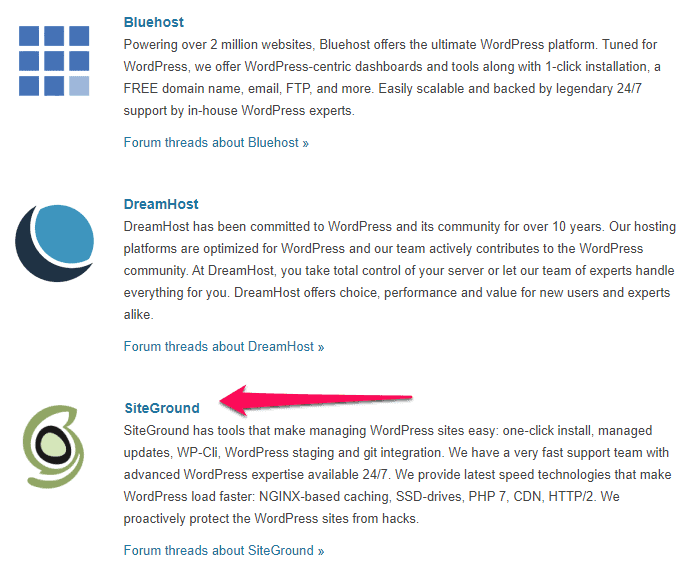
What is the basic need from any hosting provider company, the fastest loading speed, free SSL, and instant customer support?
SiteGround matches all these requirements without any issue and besides their hosting services are hosted on the Google cloud which ensure superior hosting service.
SiteGround is well known for its fastest loading speed, this is not I am quoting but well derived by the industry experts and their millions of clients.
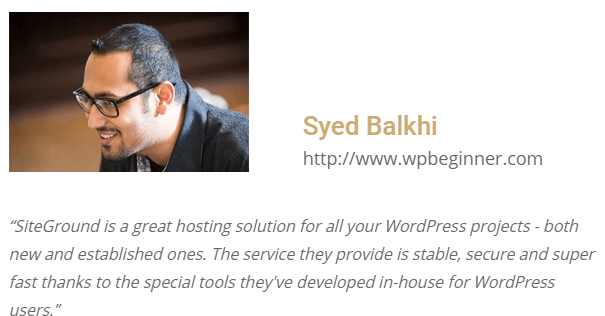
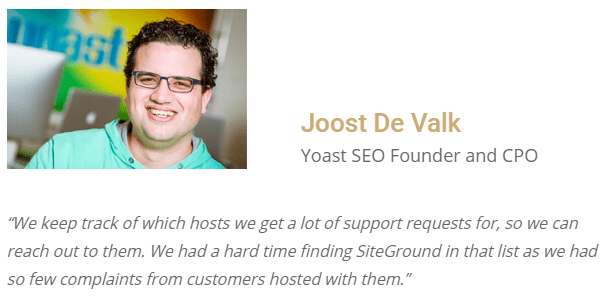
Well, I am impressed, when I was first checking the customer review and their features under various hosting plans.
But in nutshell, SiteGround shared hosting plans offer into three plans.
Each hosting plan offers Free SSL,24/7 customer support, ultra-fast speed, and 30-day moneyback guarantee.
They ensure the fastest loading speed with ultimate security features starting from just $6.99/month.
Let me go through the various features SiteGround is offering and later will define the steps on how to buy hosting with SiteGround?
SiteGround Hosting 70 % OFF
Grab the best deal up to 70% OFF + Fastest Speed + FREE SLL+ 30 Day MoneyBack Guarantee + $50 Worth of Free Blogging course
More LessGeneral Overview of SiteGround Hosting
Am i Recommend? | Yes, Strongly Recommended |
|---|---|
Uptime and perforamance | 99.99% uptime and 600 ms load time |
Domain Name | No Free Domain |
SSL Certificate | Yes,Free for all sites |
Shared Hosting Plans | StartUp,GrowBig,GoGeek |
Site Migration and Support | Free wordpress migrator Plugin |
Support Apps | WordPress,Joomla,Magento etc. |
Pricing |
Till this point yout summary of what is SiteGround and what it offering in nutsheet so let me detail each feature for more understanding.
SiteGround Hosting Review : Pros and Cons
All the listed features are based on the things quoted on their site and user reviews which might change at any point in time.
So make sure you check the same at the time of purchase.
Website Loading Speed and Uptime
There are various ways to optimize the WordPress speed such as minifying the CSS using the best wordpress theme or compressing the images.
But if your hosting is slow that means ultimately everything will be slow no matter what you are trying to optimize.
I went through different analytics to understand what is the performance and downtime of the Siteground hosting in the past 12 months and found a study done by hosting facts.
They have installed a WordPress dummy website on Siteground and later left that site for monitoring via Pingdom and observed the last 12 month results.
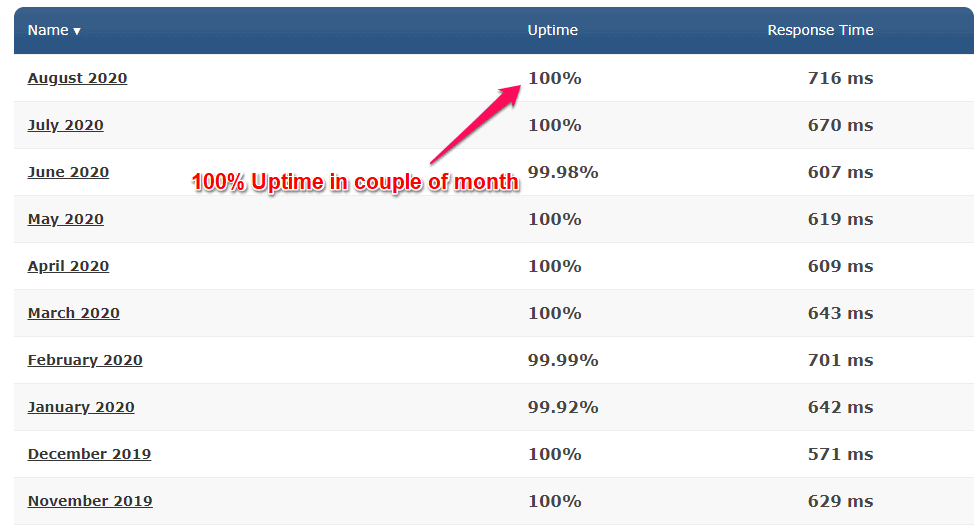
This stats that the average uptime is around 99.99% and the loading speed is on an average of 663 ms, which is way better then Google recommended up to 3 seconds.
SiteGround uses Google Cloud with its ultra-fast network and SSD storage to boost the website loading speed.
Free CDN and SSL Certificate
Security is must needed for reader trust and search engine ranking purpose.
And SiteGround offering free SSL certificate for secure network connection with all the hosting plans.
That means all the sites will have a default installation of the SSL certificate which route all nonsecure requests such as http://bloggingos.com to http://bloggingos.com.
Also, they have collaboration with the Cloudflare CDN network, which gives you an advantage of the fastest loading speed.
Are you curious about how CDN works?
Cloudflare is a CDN offering company that has worldwide servers.
It creates a copy of your website and loads instantly for user requests coming from any near region, which reduces every request redirected to your hosting server.
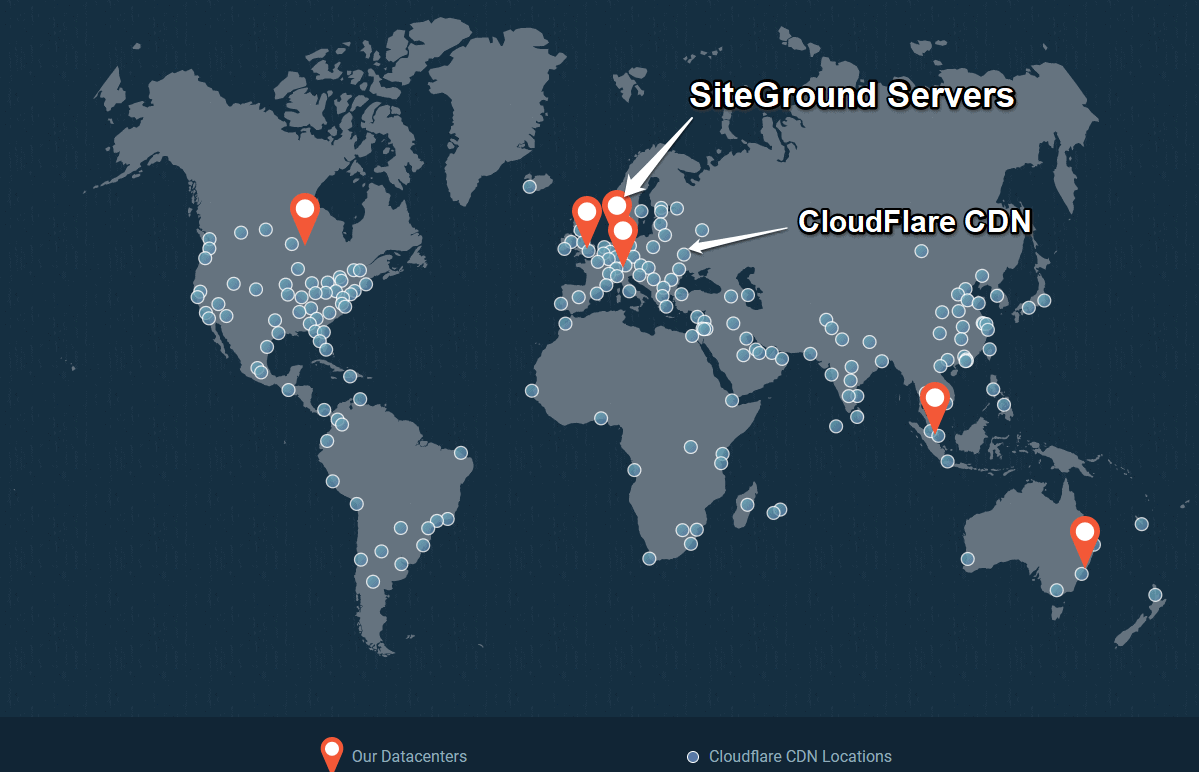
Their Combinations of multiple CDN and various data centers make this hosting faster and accessible than all other.
Hence both CDN and SSL will give you the top edge on security with ultra-fast site speed.
Free Site Migration
Most of the hosting provider company charges for site migration and this is the case for those who already have the site and willing to migrate this to SiteGround.
But Siteground has made this process very easier by introducing a WordPress migrator plugin.
All you need to do is install this site migrator plugin to WordPress an existing account that generates a token and initiates site migration automatically.
But if you have any constrain or feeling not confident on-site migration then you can even opt for their paid professional site migration service.
SSD Storage and Daily Backup
SiteGrouund offers SSD storage for all your content, which improves the website content loading speed 30% more than those who are offering HDD storage.
Besides, SiteGround also takes daily backup of your website which in case of any misfortune you can restore that with a single click.
Not only this but it also offers an inbuilt smart WordPress stagging feature.
This allows you to create an exact copy of the site where you can do changes and later can switch those changes to your live site, isn't it amazing.
24/7 Customer Support
When it comes to supporting service, no one can beat Siteground and they are rated among the most popular hosting customer support service provider company.
They offer two types of the most reliable service.
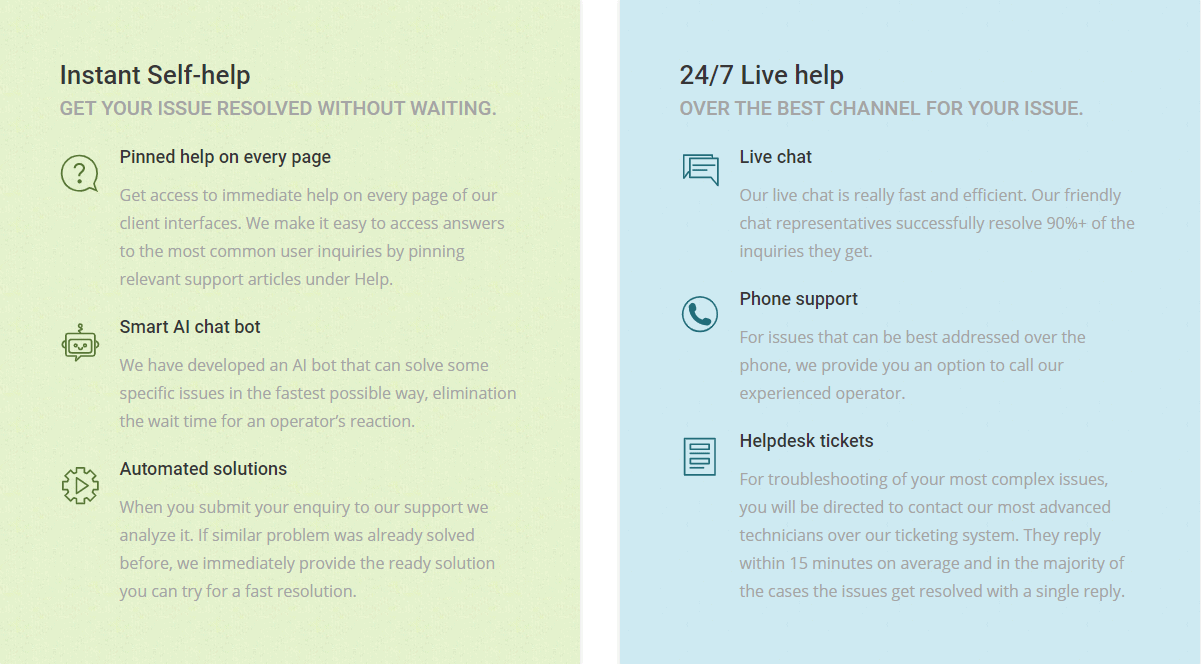
Instant self help service.
This module is available for instant help service there you will get numerous collection of articles with AI Chatbot.
They have automated solutions service in which if you have submitted a similar problem which if anyone else has already shared then they will provide the self try ready-made solution to you.
24/7 Live Help service
My preference to solve any query instantly is through online chat support only and SiteGround is also offering the same.
But if you don't want that then even you have two other options of either making phone calls or raise helpdesk tickets where they reply in at max 15 minute.
But I decided to test myself, are they really offering fastest chat support service?
And you can't believe that I got connected with their team in less than 10 seconds.
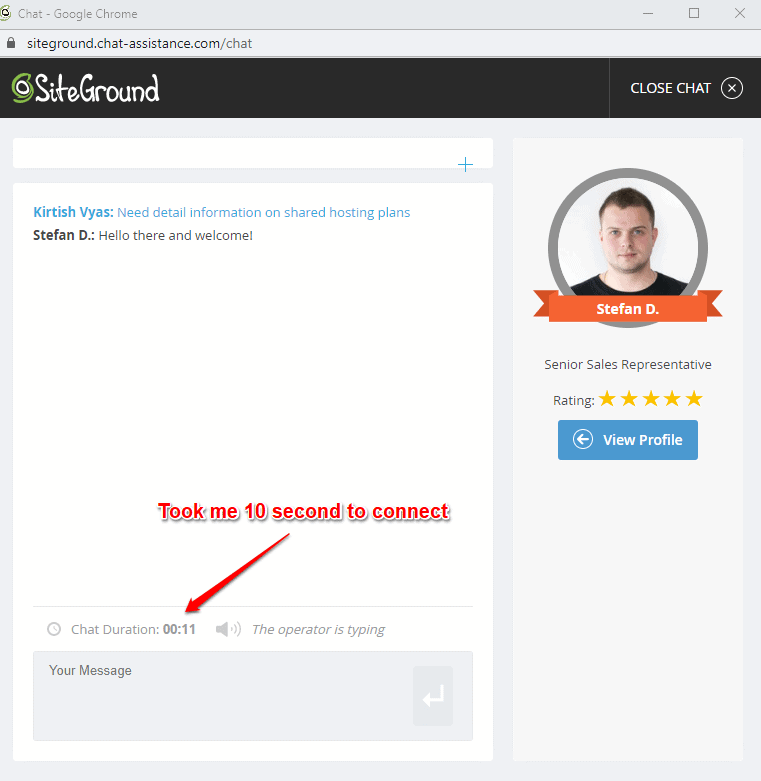
Honestly speaking I got a response back in just 6-7 seconds as it took me another 3-4 seconds to take this screenshot, so it is amazing.
If I compare this with Bluehost then their average response time is 1-2 min and with A2 hosting it takes an average of 15-20 min.
30 Day Moneyback Guarantee
Even after going through all these features if you still not confident then even SiteGround offers you a 30-Day Free money-back guarantee.
That means you can test their service and feel are they upto the mark what they are claiming or people are reviewing.
If you satisfy you can continue with them but if not then even you can demand a full refund.
But make sure with the below refund policy.
- The refund will be only for the hosting you purchased.
- No refund will be given for the extra domain you bought with the hosting account.
- If you bought any additional service then even the refund for that is applicable.
Till this point, what we discussed are mostly the pros of the SiteGround that how it is powerful hosting.
No Free Domain and Higer Pricing
If you take an example of the low price hosting such as BlueHost, NameCheap, etc they all are offering a free domain with any of their hosting plans.
But SiteGround even after paying a lot much money, you need to spend extra $ 10-12 bucks to buy a domain.
Which means overall pricing of hosting will be much higher.
Compare the A2 Hosting which offering its minimum pricing start at $2.99 with single-site hosting.
However for single-site SiteGround is start around $6.99 which is 3 times higher.
That is why your price is compensated against loading speed and the fastest customer support.So take your decision wisely.
Limited Monthly Visitors and Higher Renewal Plan
What if I will say give me $10 bucks extra but still I will limit your number of users but give you the fastest loading speed, will you go for it?
Maybe yes but there you have to trade-off in between speed and money and here is the same case with SiteGround.
They already specified the average number of visitors any hosting plan can handle.
If you compare the basic StartUp plan then the approx visitors are only 10K/month means only 300 per day.
If the number of visitors will increase then they will recommend you migrate over the GrowBig plan which costing is 1.5 times then the StartUp plan.
Well all the offers listed on their service page are for the first time subscription only and when you renew that plan the prices will be double then what you can see on the screen.
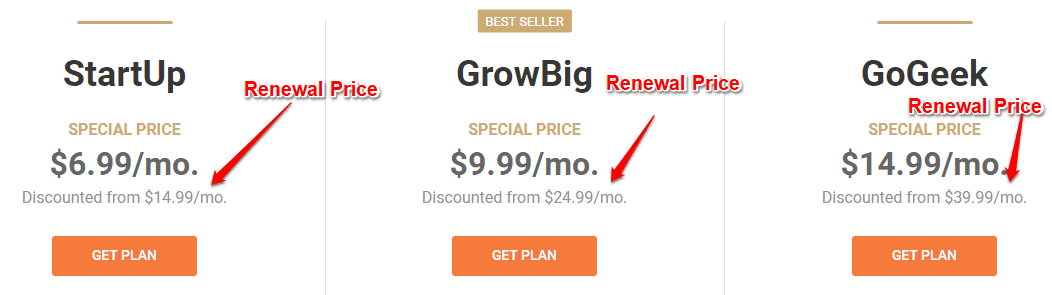
When you compare this with other hosting such as A2 etc then again you are paying double charges during renewal.
In summary, my recommendation is always to go with long term subscription to avoid extra charges during early renewal.
Seems now you have figured out on what is SiteGround offering and why you should go for Siteground.
And no doubt that they are the best at their services, that is why they explicitly specified the number of visitors.
So if you already made your mind and willing to buy SiteGround hosting then let me introduce all the different plans under shared hosting services.
Want $50 worth of Free blogging course? Then buy hosting using my affilaite link and drop me an email at [email protected] and i will send you promocode.
SiteGround Shared Hosting Plans
SiteGround offers three different shared hosting plans and each of them has a major difference in the number of visitors can handle and the number of sites can be hosted upon.
All the plans already covered the major feature which we highlighted before so I will only showcase what extra you have with each hosting plan.
StartUp Plan : This is the basic plan start with SiteGround shared hosting, which allows you to host only a single website with monthly approx 10k visitors only.
You will get Free SSL, Daily backup, and 10 GB Webspace which is efficient enough for single-site hosting.
GrowBig Plan : This plan will fit best for a blogger who looking to own more than 1 website as it allows unlimited website hosting.
This includes what the StartUp plan offer and besides, you will get double web space up to 20 GB and up to 25k visitors monthly and website Stagging feature.
GoGeek Plan : This plan offers what other two offerings besides up to 40 GB web space and max 100k visitors per month.
Special resources will be assigned for powerful boosting of website loading speed, so only suits the business who are keen to get the fastest speed.
Till this point, you are confident about what is SiteGround shared hosting plan and what it offers.
Let me tell you ways on how to buy SiteGround shared hosting and claim special discounts and bonuses.
How to Buy SiteGround Hosting
Steps are easier and similar to other hosting accounts, so follow me and you will successfully land on SiteGround.
Step 1 : Claim the Special 70 % Discount by clicking activate deal button
Step 2 : Select the hosting plan
Remember the discounted deal will be only for first time subscription only so I recommend going with GrowBig plan so that you can host multiple sites.
Hence, click to the GET Plan button for GrowBig hosting.
Step 2 : Buy or Link the domain
It will navigate to a new screen, where it will ask you to either buy a domain or enter the existing domain.
So if willing to purchase domain name with SitrGround, prices will be listed but, I recommend buying from NameCheap for cheaper prices.
Then on this screen click to I already have a domain and then enter the domain name and click to proceed.
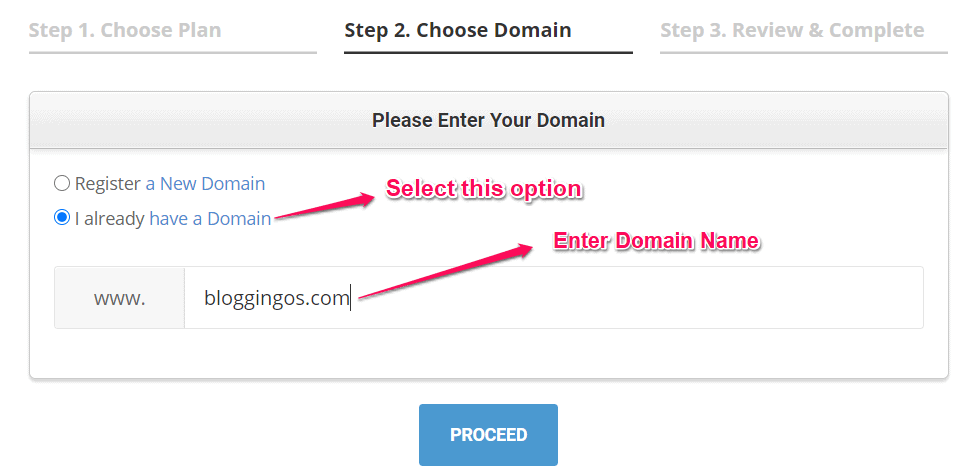
Step 3 : Provide Account and Payment Information
This is the last step but has many important details, so on this page first provide Email ID and Password for account login purpose.
Provide Address and contact details, as based on this the additional taxes will apply and later add the payment details.
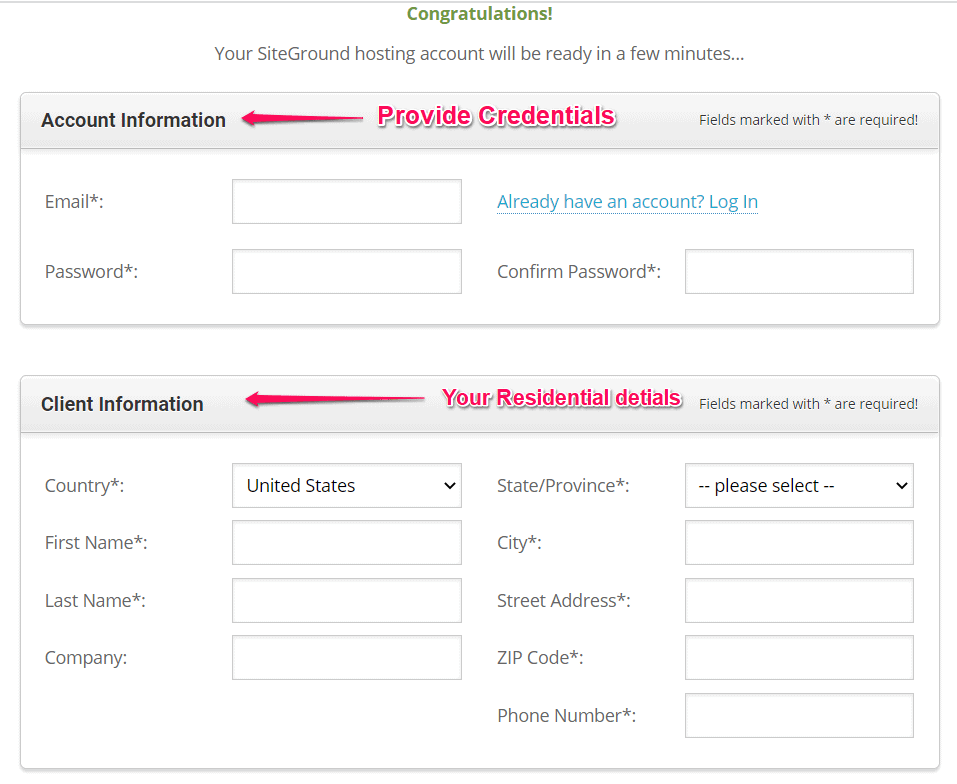
Step 4 : Select the Data Centre and Period of hosting.
This entry is very crucial as it lists the period or duration for which you want to buy hosting.
My recommendation is to go with 24 months as it saves your money in early renewal but I selected only 12 months. Besides, it has the option to choose the data center.
Singapore, Sydney, London, Frankfurt, and Netherland, so if your maximum traffic is from India then choose Singapore else to go with any near region.
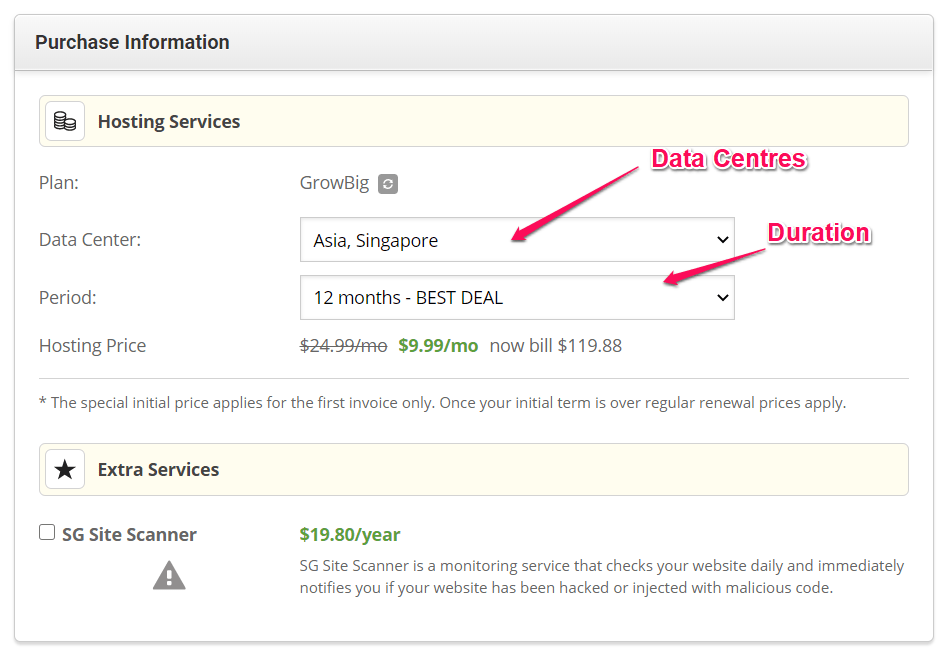
Well, uncheck the additional service if you don't want and it will list the total amount to pay.
Step 5 : Accept the term and Pay Now
The total amount after applying taxes will be displayed there, so just click to terms and condition checkbox and simply hit Pay Now.
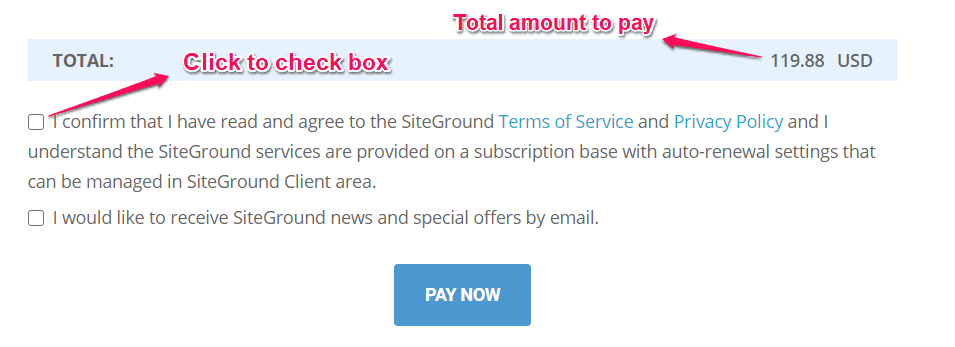
Congratulations!!
Once your payment will be processed you will receive an email on confirming subscription and you can log in.
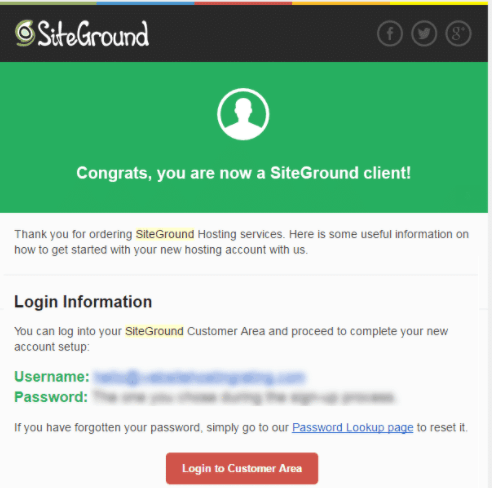
If you are willing to Grab the special discount with $50 worth of free blogging course then click to below link, but make sure you cleared cookies first.
My View is SiteGround Hosting good for Beginner?
Yes i strongly recommend for the beginner if they are really concern about the website loading speed.
If you think this will skyrocket your site loading speed then you might be wrong as still this is a shared hosting plans.
There are lot many other things on site which need proper optimization but here obviously you will get top edge on priority customer support and fastest speed.
If you ask me about the SiteGround Alternative then i would prefer go with A2 Hosting or BlueHost Hosting Review guides.
SiteGround Hosting 70 % OFF
Grab the best deal up to 70% OFF + Fastest Speed + FREE SLL+ 30 Day MoneyBack Guarantee + $50 Worth of Free Blogging course
More LessFrequenty Asked Question on SiteGround Hosting
Q 1 : Is SiteGround Secure?
SiteGround has a unique monitoring system, smart WAF team, and AI Anti-bot against malicious traffic to protects from any security threat.
Q 2 : Does SiteGround Offer Free Domain?
No, no Free domain will be given but during signup, you have the option to buy a domain name with additional cost.
Q 3 : What are the best SiteGround Alternative?
If you strongly need the best trade-off for money and site speed then I prefer A2 hosting as the best site ground alternative.
Q 4 : What is betetr SiteGround or BlueHost?
I advise you to start with BlueHost if you have constrained the budget but if you have money to invest then opt for SiteGround as it is faster and more reliable then BlueHost.
Q 5 : Are you eligible for $50 worth of blogging course?
Absolutely yes, as long as you used my affiliate link to purchase SiteGround or any hosting you are eligible.
Note: Clear cookies before clicking affiliate link else your sale will be not recorded and you will not get free blogging course.