
When it comes to SEO no doubt the content is king but do you know with the content what matters a lot, it is how much your content will be interactive or more reader-friendly?
This can be possible only if you have a great user interface or design of the website and in this list, the most important thing is the theme you are using for your WordPress blog.
There are plenty of WordPress themes, recommended by people for different purposes for different types of websites but you will get surprised to know that on my almost all blogs i am using GeneratePress.
Yes you read correct GeneratePress.
Even the blog you are reading on Bloggingos is also using Generatepress and the other sites of my like Soundproofidea,mrvyasidea all are customized using the best lightweight theme GeneratePress.
But why i am using Generatepress?
There are two reasons:
First, it is GeneratePress offers the best cost effective pricing than all other themes.
Second, like OceanWP which is made for eCommerce sites and Astra which has a different collection for different niches.But GeneratePress is not specific to any niche and best fits for all types of niches.
Even they offer a huge set of site libraries or ready-made site templates that you can directly import and use on your blog.
Isn't it the best suit option to do cost-effective blogging?
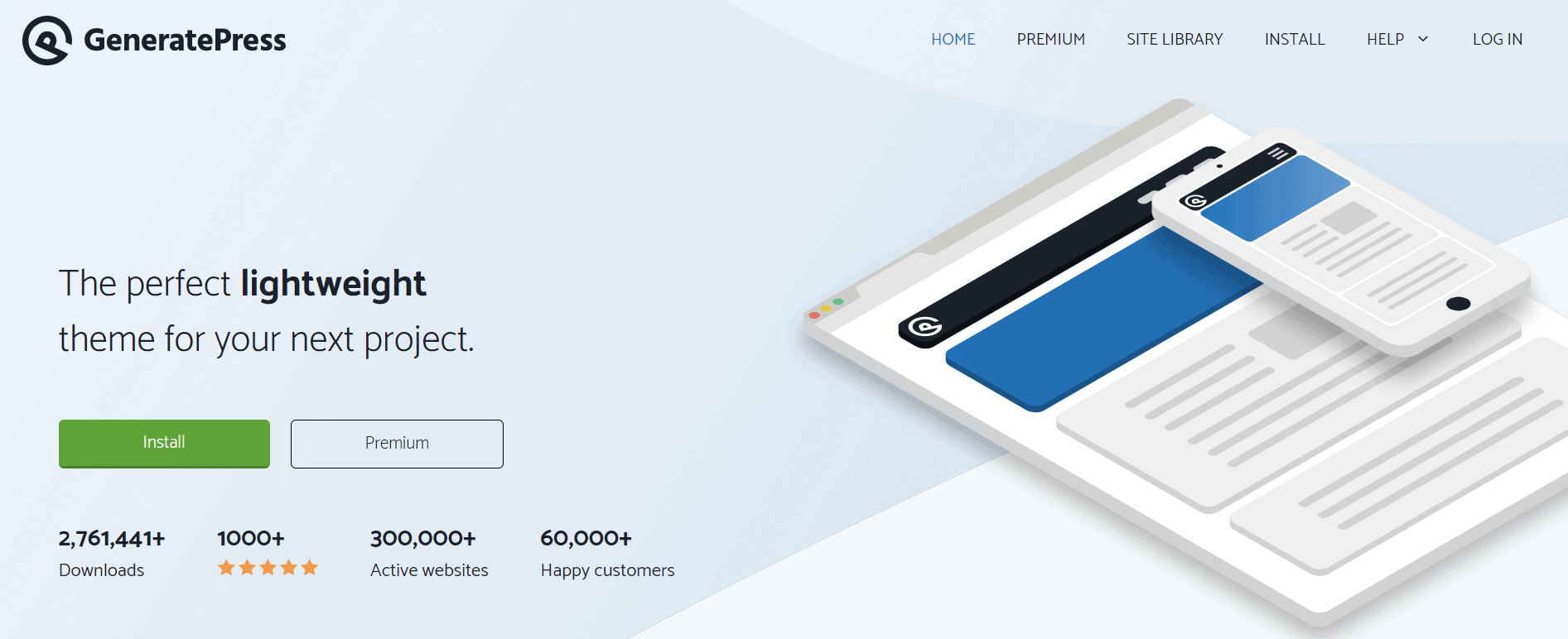
Now you will be surprised to know that GeneratePress is the only theme in the market which is having the size of just 30 KB, the lightest among all the available themes.
And to add the cherry on top of the cake, they offer you to buy one time and use on unlimited sites for lifetime.
Now seems you are interested in knowing more what GeneratePress offers and is it available in free or pro version?
That is why, i decided GeneratePress review with almost all the features that GeneratePress offers, including price and how you can take advantage of the same at a lower price.
Why GeneratePress is Best?
The basic need of any WordPress blog is to have the small size of the theme and should be well optimized around loading speed and SEO.
In all cases, Generatepress is the perfect solution for your problem, but why?
Yes, Generatepress with default WordPress install, will have a max size of just 30 KB.
And if i compare this with WpAstra, the most popular theme then Astra has a default installation size of 50 KB.
Generatepress also claims that their code is highly secure and stable and probably you will love GeneratePress after knowing that it is SEO optimized.
Yes, these days Google looking for the Schema of any WordPress blog content.
If you are using a theme which has no default configuration of Schema then you will face issue in search engine ranking.
But GeneratePress has built-in Schema.org structures data that is why they give a head start in SEO even before you start adding content and that is why i like Generatepress the most.
What i shared is just the best common features of the GeneratePress, which set it aside in the most favorable list of my WordPress themes.
Now let Explore, what it offers in its Site Library.
Generatepress Site Library
GeneratePress offers a huge set of Site Library which you can directly import and setup on your blog.
As i said, the theme is designed to support almost all types of niches so let explore a couple of inbuilt site Library which you can use with a single click.
Prime
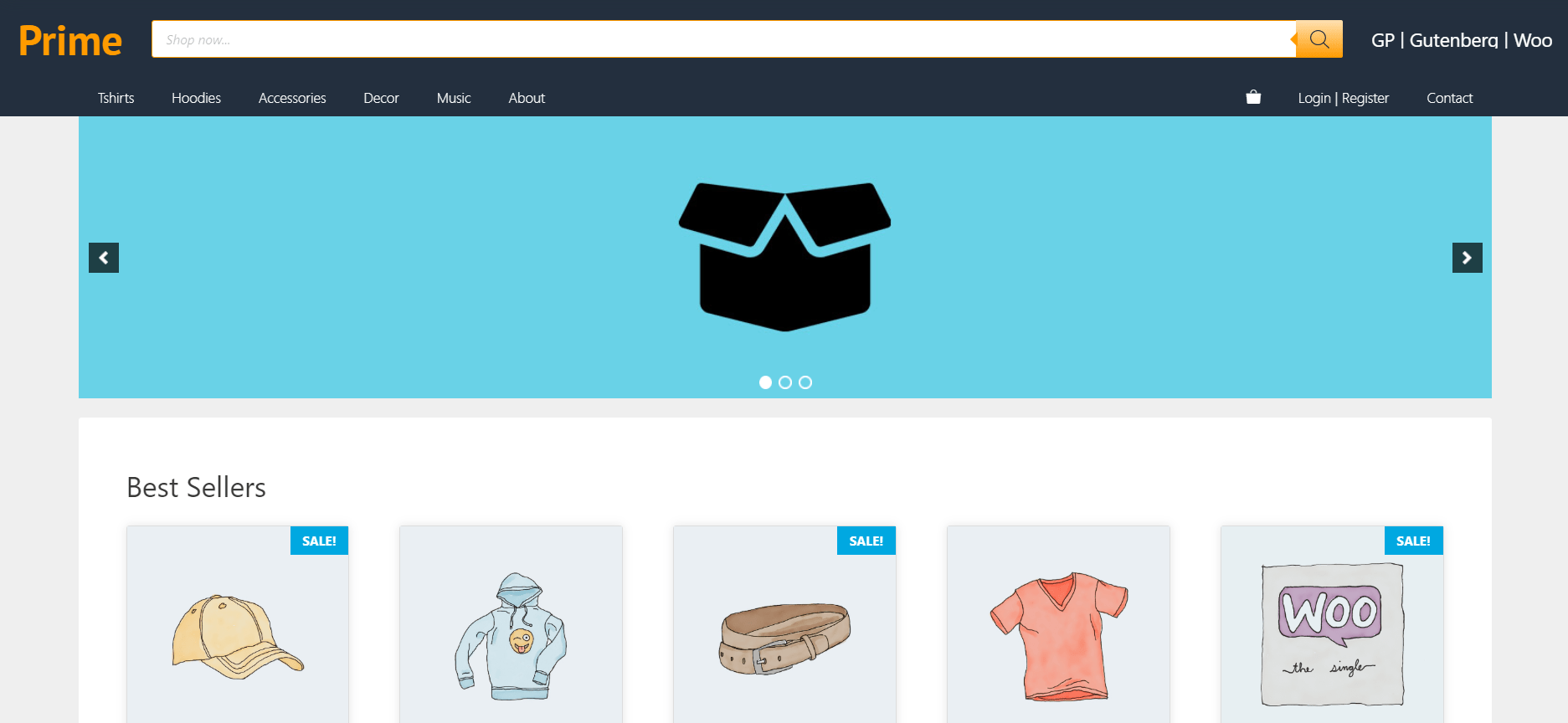
If you want to build an e-commerce website then you can use the inbuilt site template Prime.
From the look itself, you can imagine how well you can customize your eCommerce store, and here you can check its live preview.
Your efforts will be very less to customize the complete store, as it integrates with the Woocommerce plugin to help import products and set up a perfect shop for your business.
For whom it fits best:
Marketer
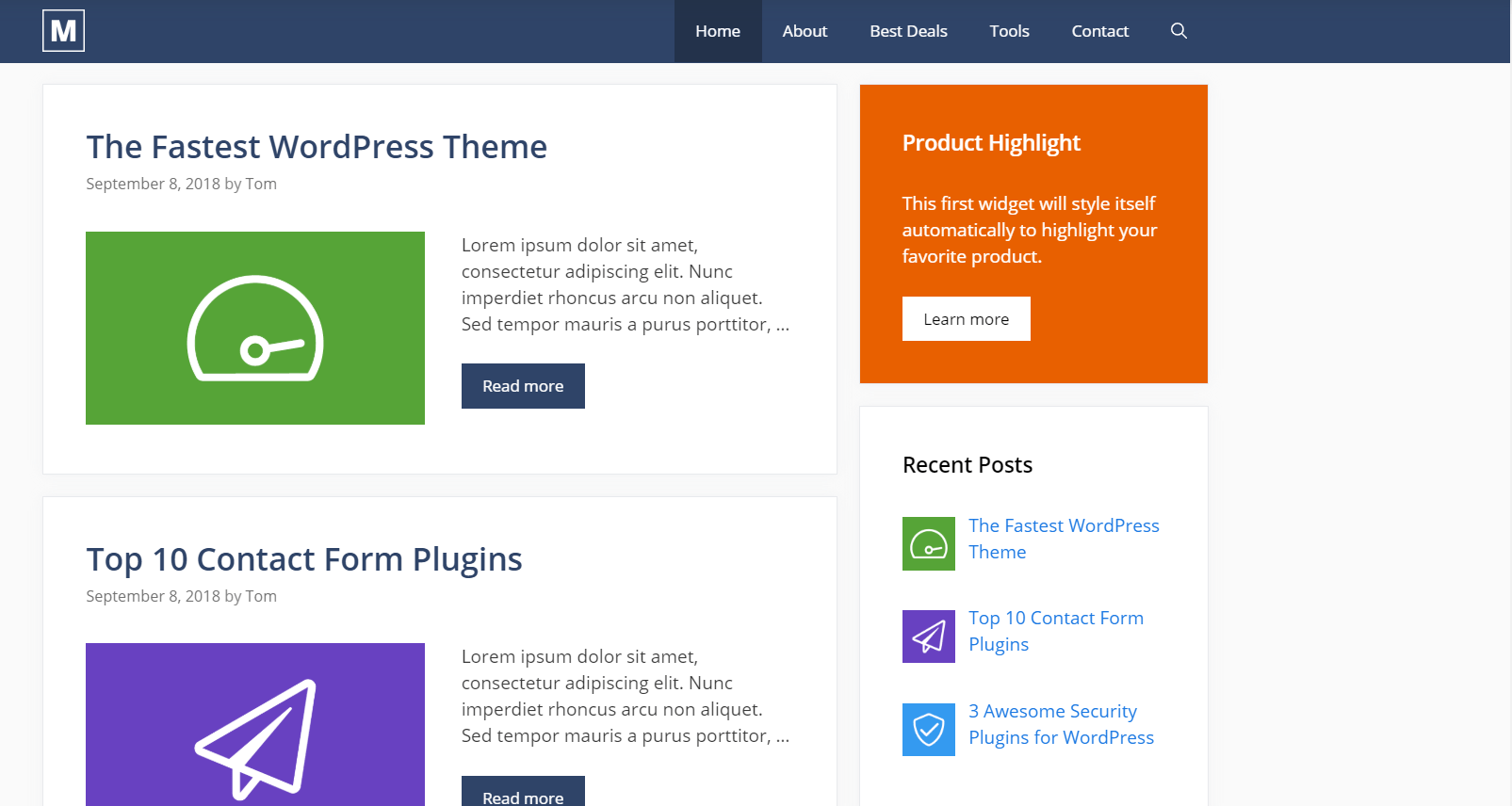
This theme template is most popular if you would like user attention on your home page only.
Yes just check your Google analytics and you will find that you are getting almost 50-60% of daily page views on your homepage.
Yes, it is shocking.
So to grab more attention to recent post or pages, you can go with cardboard type templates and in this list, the Marketer the name itself is the most effective site template.
Well, the same pattern i am using on my site soundproofidea.
Dispatch
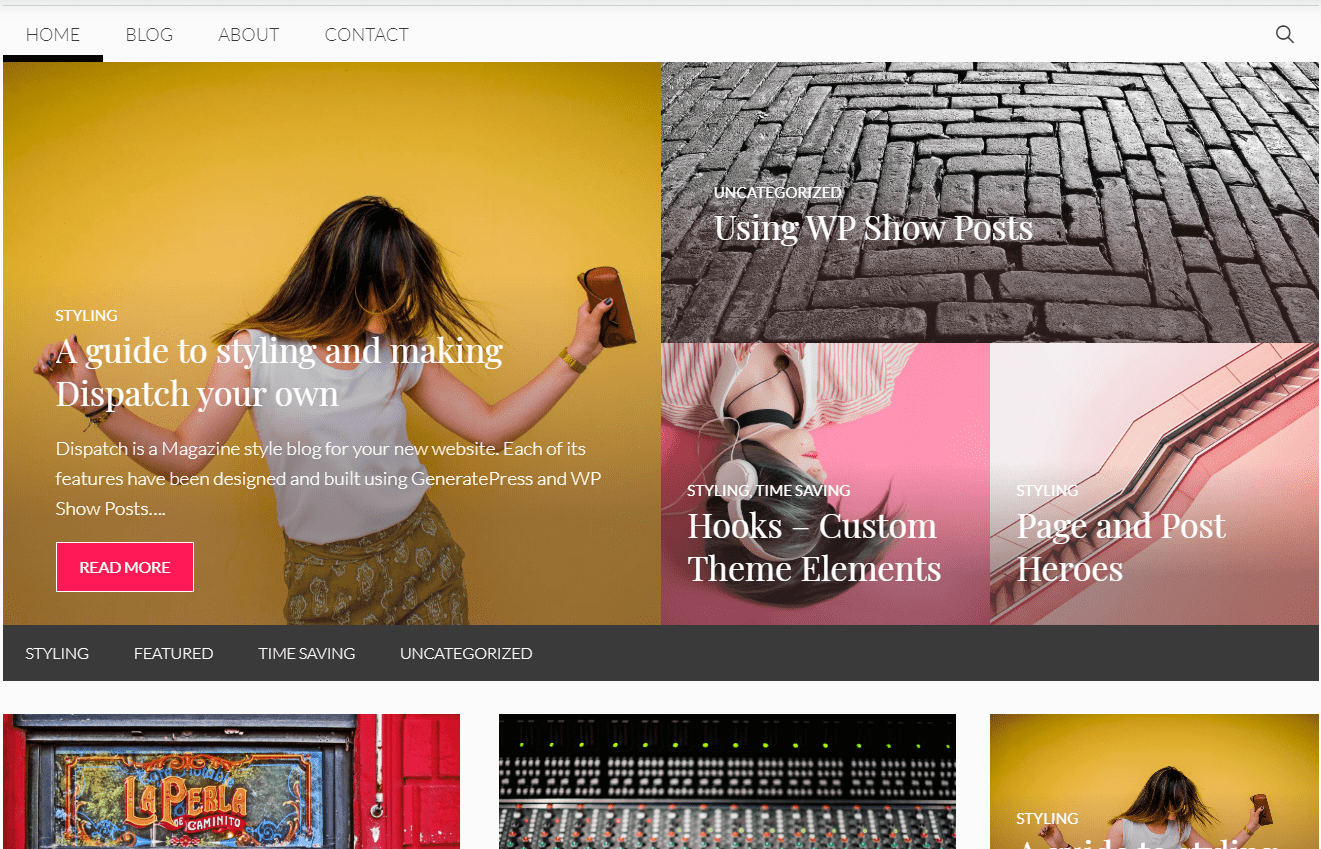
If you are willing to make a website like News website or the one which shares the general tips on various topics or for travel blogs.
Then probably Dispatch would be the most perfect site template you can use on your blog. It has the topmost design to showcase the trending posts or news as well.
For whom it fits best:
Access
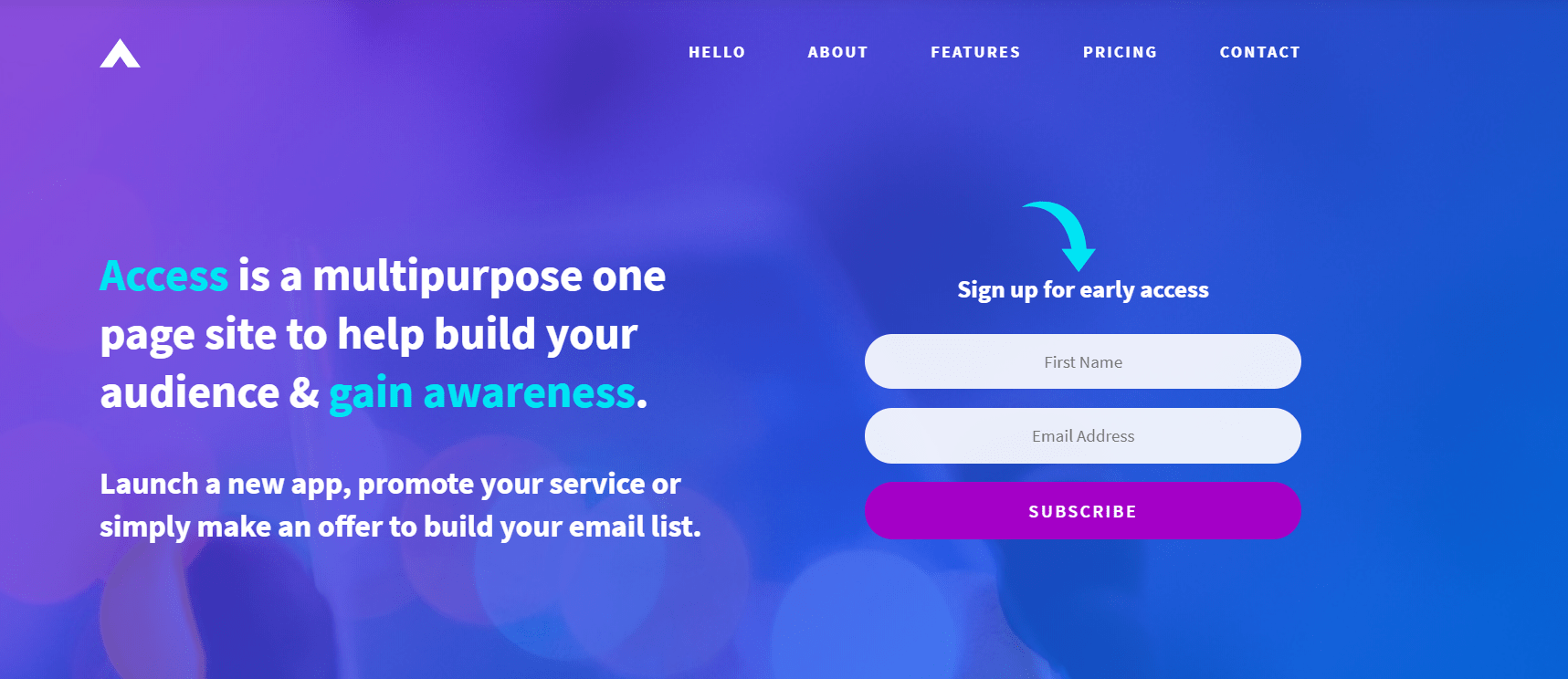
Few people love to design their business website in WordPress and if you are one of them who are looking to set up or sell your services.
The Access would be the perfect template you can install from the GeneratePress site library.
It has options or blocks available to list the products along with the pricing and services you would like to offer.
Well, this list is endless you can get perfect template out of the site library and if willing to explore more then click here to check the live preview of all its templates.
If you are still not happy with the templates available in the library, then it also offers the templates which are the best fit for the page builder like Elementor and Beaver Builder.
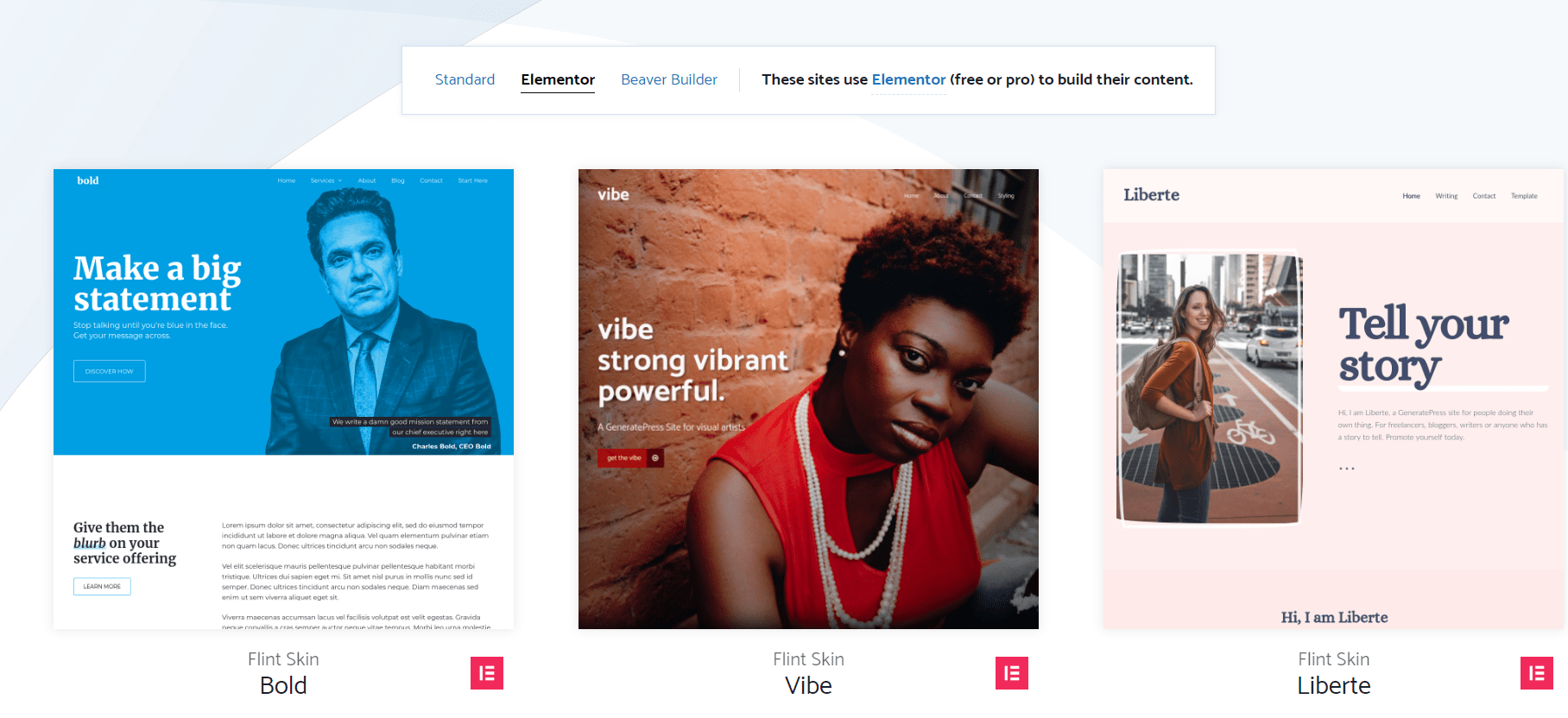
Well, if you want to use GeneratePress, then yes it available in WordPress theme directory for free but it has certain limitations.
This means, it is available in both free and pro versions but the access to site library and certain features will be only in the pro versions.
GeneratePress Review Highlights
I have highlighted all the major features of theme in this Generatepress review guide while comparing with Free and Pro versions.
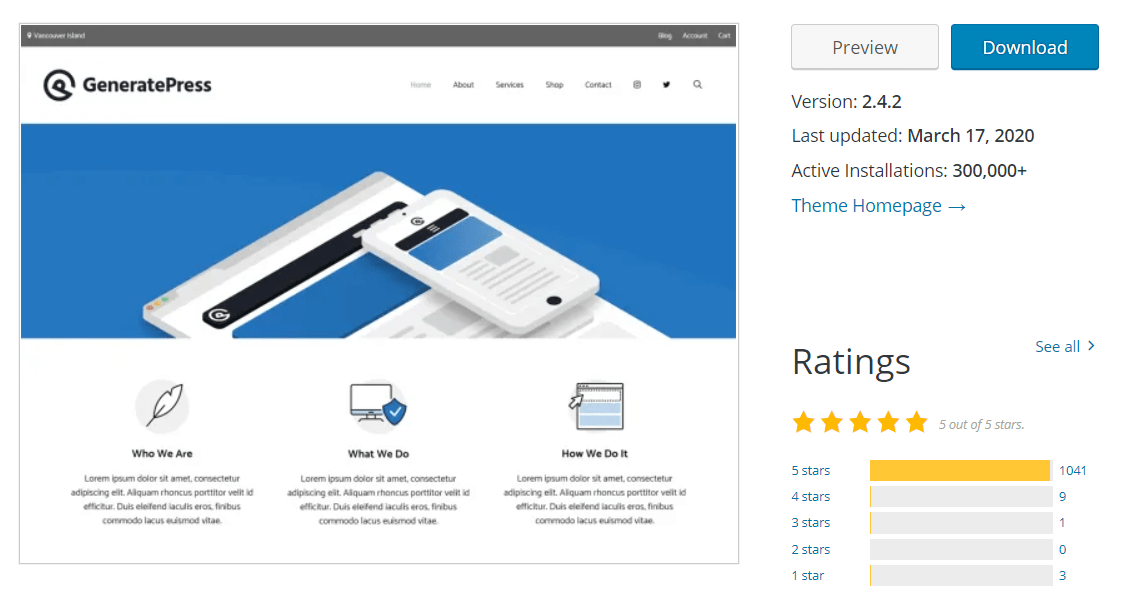
But if you are willing to download its free version then you can download it from WordPress.org.
In the above screenshot, you can see it has more than 300K active installations, which means these many sites are at present using GeneratePress.
There is no doubt that GeneratePress offer lot many basic site customizations features under their free version, using which you can set basic blog website.
But premium features have much more to customize a blog from all the way you want.
So let explore all the features.
Site Library
Collection of free site library will be very helpful for a beginner, who is new and not sure how to design blog in different ways.
But GeneratePress only offers to their ready made site templates, if you have access to their premium features.
Probabaly, you already saw how much wider collection GeneratePress offers to setup site for any type of niche.
So having a free theme, you will not have below option in your theme backend.
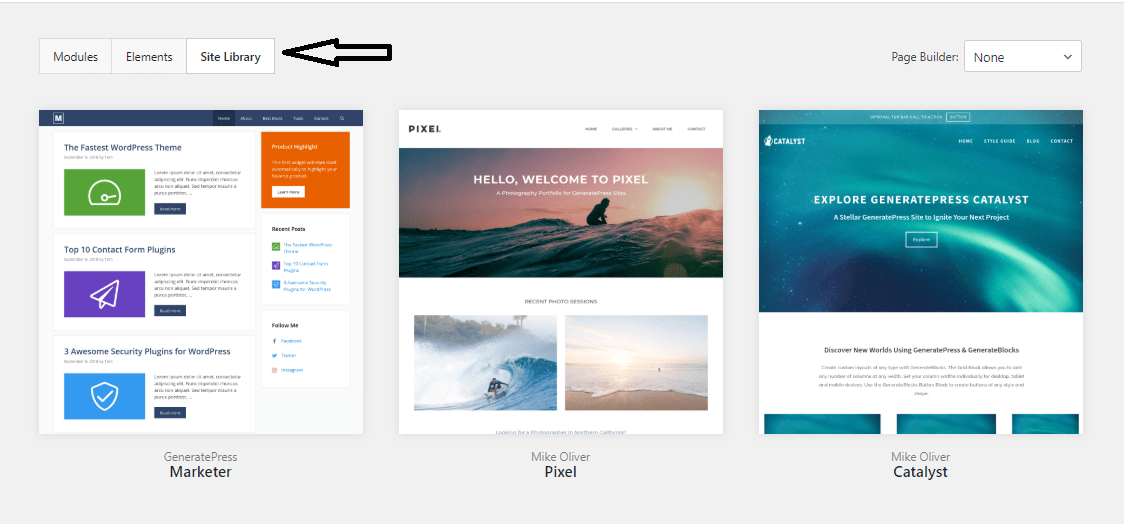
Instead the free version will ask you to activate all the below features including the Site Library to get access the free site templates.
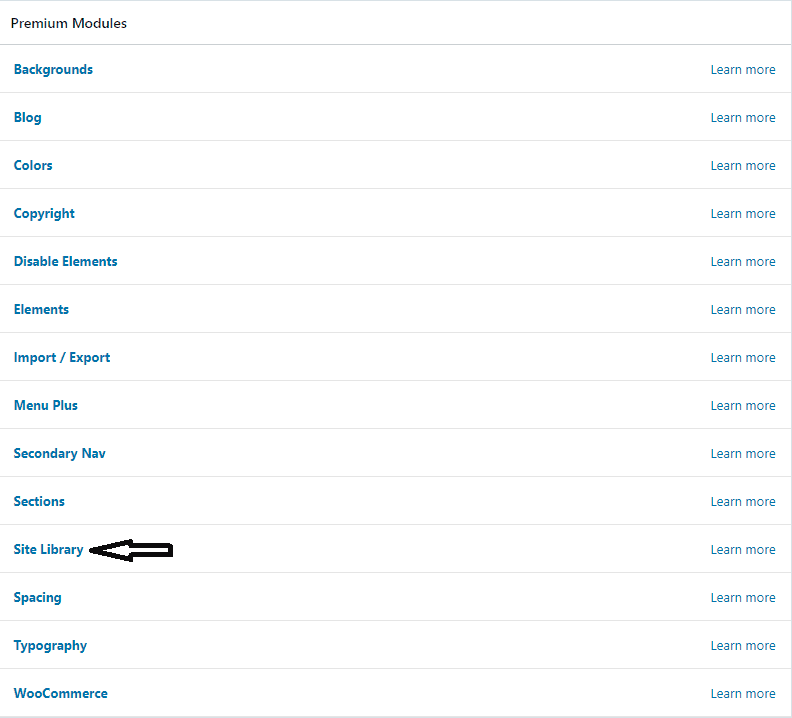
But i don't think you always need the ready made site template if you can customize your theme the way you want.
So not a big trouble but ofcourse you are missing handful great site library.
Colors Variations
Probabaly you are familiar with the color options, few like the variations and few not but i personaly like the selection of the color and the fonts type the most.
In this list, the Free version offers the basic color options which you can choose from central theme customization which are not specific to any particular element.
But the premium version of the theme offers the different 60 color options, not at the common window but you can choose the color for each element separately, which is not the case with the Free version.
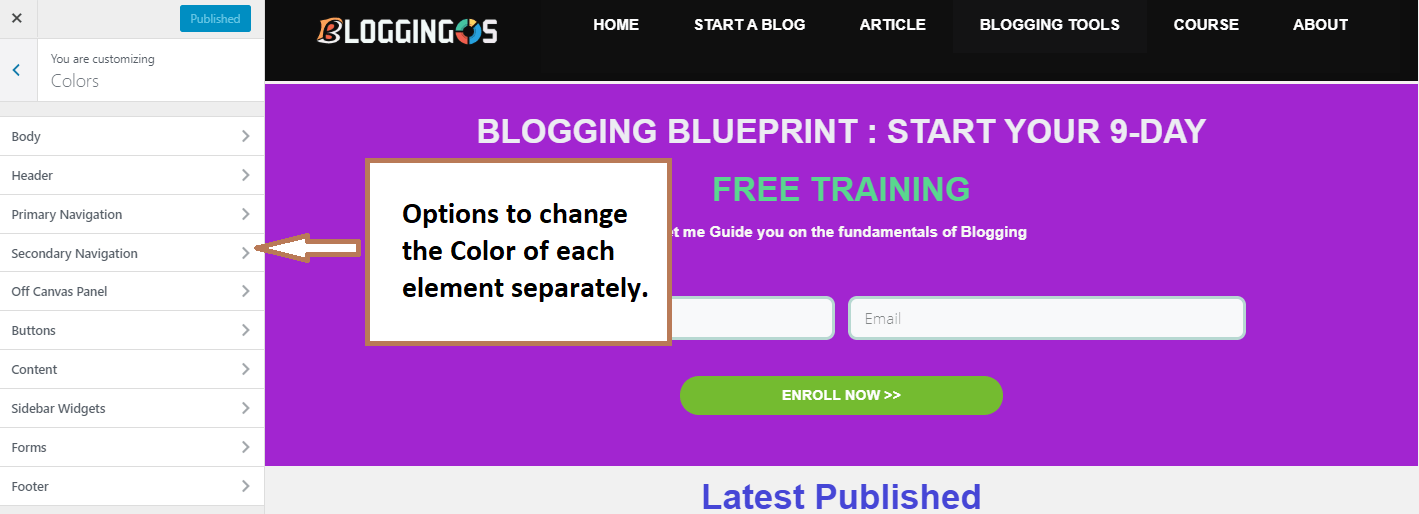
Refer to the above screenshot you can see how many options available including the color of the button, which means you can change the color of the button when hovering different then to Menu etc.
Amazing and i love to have a set of color combinations on the site. Now let move forward and check for the other features.
Typography Options
The more text options the site customization offers that would be best but i am sure you will not need more than 5-6 text options for a blog.
But of course, you need the facility to set different text for different elements of the theme.
For Menu, you might need Arial Black, for heading Helvetica but for content Body, Georgia and buttons could be a different type of text.
So the free version of the theme allows you to set one type of font same as like colors but only for the Body, heading, and subheadings not for any other.
But if you need different fonts for a different element then probably you need to head over to the pro version of the theme.
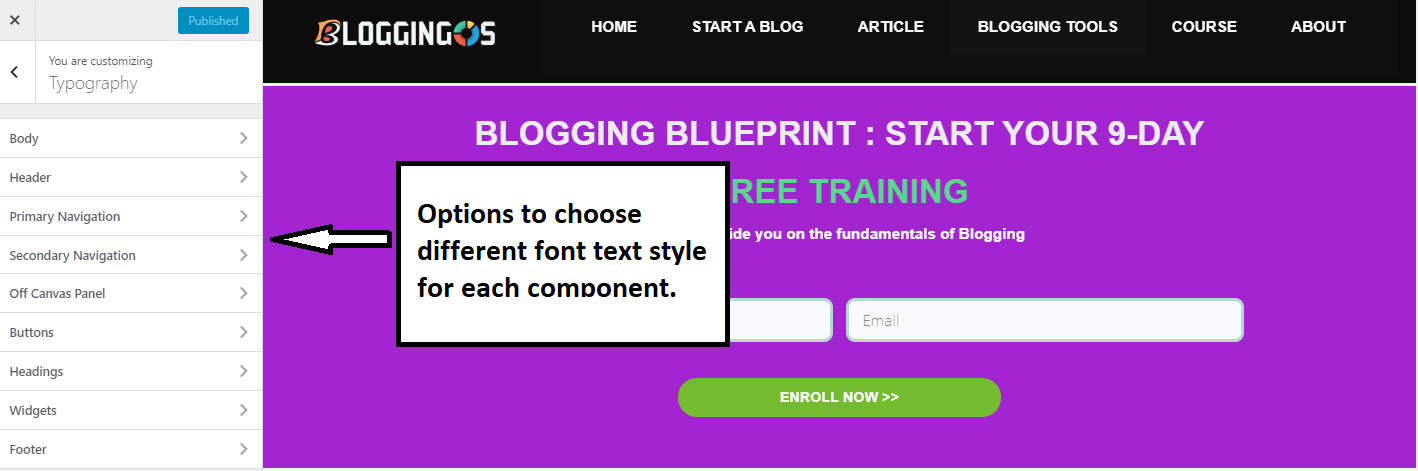
In the Pro version, it offers over 70 different typography options that will give you complete control over the blog customization and you can change the font type for each component.
Dynamic Elements and Spacing
We usually connect our WordPress blog with Google Analytics or Google Adsense by adding the verification code to the header of the theme.
In most of cases, we use an external plugin to add code but if you have Generatepress then this is not the case, you will get inbuilt element just create one element and simply you are done.
This is what they call a hook, so create a hook and simply copy-paste code, so now that will auto place code to header or footer wherever it needed.
Similarly, if you want to create Page Hero which will add feature image or any chosen image to the top of the blog posts or pages wherever you want.
It will also provide you the flexibility to merge feature images with menus or logos of the site, that will give an amazing look to the site.
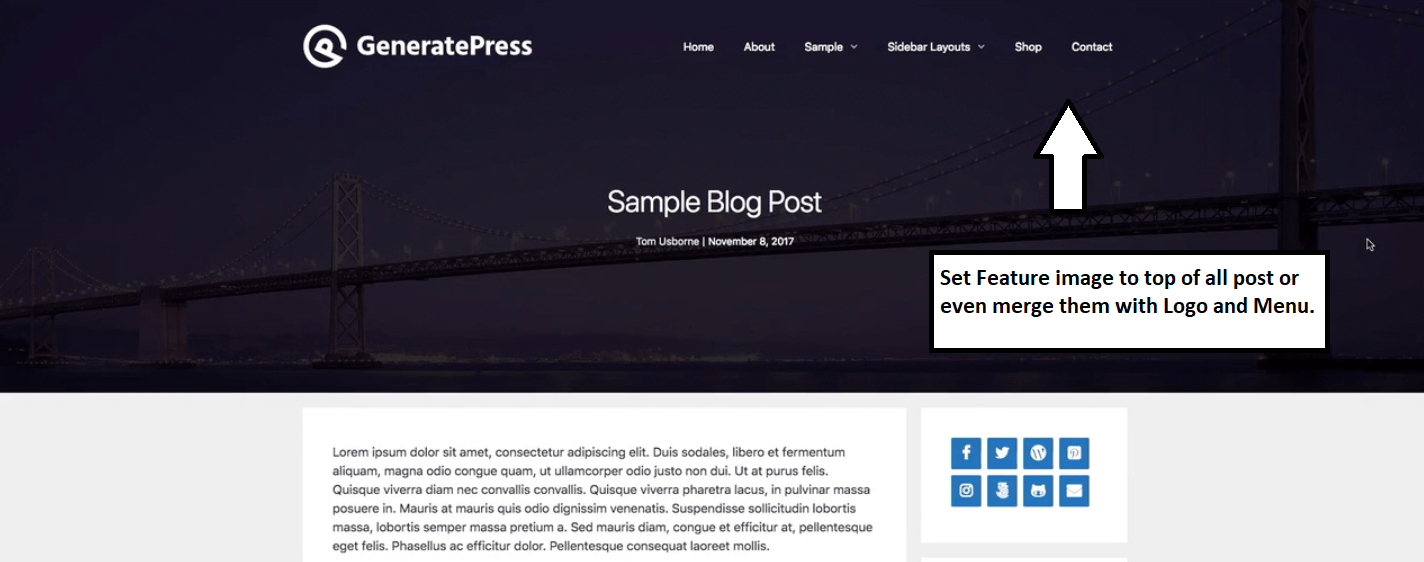
Besides, it has Layout element which will help you to create pages like you create using the page builder Thrive Architect or Elementor.
But this dynamic element you miss a lot in the free version as all this is not the case with free version of the Generatepress, which is a great pain point.
Similarly if you are willing to change the layout of the container such as alignment on left,centre or right, it is easily possible with free version.
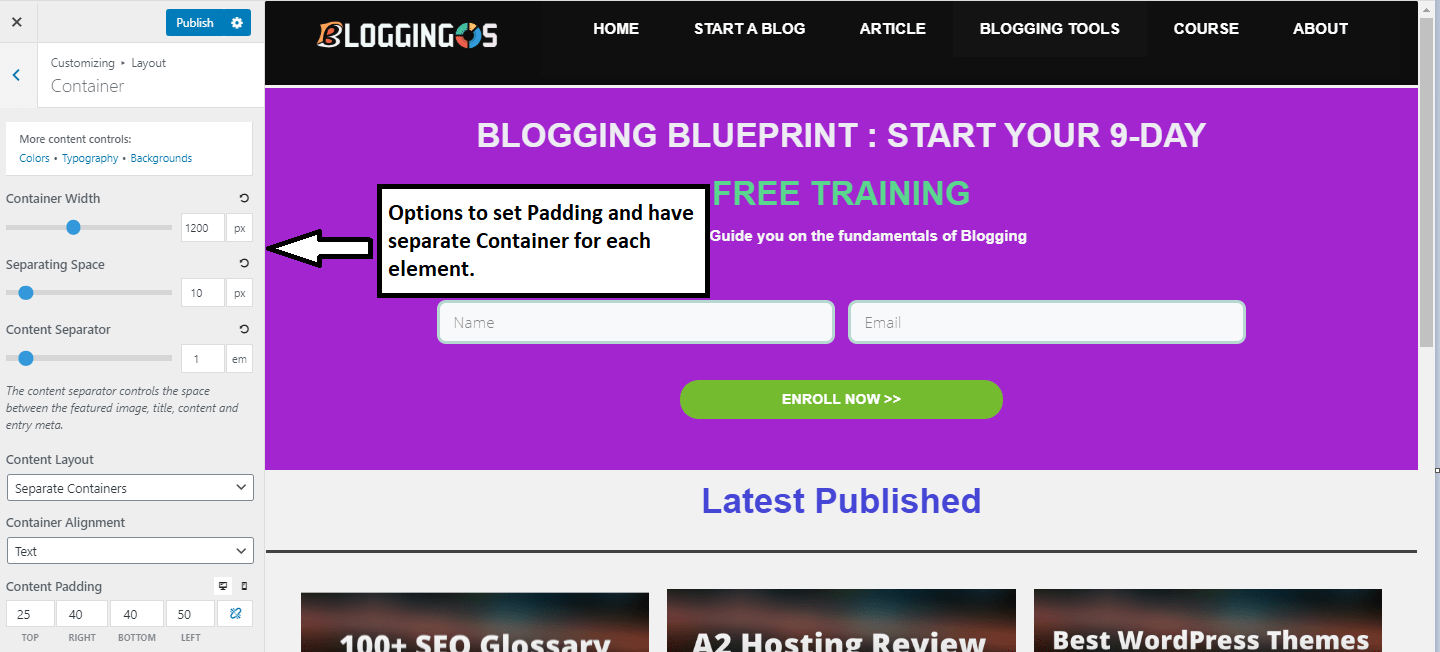
But if willing to create padding on left, right, top or bottom side and want to create a separate container for a content body or side element then all this only possible under premium version.
Let explore the most interesting feature of a Blog.
Blog and Menu Customization
The free version offers the customization of the primary menu navigation including the footer and sidebar options which is enough for basic blog customization.
But if you need the secondary navigations to set on the very top, left or right, anywhere then it only possible with Pro version.
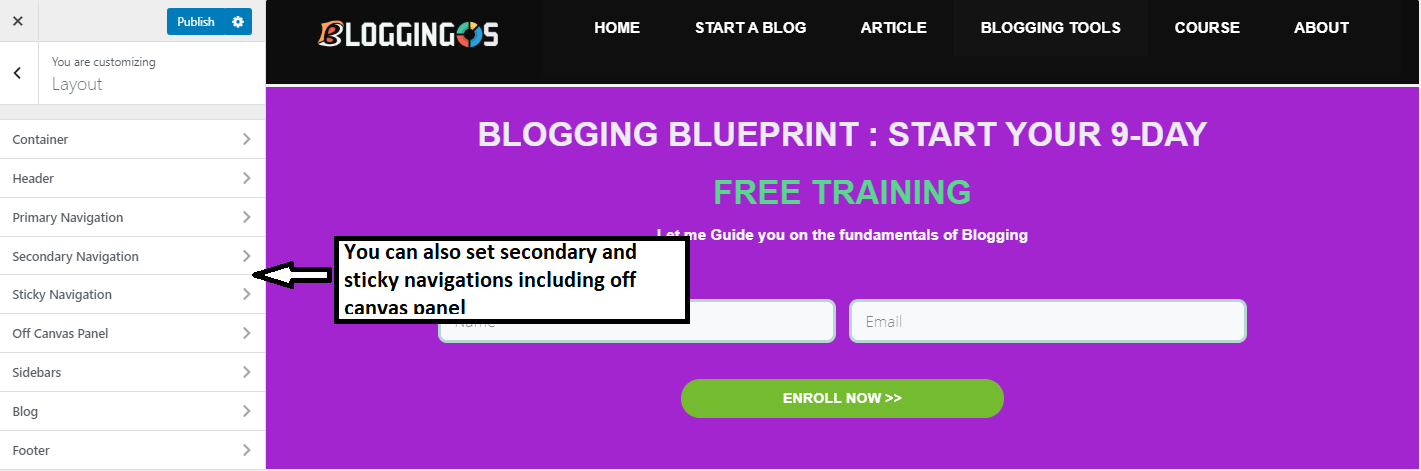
Similarly, options like Sticky navigations, mobile header, or off canvas with page overlay menu option, will also be a part of the Pro version of the theme.
If you love to control the position of the feature images in different layout options such as masonry or columns and feature like infinite scroll then it will only be a part of the pro version.
Other Features
There is a lot much to explore with Generatepress which you can only experience once you have its pro version.
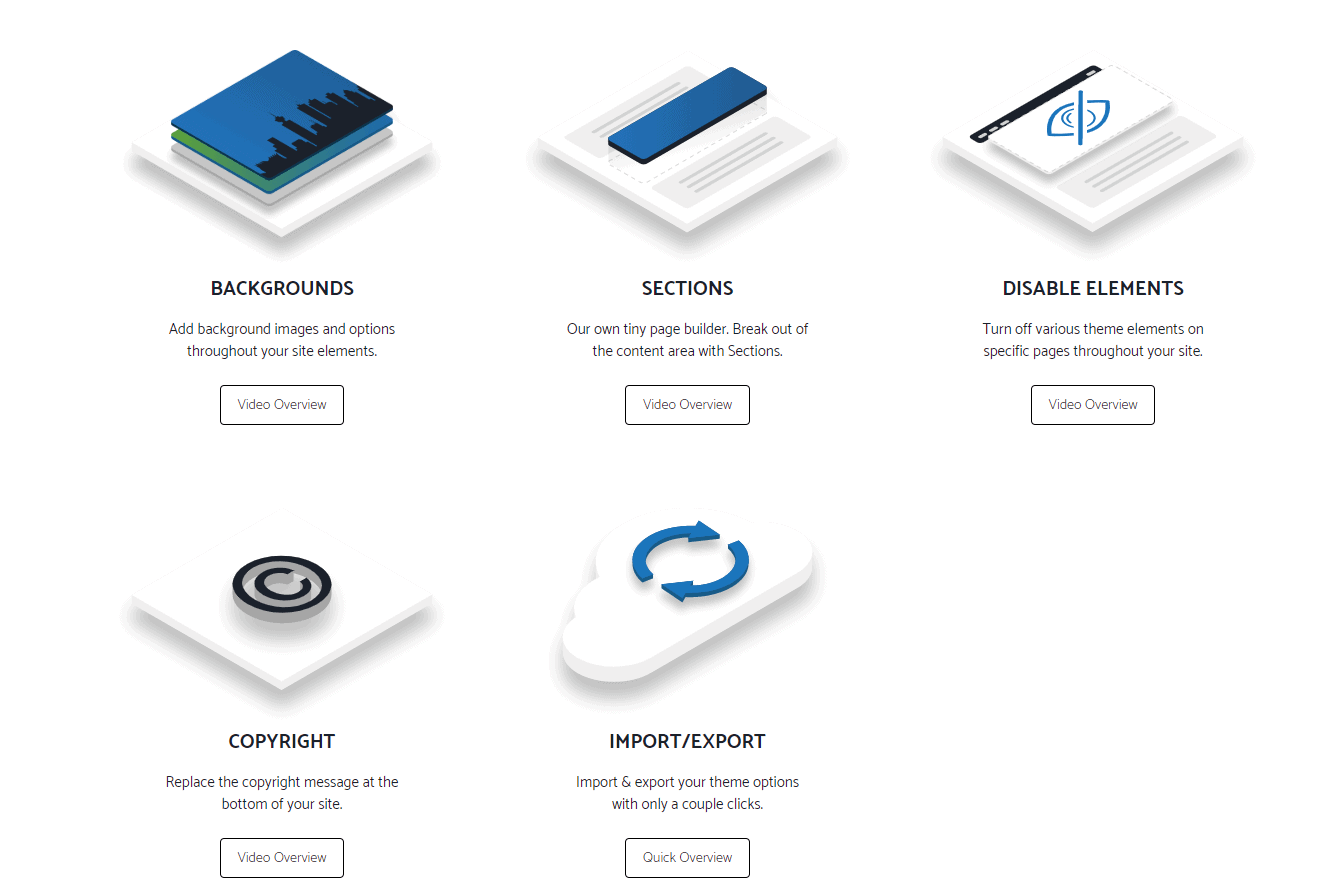
But in this list below mentioned couple of features are worth noticing such as:
Click here to checkout or explore all the features that GeneratePress offering in its free or premium module.
Generatepress Support
As we are familiar with changes coming in every day in the WordPress or SEO industry, so it is very crucial to have a supportive framework from the theme side.
Generatepress is way ahead in this as well, when i checked myself i found three types of supports available.
Documentations
Generatepress has a huge set of the library which is full of documentations,you can pick your own wherever you are facing an issue as it offers four different sets of documents.
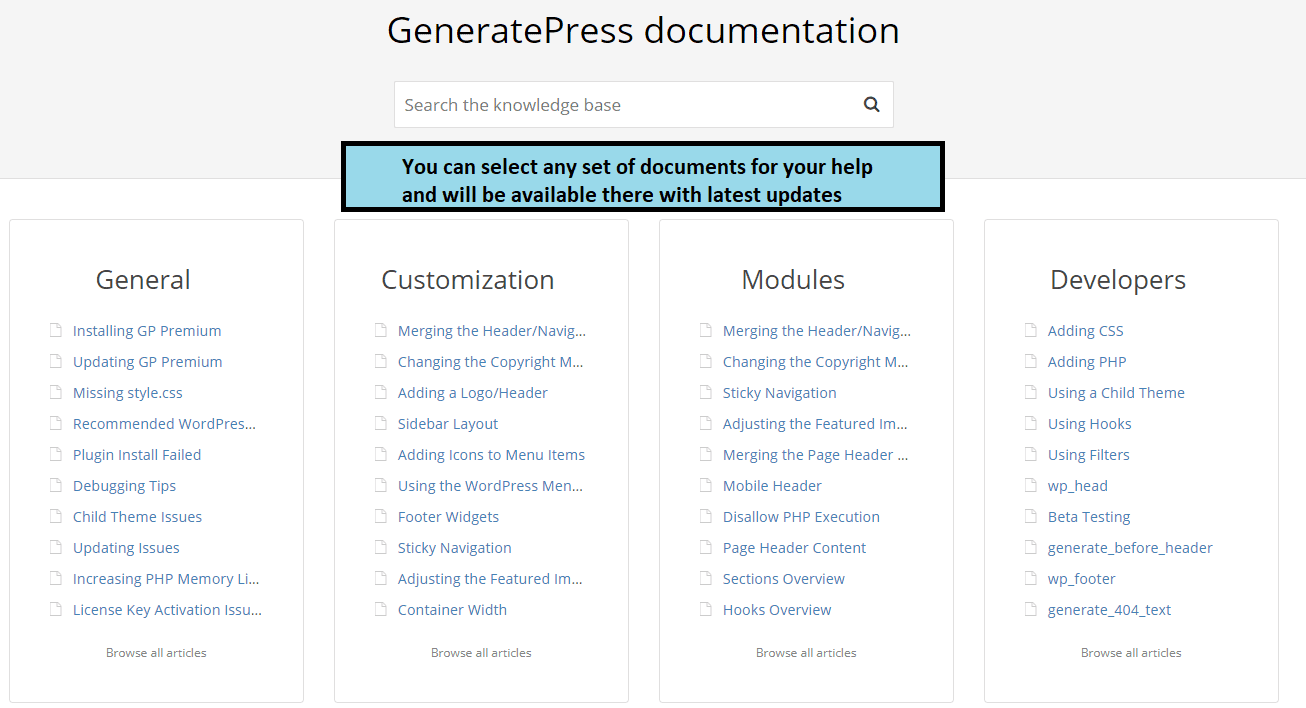
Supportive Forum
Generatepress has an open forum where anyone can post their queries and can get answers from a similar query anyone has earlier posted.
For every query, a new thread will be created and i observed that within 24 hours you will get expected answers from their technical staff.
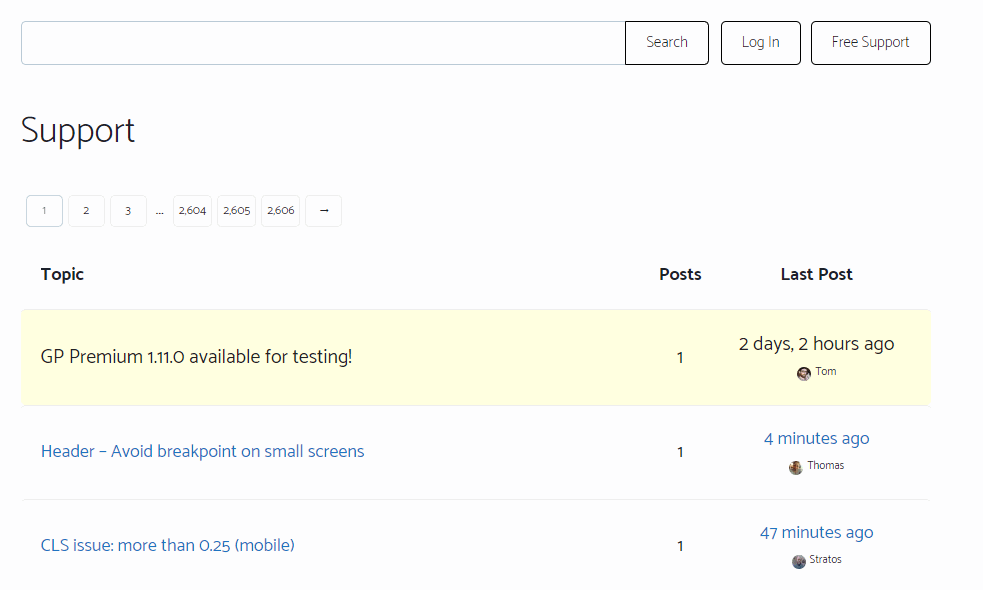
Pre sale Contact us Page
If you have any queries before the purchase of the theme, then you can drop them a query after filling the contact form and you will get answers to the general query.
But after reading this post probably you already got answers to your queries but if related to support questions then head over to forum support only.
Well, i feel now you are familiar with the features GeneratePress is offering and why this could be the perfect solution for your WordPress blog or website.
Now, what if you wanted to buy this theme then how much it cost for single or multiple websites.
Pricing of the GeneratePress
If you would like to use its basic version then it won't cost single penny simply go to WordPress admin dashboard then Appearance -->theme --> Add New theme and search for Generatepress.
You will have the option to install and activate the theme but if you need its pro features then you need to invest.
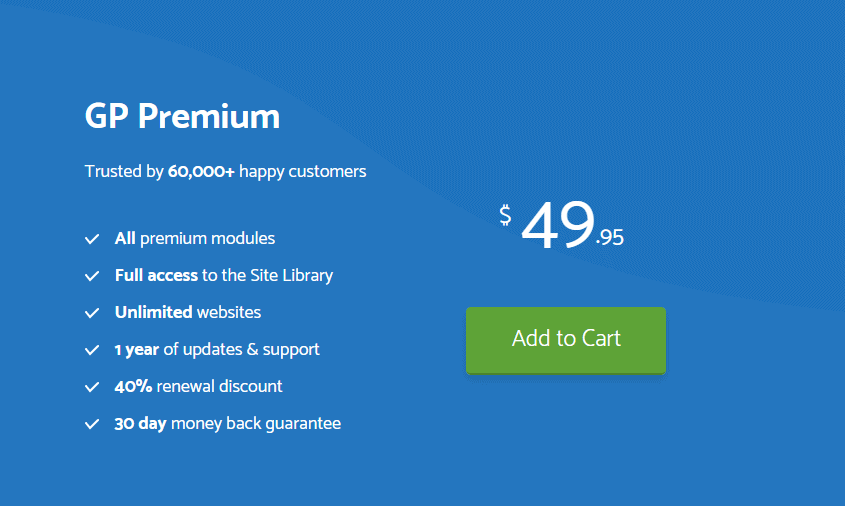
Generatepress offers all its premium features including the full access to site library and 1 year of auto-updates and personal support for just $ 49.95.
GeneratePress offers to buy just one time and you can use this theme license key on multiple countless sites for just $49.95.
This means you don't need to invest anything extra for a new site and it also offers a 30-day moneyback guarantee.
Click here to purchase Generatepress theme.
When you need to renew of license you will also get a 40% discount on the existing pricing which only needed:
- If you need future updates of the theme.
- Need extended support even after 1 year of initial purchase.
But if you will not renew, then don't worry still you will have full control of the theme as you were having earlier.
Isn't it the best economical option with all the pro features?
I am sure, i clarified all the queries of the Generatepress including highlighting the comparisons in between free vs pro features of the GeneratePress theme.
GeneratePress Free vs Pro
Let me summarise all the features in a common table for your convenience of understanding.
Features | Generatepress Free | Generatepress Pro |
|---|---|---|
SEO Optimized | Yes | Yes |
Mobile Friendly | Yes | Yes |
Websites | Unlimited | Unlimited |
Primary Menu | Yes | No |
Secondary Menu | No | Yes |
Sticky Navigations | No | Yes |
Dynamic Elements | No | Yes |
Copyright Text | No | Yes |
Colors | Limited | 60 Variations |
Typography | Limited | 70 Variations |
Site Library | No | Yes |
WooCommerce | No | Yes |
Import/Export | No | Yes |
Pricing | Free |
Well after comparing the free vs pro features this is almost clear that as a beginner you can use Generatepress for basic site customization.
But having pro features will get top edge for full control but not to worry both free and pro version are mobile and SEO optimized.
My View on GeneratePress Theme
Selection of the theme and hosting is always a pain point for a blogger and i personally love theme Generatepress and hosting A2 for this all-around features.
I am using Generatepress on almost all the websites, as it is the lightest and well-optimized theme.
The best part is, you have to buy only one time and can use it on multiple sites.
I feel the pro version of the GeneratePress is worth buying for your blog and if willing to purchase theme.
Frequently Asked Question on GeneratePress Theme
Q1: Is Generatepress theme allow to add Additional CSS?
Yes, Generatepress offers an additional edit window in theme customizer to add simple CSS and Additional CSS.
Q2 : Is GeneratePress available for Free?
Yes,You can download Generatepress free version and can use it with basic theme customization.
Q3 : Is GeneratePress offer Moneyback Guarantee?
Yes, Generatepress offers 30 Day moneyback guarantee.
Q3 : Is GeneratePress allow to create child theme?
Yes, you can create a child theme of GeneratePress and can add customs CSS and PHP in the style.css, detailed documentation is available in support documentation.
Thanks Vyas bhai… Got to kno abt it…. As of i was confused before to choose which1… Kudos to you……
I am glad to know this.
very interesting article to read.
I’m sung paid theme and don’t know how free theme look like. Here i get the complete review.
Thankyou
Thanks, Darshan, I am glad that you find this review useful.
How to add post share buttons on generate Press like your website?
Use plugin social warfare for free
Thank you so much ,mr vyas and also bloggingos.com For presenting this . again tq…
Appreciate your valuable feedback keep reading more
The information you provide is indeed very important. We hope for this kind of information in the future. Thank you
Lovely thanks