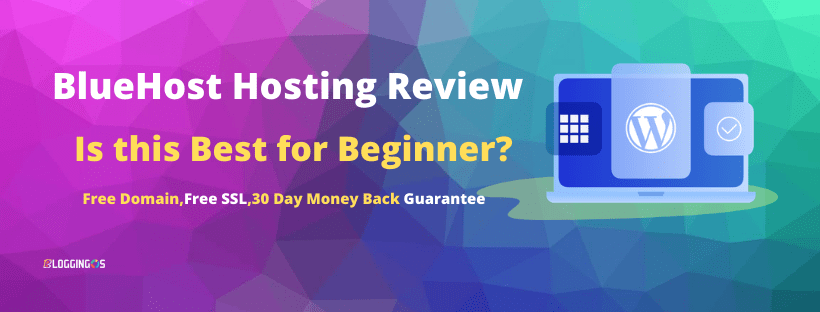
Google has already public that if your website is loading with the delay of 1 second then you might lose 7% of the potential traffic to blog.
So having the most reliable and trusted hosting is the key to breakthrough in Blogging and in this the most popular cost-effective highly reliable hosting provider is Bluehost.
If you are not aware then BlueHost is EIG owned WordPress recommended hosting here the EIG group also owns other hostings like HostGator,iPage, etc.
So if trust and service are the questions then you should not worry about it.
Yes, I am using Bluehost in parallel to A2 hosting for the past three years and their service and features are amazing.
I have highlighted all the features and how is my experience with Bluehost.
If you are confident with the facts and if it perfect match with your need then click to the discounted link which is specially designed for you available to the middle of content.
So let me drill down almost all the features that BlueHost is offering but before that let me highlight what is BlueHost and what other people say about it.
Want $50 worth of Free blogging course? Then buy hosting using my affilaite link and drop me an email at [email protected] and i will send you promocode.
Is BlueHost Good For Beginner?
BlueHost is a web hosting company which is owned by the Endurance international group and one of the largest hosting company with more than 2 million domains.
That is why Bluehost is among the top 20 largest web hosts.
When i started Blogging, after a long research on more than 25+ hostings, i decided to buy BlueHost.
You know why, because it offers the most popular hosting plans in the most affordable budget and that is why one of the recommended hosting for a beginner to kick start.
Here is the copy of the invoice for the Hosting plan i purchased with BlueHost in 2018.
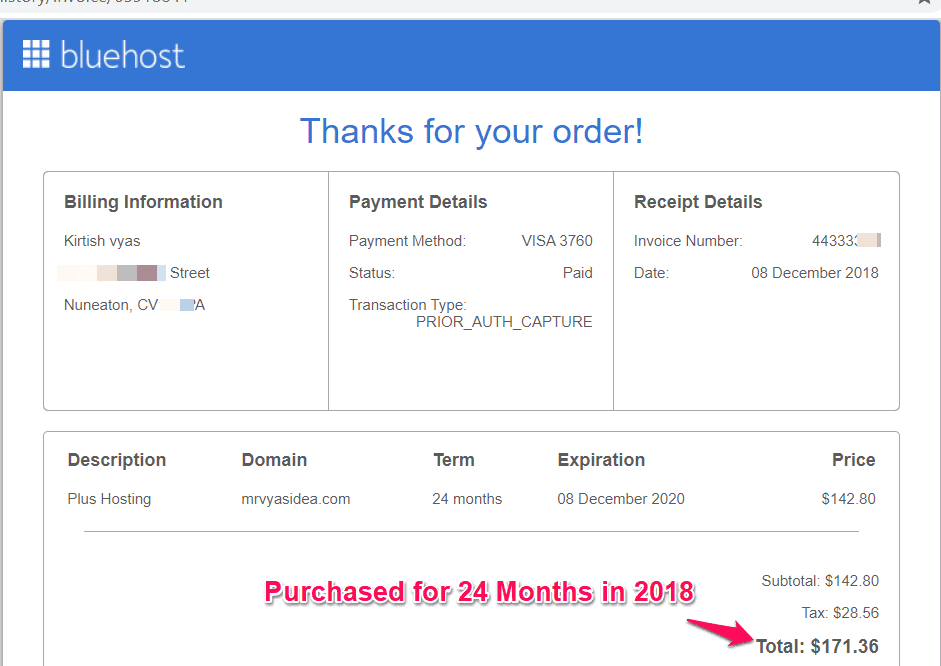
The Major benchmark with BlueHost is, this is the top-rated most recommended hosting by the WordPress.org.
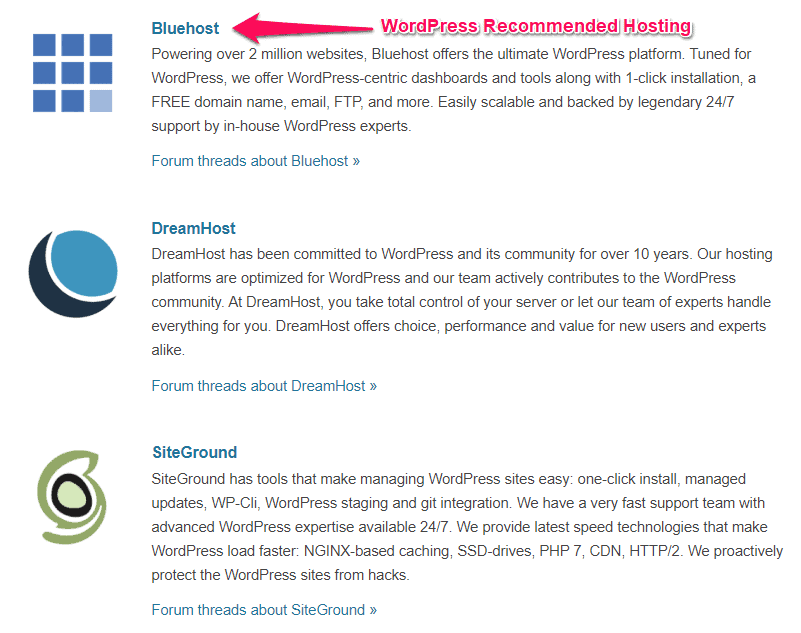
Isn't it amazing?
Obviously, you can use any web Hosting but it is always good to start with one which WordPress itself recommended.
In a nutshell, BlueHost offers unlimited hosting with a free domain and free SSL for all the sites with a 30-day money-back guarantee and 24/7 customer support.
Hosting is well optimized to improve the speed and security for their cheapest hosting plan starts at just $2.95.
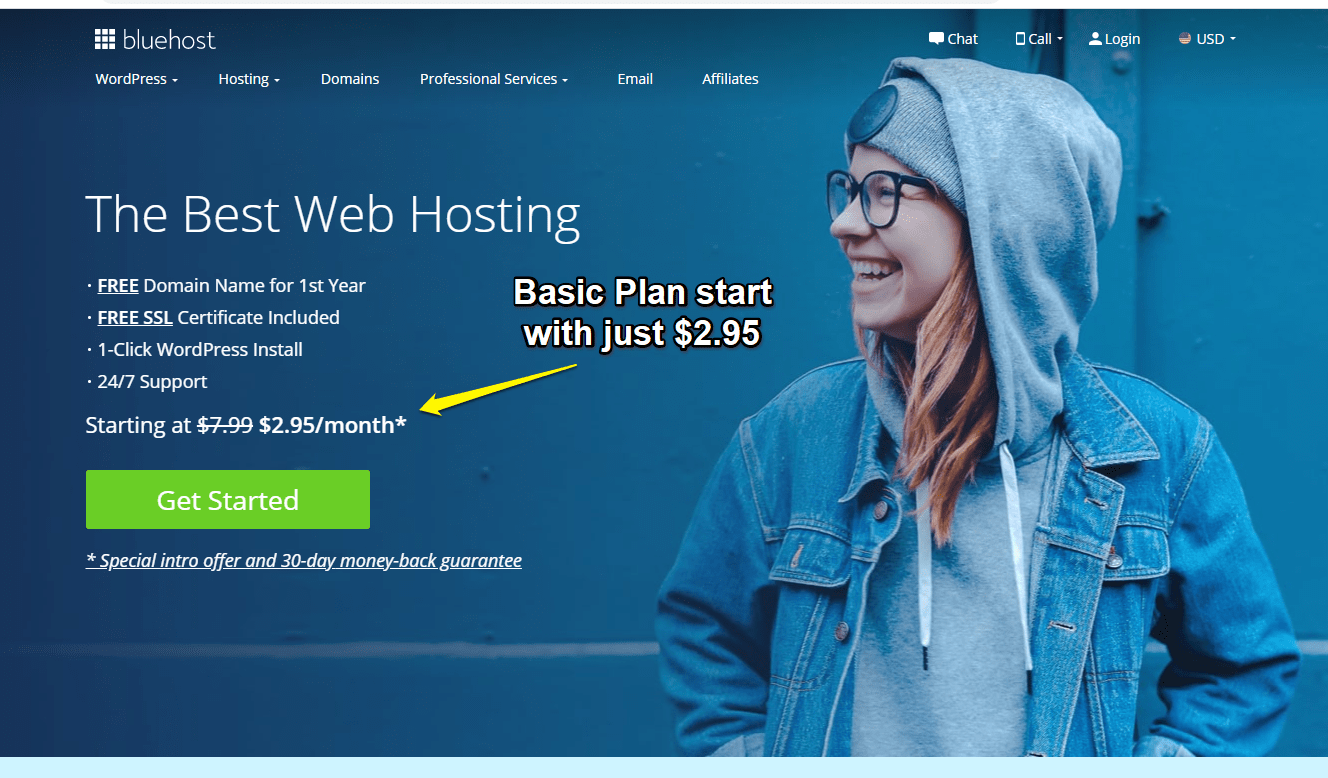
When i was checking its, past 24-month uptime and loading speed for the sites hosted on the Bluehost observed 99.99% uptime and loading time of approx 405 ms.
So let me quickly go through the features BlueHost offering and later on how to set up an account with BlueHost.
General Overview of BlueHost Hosting
Am i Recommend? | Yes,the best hosting overall |
|---|---|
Uptime and Performance | 99.99% Uptime with 405 ms loading Speed |
Domain Names | 1 Free Domain for an Year |
SSL Certificate | Free SSL Certificate for All Sites |
Shared Hosting Plans | Basic,Plus,Choice Plus,Pro |
Site Migration and Support | Not Free Site Migration / 24/7 Customer Support |
Support Apps | WordPress,Joomla,Drupal etc |
Pricing |
For you, i have a special link to get 63% off, simply click to Claim DEAL and promo code will get apply.
BlueHost Hosting 63% OFF
Grab the best deal of 63% OFF + Free Domain Name + FREE SSL + 30 Day MoneyBack Guarantee +$50 Worth of Free Blogging course
More LessLet discuss the major Pros and Cons highlights of the BlueHost hostings
What BlueHost Offers Overall
Remember hosting will decide how much responsive your site will be so the money you invest the response you will get.
Here we are more focusing on the shared hosting plans only which is the need and recommended for a beginner who is just moved to WordPress.
So take a note for the same and i will highlight all the major features of BlueHost.
Uptime and Loading Speed
A recent study done by the pingdom and they recorded the past 12 months loading speed and uptime of a dummy site hosted on BlueHost.
They observed around 99.99% of uptime and a total of 1 hour downtime in an year with an average loading speed of 500 ms, which is amazing.
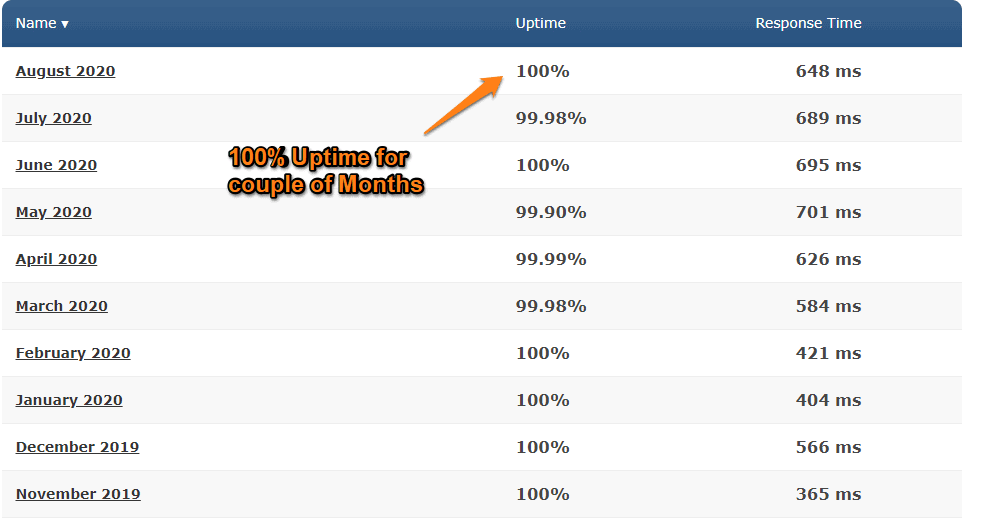
Image Credit : HostingFacts
According to their study BlueHost is the most reliable and trusted hosting even if they do not claim 99% uptime.
Free Domain and SSL
Having your website hosted on WordPress with hosting two things are most important one is Domain Name and other is SSL certification for https domain type.
Good part with BlueHost is, you will get 1 year of Free domain initially when you sign up.
And if the domain name is yet not decided, then that amount to redeem in future will be added to your account.
Simply click to I'll create my domain later.
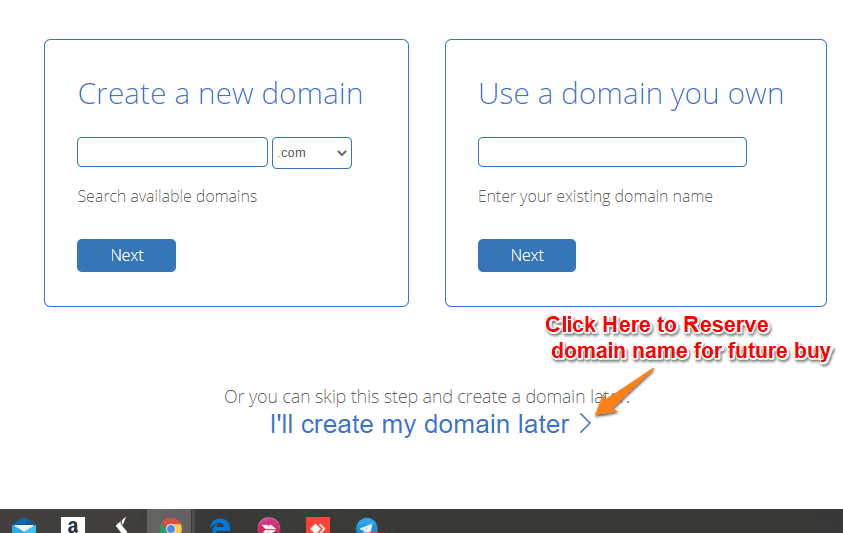
Similarly Google and users prefer to rank or read sites which are in secure connection means the website like http://bloggingos.com not http://bloggingos.com.
No matter which plan you purchase with BlueHost, you will get Free SSL installation with all the sites you will be hosting with BlueHost.
This is pretty much what we expect and need with any hosting provider company.
Standard C-Panel and WordPress Installtion
C-Panel is the window from which you can control all the backend of the sites hosted on the hosting provider server.
BlueHost offers the simplest interface of the c-panel, there you will get access to 1 click installation of the WordPress sites.
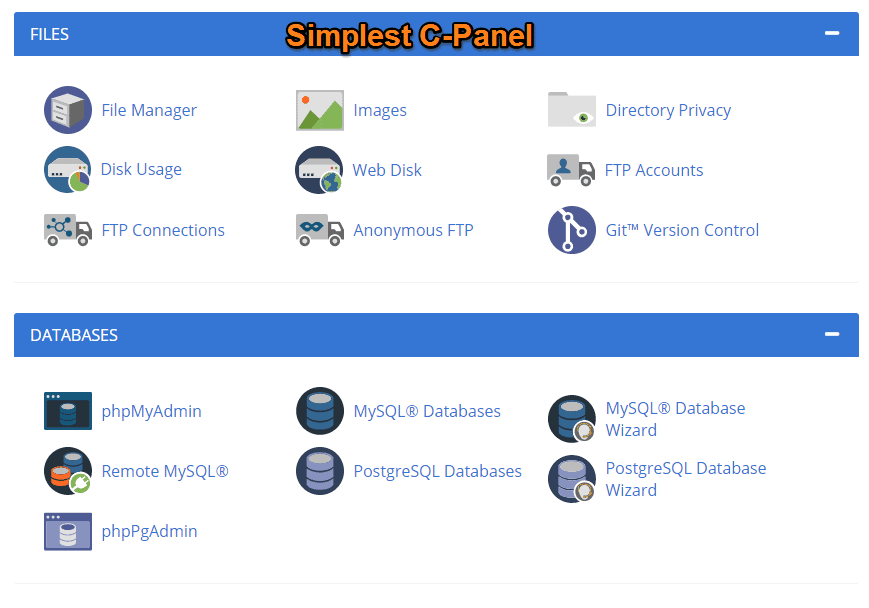
You can even change or update the public library files and almost everything without a single hassle.
For installation of WordPress you just have to press Create a site and it will install in just 2-3 minutes that's all.
MoneyBack Guarantee
This is pretty much common with any hosting company to provide a testing period for a user.
In this list, BlueHost also offers a 30 Day MoneyBack Guarantee and in this duration if you find any issue with speed or performance you can demand full money back guarantee.
Be aware with below points prior to making any purchase.
- Refund will be only for the hosting plans.
- If you bought any additional services like Add on Domain then that will not be refunded.
- After 30 days you will not be eligible to get a refund.
If you would like to get AnyTime Money Back guarantee then my preference would be A2 hosting.
Customer Support
I am pretty much happy with the support services available with BlueHost as they have a total three mediums to raise issues.
BlueHost support team is available 24/7 and I had a couple of chats with support staff and got instantly connected within max 2-3 minute.
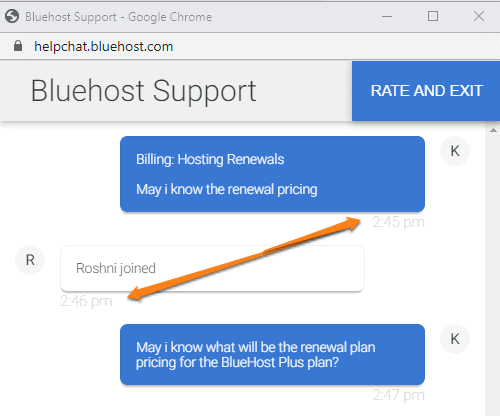
If you refer to the above screenshot, you can see how they replied in just a minute and in addition they have a great collection of knowledge guides which you can refer to anytime if any issue.
But I prefer to join online chat, explain to them your issue and they will 100% solve your query during the chat itself.
So i must say they are very good at providing support services.
Site Migration is Not Free
This would be an issue for those who are willing to migrate websites from other hosting providers to BlueHost.
Because BlueHost does not offer free site migration and in case you want their team to do it for you then you have to subscribe for site migration service.
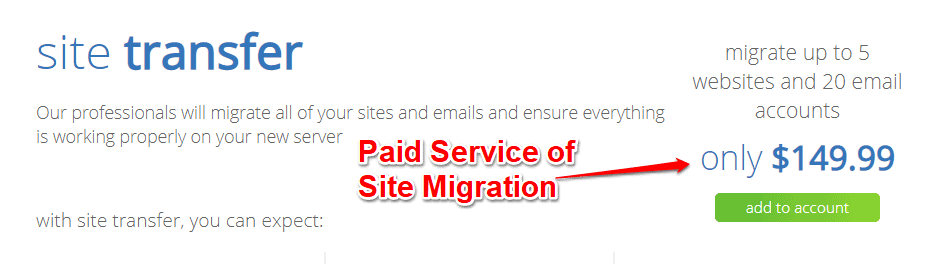
They recently started a few free site migration features but to qualify for the same you have to fill a support forum and they will review and if quality then only free site migration.
Renewal Plan is Expensive
Well this is not the case with BlueHost but will be with another hosting provider company as well.
Every hosting provider offers a higher discount at the entry level and that is why it is recommended to reserve long duration at the first time only.
But during renewal the pricing will be double then what you have purchased earlier.
In the case of BlueHost, its renewal prices for all the plans are listed below.
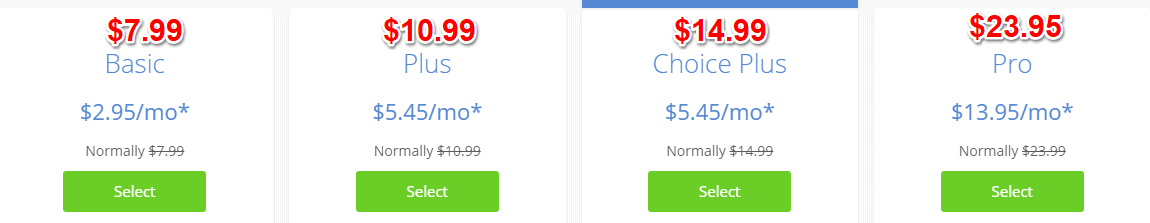
This price keeps changing but you can see all the discounts which you will get for the first time but will not be during renewal unless they are running special offers.
These many are the popular features of the BlueHost and if really willing to place an order, let me introduce various hosting plans.
BlueHost Shared Hosting Plans
BlueHost offer four plans under their shared hosting plans and all are having certain advantages over others, so let me brief all of them.
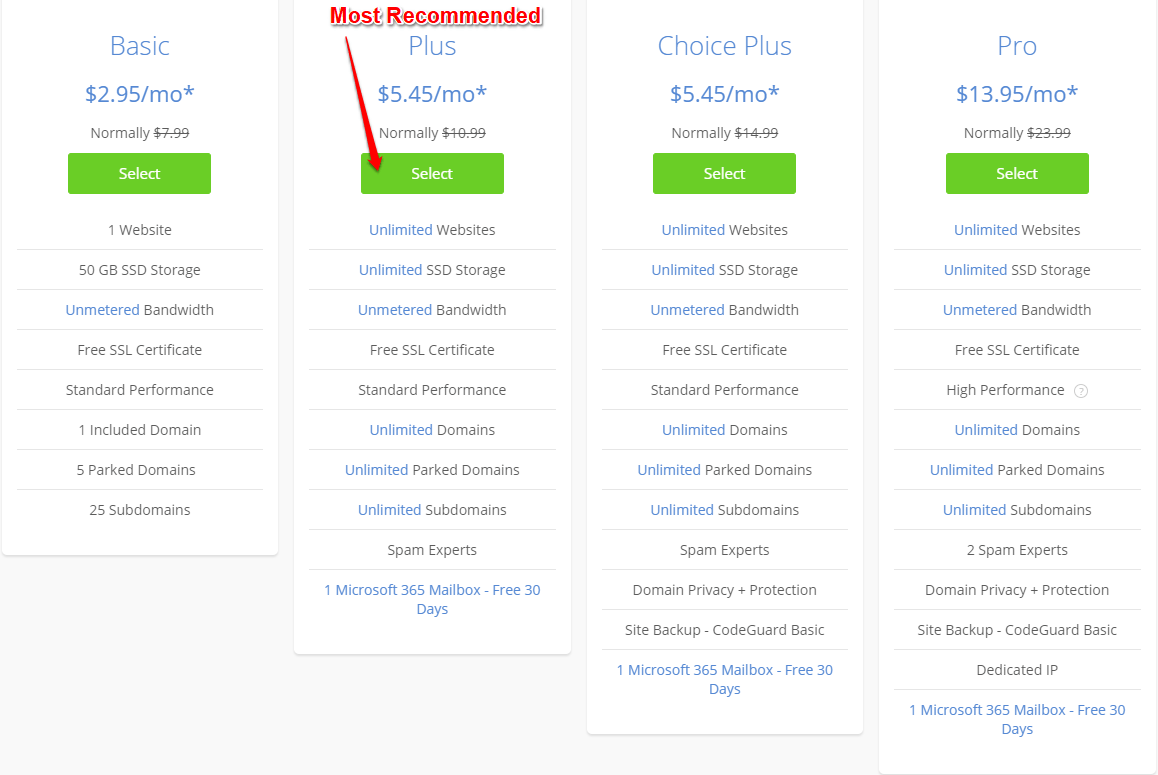
Basic Plan of BlueHost:
This plan will allow you to host only a single website but will have Free SSL and Free Domain with 50 GB limited storage. Hence fit for a single site.
Plus Plan of BlueHost:
This plan is among the most popular plans as it will allow you to host more than one website with unlimited storage.
Remember as a blogger you will definitely create more than 1 site at some point of time.It also includes all the features that Basic Plan is Offering.
Choice Plus Plan of BlueHost:
This plan is newly introduced with BlueHost which has the same feature as Plus plan the only thing recently added is free domain privacy and Free Site Backup.
Well it is your choice whether you want domain privacy or not as I don't and for site backup you have various WordPress plugins available for free to do the same job.
Pro Plan of BlueHost:
It is more of a shared hosting plan with dedicated IP will only fit for the business websites which are really getting huge traffic.
But in that case I prefer to go with Cloud Hosting instead of buying Pro Business shared hosting plans.
Now you are familair will all the hosting plans so let me help you in buying the BlueHost with the greatet discounted deal.
How to Setup Account with BlueHost
Follow the step by step guide on how to setup or Sign Up account with BlueHost.
I recommend to start with Plus plan as initially as the price for Plus and Choice looks similar but while you renew the costing will be totally different.
Step 1 : Grab the Best Deal of 63% OFF with BlueHost.
Step 2 : Choose the Hosting Plan
Click to Select button just below the Plus Plan, if you want multiple site hosting plan which is recommended else choose the one you want.
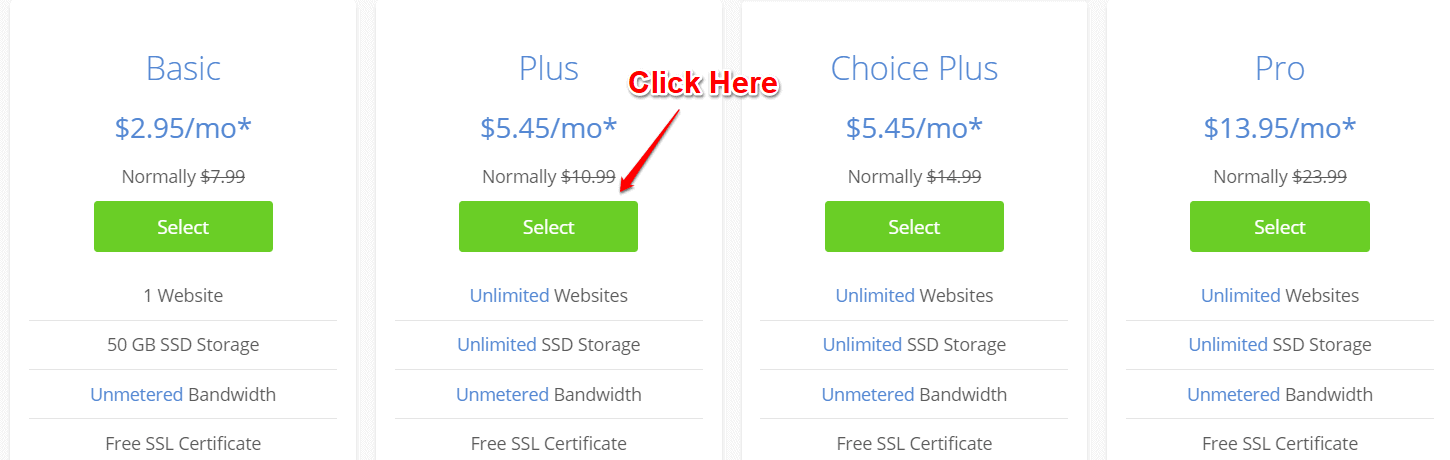
Step 3 : Grab the Free Domain Name by BlueHost
After Select you will be navigated to new screen which will give you a great Bonus of 1 year Free Domain there you will have three options.
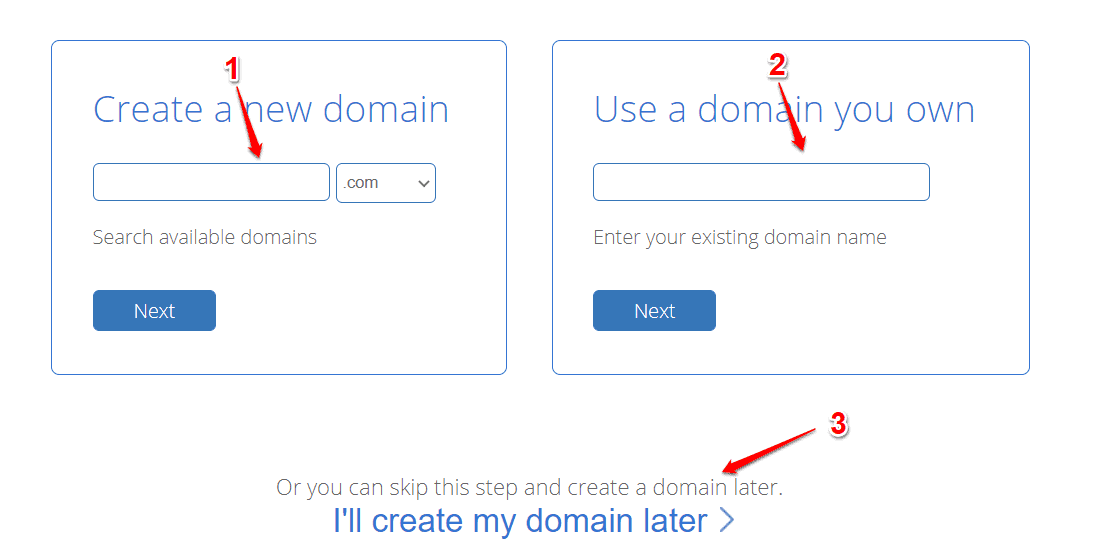
- If you want to register domain now then enter in the number #1 and your domain will be booked.
- If you already have existing domain which you want to link with hosting, enter in number #2, that means still your free bonus of Domain will be available for future redeem.
- If you have nothing in mind or not have existing domain then click to I'll create domain later,your free domain amount will be added with account for future redeem.
After doing any entry or click you will be routed to next screen of providing address details and plan tenure.
Step 4 : Provide Customer Account Information
This information is much needed as based on your address details the additonal taxes will be applied, so choose information wisely as mostly added taxes will be based on the country.
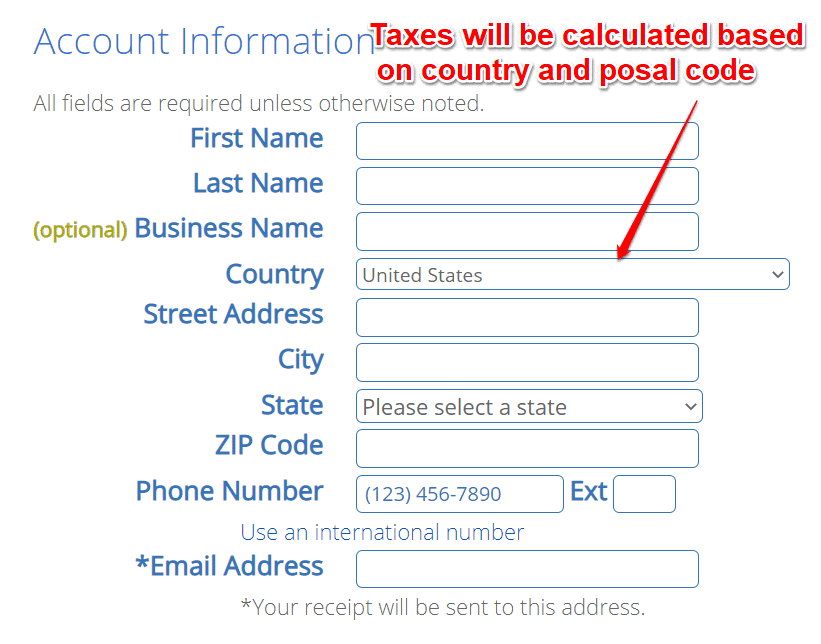
Step 5 : Choose the Hosting Plans
This the window where you have to take decision by taking two things in the consideration.
- All the discounts will be only application for the first time sign up only so choose the plan as long as you can take at a time where i recommedn to go with 24 months.
- Taking additional services will be an optional so try to avoid them as this will keep adding more burden to your pocket.
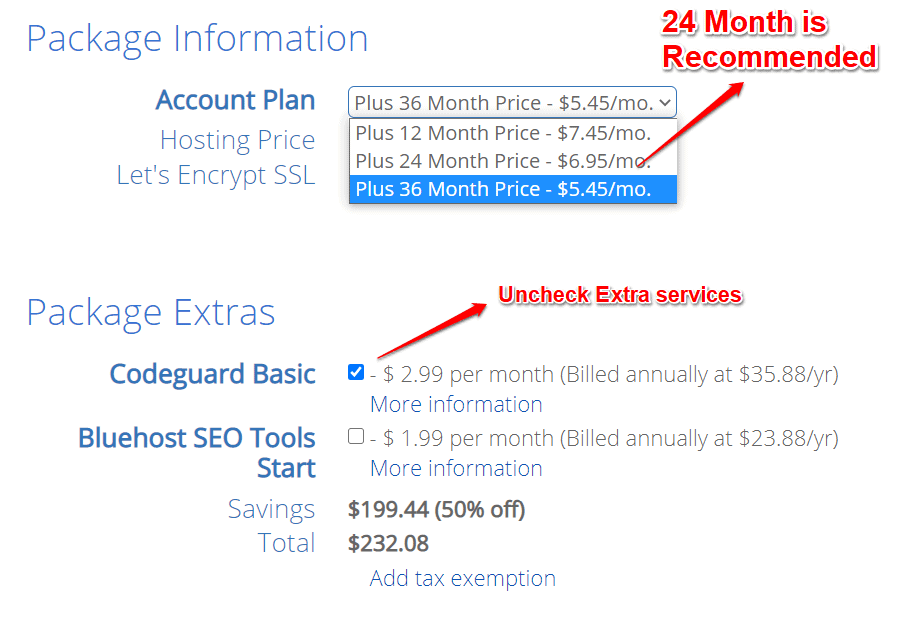
After doing all this changes and providing the Address details you will be listed with the total amount you will be paying including taxes.
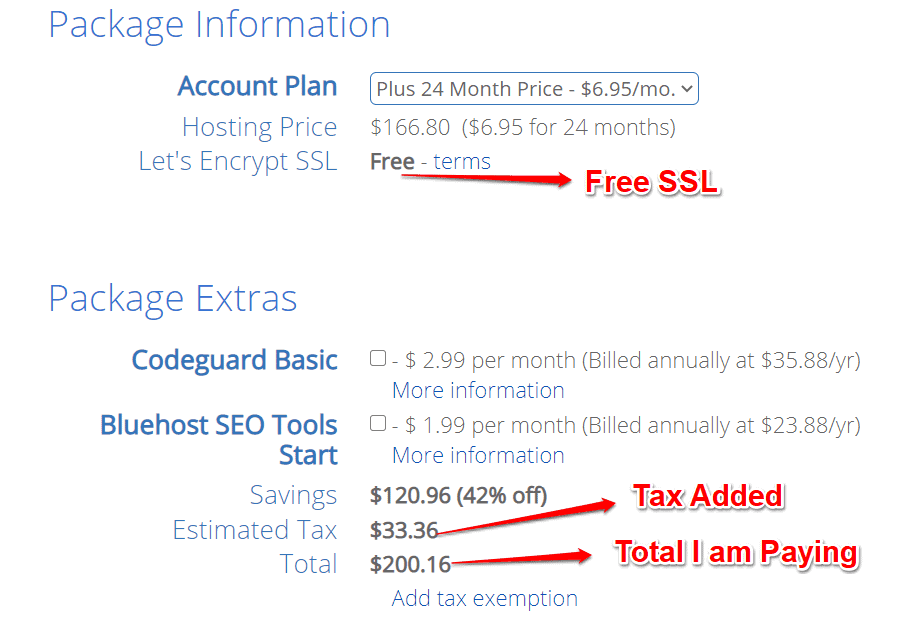
Step 6: Payment Details and Sign Up
Finally we are close to the Sign Up and this time is to pay the total amount. BlueHost offer two types of Payment Option.
- Credit card payment
- Click to More Payment Infomration and new PayPal will also displayed
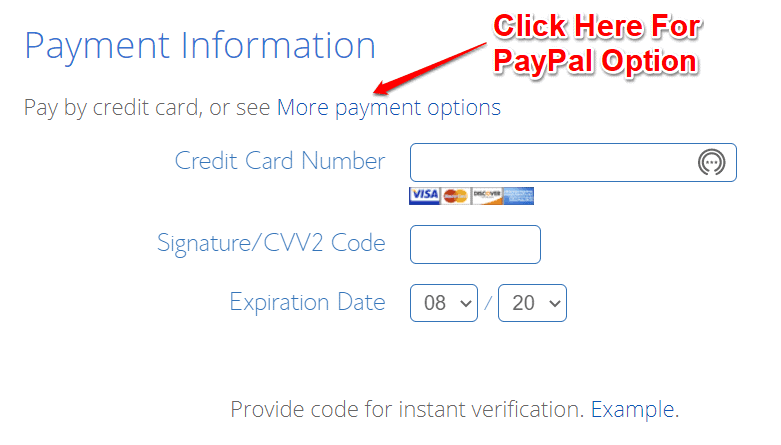
Step 7 : Accept the Deal and Go for it.
Finally scroll down read the terms of condition carefuly specialy 30 day moneyback guarantee and simply hit Submut Button
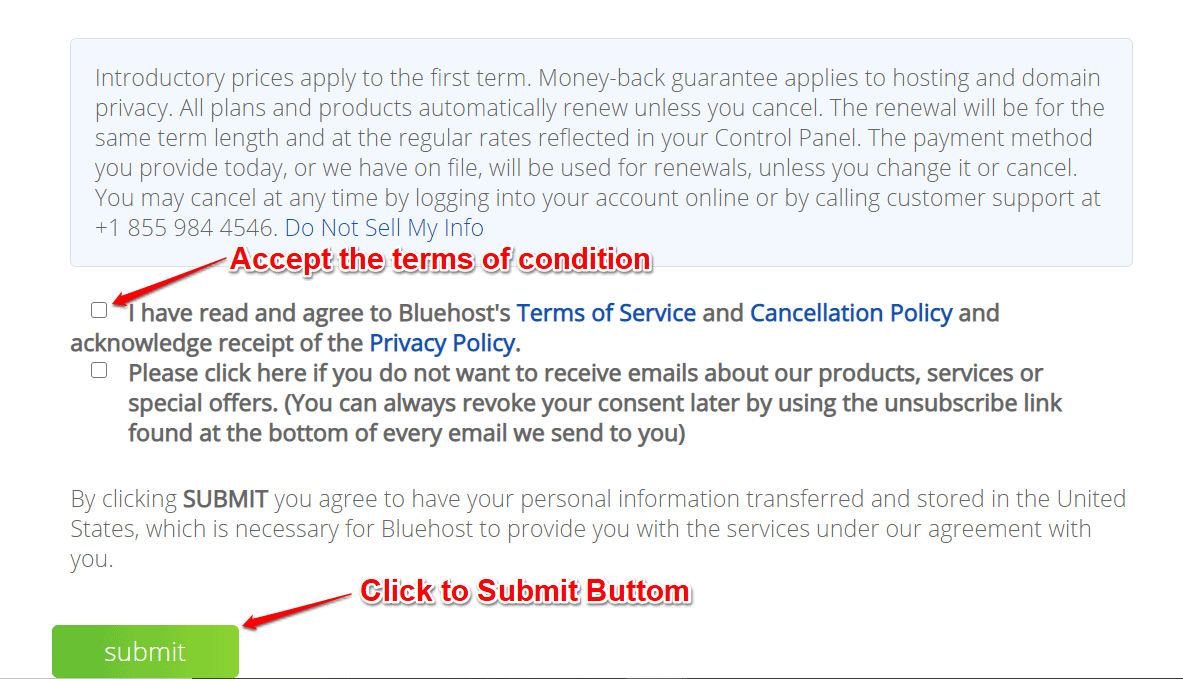
Welcome to BlueHost !
Once you submit and if your purchase is successful then you will receive an email with login credentials and using which once you login it will look like this.
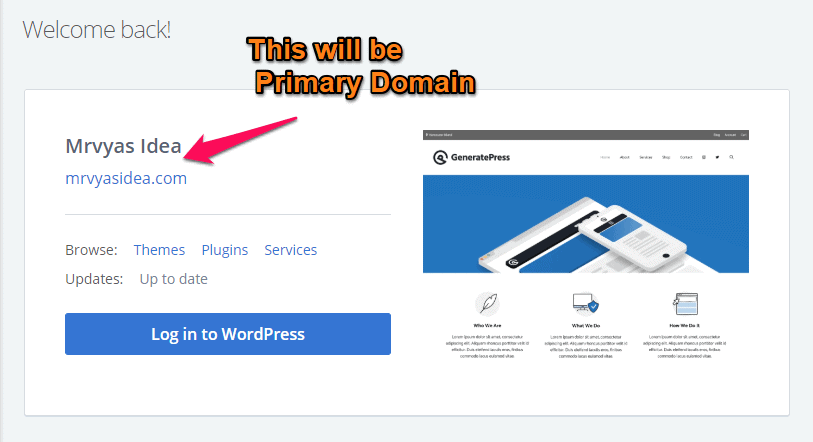
If you are willing to grab the best deal then click here to purchase BlueHost with a special bonus of $50 worth of my UDEMY Course access.
My View on is BlueHost Hosting Worth Money?
I must say yes as a beginner bluehost is among the top notch choice of the website builder.
To add more advantage on hosting, bluehost is also offering Free domain and Free SSL which will help you to save more money on further investment.
Their Services are even the best among all and obviously great uptime and best loading speed so without a single doubt with affordable budget you can go with BlueHost.
BlueHost Hosting 63% OFF
Grab the best deal of 63% OFF + Free Domain Name + FREE SSL + 30 Day MoneyBack Guarantee +$50 Worth of Free Blogging course
More LessFrequently Asked Question on BlueHost Hosting
Q 1 : Do i own my domain name with Bluehost?
Yes, you will be the owner of the domain forever unless you do not renew after an year.As BlueHost offer domain name for only 1 year then after you have to renew.
Q2 : Are you eligible for $50 worth of UDEMY Course special bonus?
Yes, that bonus will be provided by me and to enroll for the bonus you have to buy BlueHost or any hosting using my affiliate link and drop me an email of confirmation.
Q3 : Is BlueHost good for beginner?
Yes, as it gives you the best kick start plan in an affordable price with Free domain name and Free SSL and obviously with 30 day money back guarantee.
Q4 : BlueHost vs SiteGround vs A2 Hosting,which one is best for beginner?
All three are top rated and if your priority is to invest more and get impacable speed and support then prefer SiteGround over BlueHost and A2 hosting.
But i prefer to choose A2 Hosting or BlueHost as A2 offers Anytime money back guarantee and BlueHost 3o day money back guarantee.
Great post!! Very Informative and the best part was your highlighted text images. BTW.. From where do you make such highlighted text images.??
Thanks, Sudhir and that images are designed using the free tool Skitch.
Thankyou very much to write awesome reviews on this hosting, my website is on the Blogger and I want to migrate on wordpress, so I am finding hostings reviews. I found in this site best review on the hosting, thanks again to write this useful content.
Gald to know that you find this review very helpful.
Hi kirtish vyas,
I saw a few article on site ground and went for it. After seeing your review on bluehost, I think I did a mistake on choosing the hosting provider. I saw some article they explains may be the renewal cost will be too high in site ground. Is it true? Should I move to bluehost during renewal time?
Hey, Elsa if you purchased already then continue with the same, yes I agree SiteGround is the most expensive. I myself started with BlueHost then A2 you can save a whole lot of money