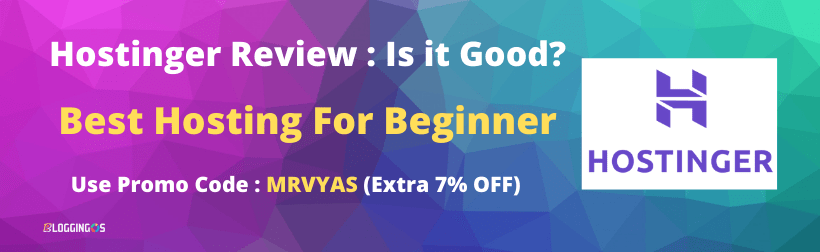
Beginner specially struggles with finding the web hosting which best fit into their initial budget to kick start blogging and I found the Hostinger.
Hostinger is one of the best and cheapest shared web hosting available in the market and that is what I am sharing after the use of low to high price range many web hosting providers in the past 2 years.
But with that price range, is Hostinger also offer the best hosting features?
So what is special with Hostinger and how you can grab an additional discount using a special promo code (MRVYAS) that all I am going to cover in this detailed Hostinger hosting review guide.
This guide not only focuses on the brighter site listed on their website but will also focus on the area which they did not disclose but what I experienced including Pros and Cons both.
Hostinger is started back in the year 2007 as the free web hosting provider company with name 000webhost.com but later in the year 2011, it renamed as a Hostinger.
Currently, more than 29 million active customers over 178 countries using hosting so it has a very huge community.
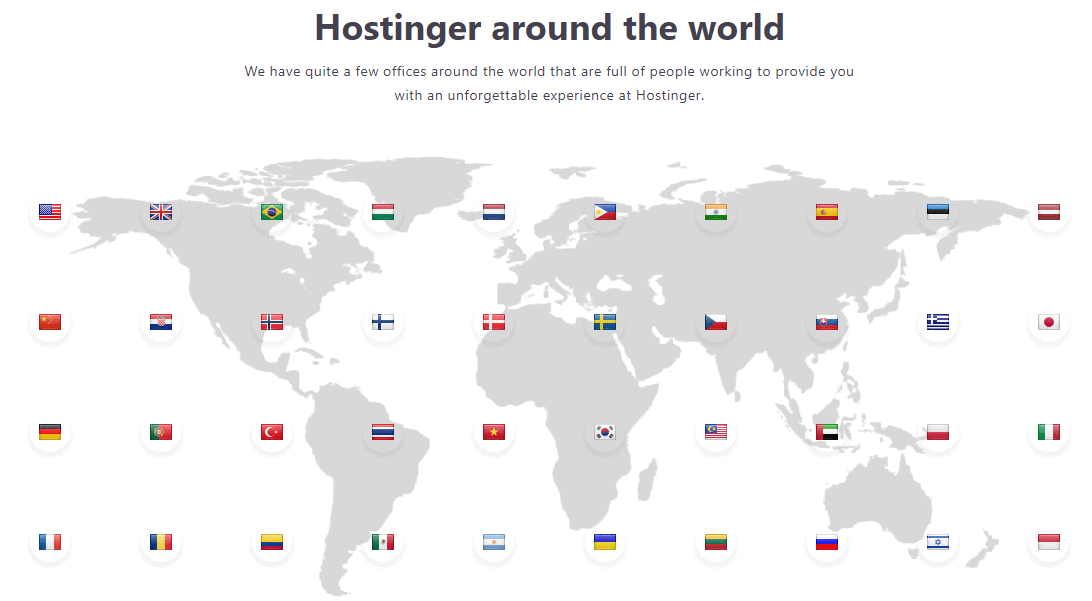
Hostinger also offering the most competitive prices to other shared hosting provider company and I also gave a try and very much happy with what it's offering for the price and same I shared in this guide.
So let discuss each of them one by one but first discuss a little bit overview of Hostinger.
Want $200 worth of Free blogging kit? Then buy hostinger using my affilaite link and drop me an email at [email protected] and i will send you bonuses.
Is Hostinger Good for Beginner?
Remember, if you are willing to set your empire in WordPress then your foundation must be strong.
For WordPress, the key foundation will be on the web hosting service on which your complete website is hosted.
But beginners mostly struggle with low investment and concern about the low price hosting features.
So there Hostinger will be the best life-saving boat for the bloggers, where you will get free SSL + fastest web hosting and sometimes free domain.
Hostinger has its global presence worldwide which means you will be having an opportunity to choose any server you want from where you are getting most of your traffic.
If most of the traffic is from India then my recommendation is to choose Asia based servers.
I already purchased , its basic plan to test myself so that I can share this detailed review.
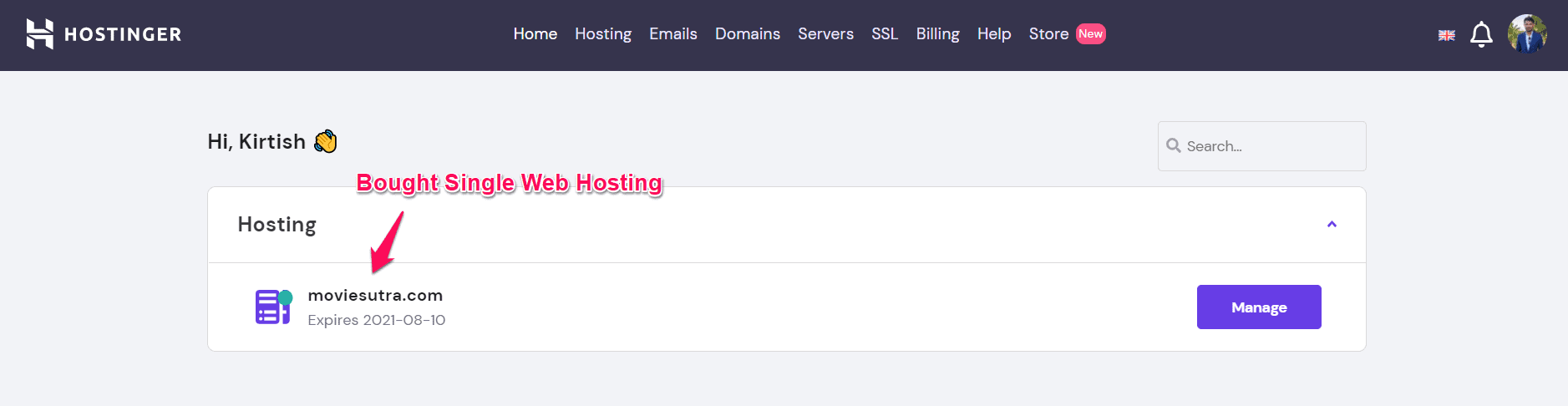
In summary, I found that Hostinger offers the fastest website loading speed of 355 ms and its uptime is around 99.95%.
You can get its initial pricing start from 58 INR/month but let me first give an overview of the various features of the Hostinger.
General Overview of Hostinger Hosting
Am i recommend? | Yes, Best for Beginner |
|---|---|
Uptime and Performance | 350 ms (Avg in past 24 month) |
Domain Names | Only on or above its Premium Plan |
SSL Certificate | Free for only single site |
Shared Hosting Plans | Single,Premium,Business |
Site Migration and Support | Single site free Migration |
Support Apps | WordPress, Joomla,Drupal |
Pricing | |
Special Promo Code |
Hostinger is already running timely offers to grab free domain names under their single web hosting plan and currently having up to 70% discount.
But I have created a special promo code for you to use at the checkout time: MRVYAS and you will get an additional 7% discount instantly, no matter what offer they are running.
Let me discuss all the pros and cons of the Hostinger, so that you can decide to buy or not.
What Hostinger Offers Overall
Hostinger is already offering various plans but I suggest a beginner start with its shared hosting plan only.
Keep in mind that having a hosting is not enough but it is playing a key role in your WordPress blogging journey, so give focus around the website loading speed and uptime.
Uptime and Loading Speed
Remember if your site loading speed will increase by 1 second then your potential traffic might lose by 7%.
So uptime and loading speed is very much important as it decides how long your user will get connected.
I was checking the stats on various sources, which are tracing the dummy site hosted on Hostinger and the results were amazing.
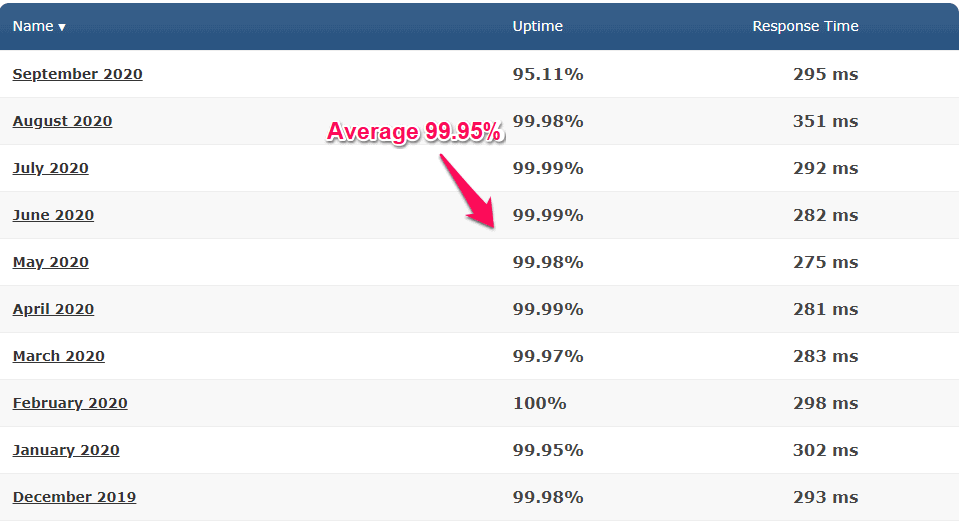
Image Credit : Hostingfacts
In the past 24 months, they have found an average uptime of around 99.95% and the fastest loading speed of under 350 ms.
You can also check their server monitoring stats form theit official server status will also give you a hint on how their live server is working.
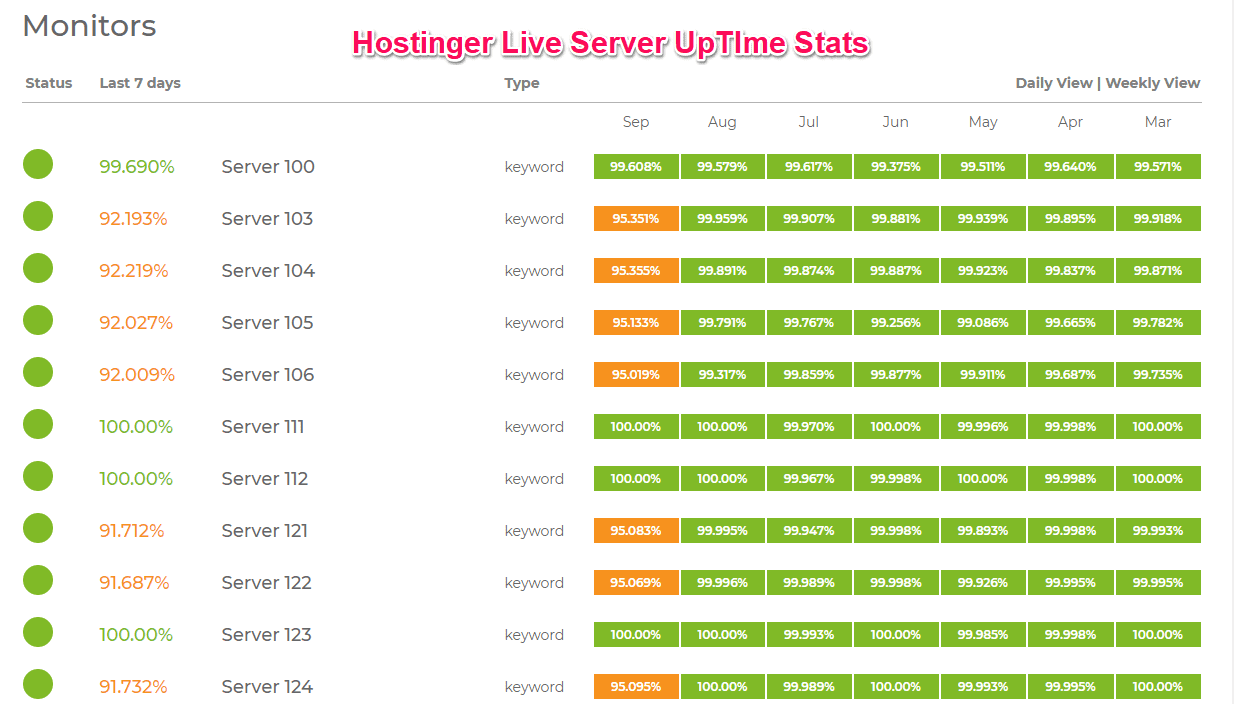
This gives you a relief as now you have to only focus on the content optimization, not on web hosting loading speed.
Free Domain Name
When it comes to the free domain name then the Hostinger only offers free domain name on or above the premium hosting plan.
But if you purchase the single web hosting there will be no domain name but of course use promo code MRVYAS , that discounted amount you can use to buy a domain.
Isn't it balance your investment?
But for the premium plan in order to claim a free domain, while you will be on the hosting pricing window, there will be displayed that you are eligible for a free domain.
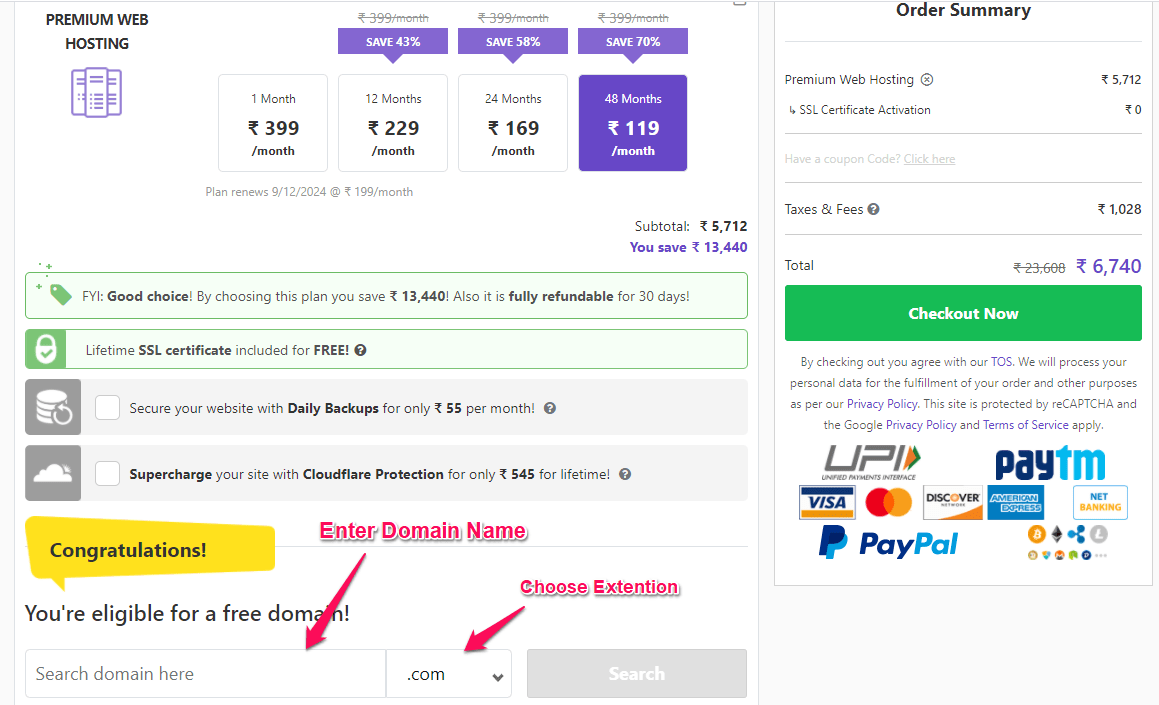
The best part is you will get any domain type extension but my preference will be to go for .com.
If buying the single web hosting plan then better to buy a domain name from NameCheap and link that with Hostinger web hosting.
Free SSL Certificate
Probably you have seen the site with an icon secure or the site which starts with https.
These sites are most favored by the Google search engine ranking as they ensure that the data transmission is secure.
The best part is, Hostinger offers a lifetime free SSL certificate for a single website, no matter whatever plan you purchase.
But the worst part is they don't offer SSL for the second website hosted on any plan so you will be charged additionally for the second website.
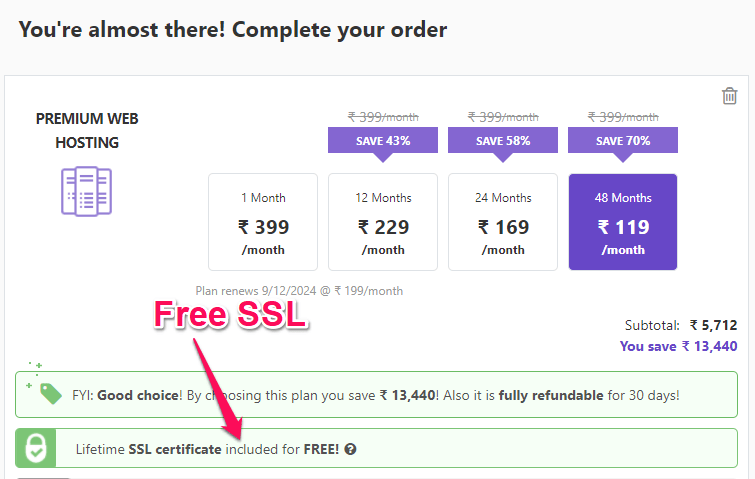
But not to worry there is plenty of website using which you can set free SSL certificate for the website.
And if you have linked your website with Cloudflare then even you will get free SSL so not a big headache.
But remember what Hostinger is offering is the best and most affordable plan and just for SSL if you want to drop this then I said there are already alternatives available to set it for free.
Standard h-Panel and WordPress Installation
Hostinger offers Litespeed cache that means it does not offer c-panel type backend but it has h-Panel.
h-panel looks simpler or the same as c-Panel and you will be able to control all your website and file management from the h-panel same as how you do with c-panel.
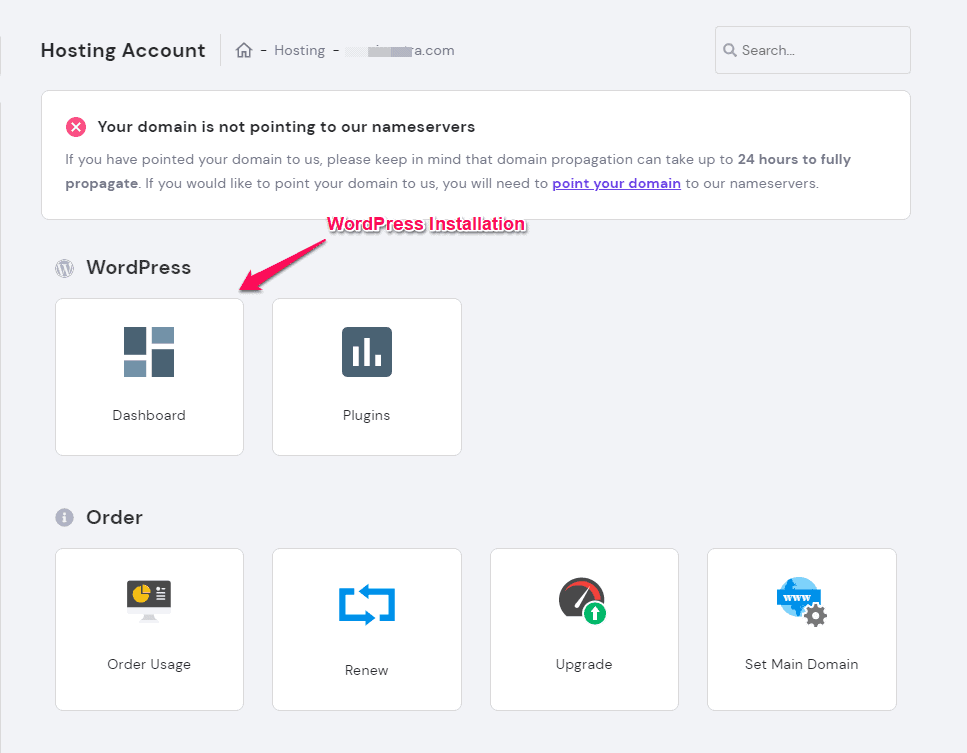
Well, h-panel has large icons, so easy to interact with, and one of the best beginner-friendly backend I have seen ofcouse c-Panel familiar people might not like this new look.
Besides you won't be having any headache with WordPress installation as with Hostinger you will be having a 1 click installation process for WordPress.
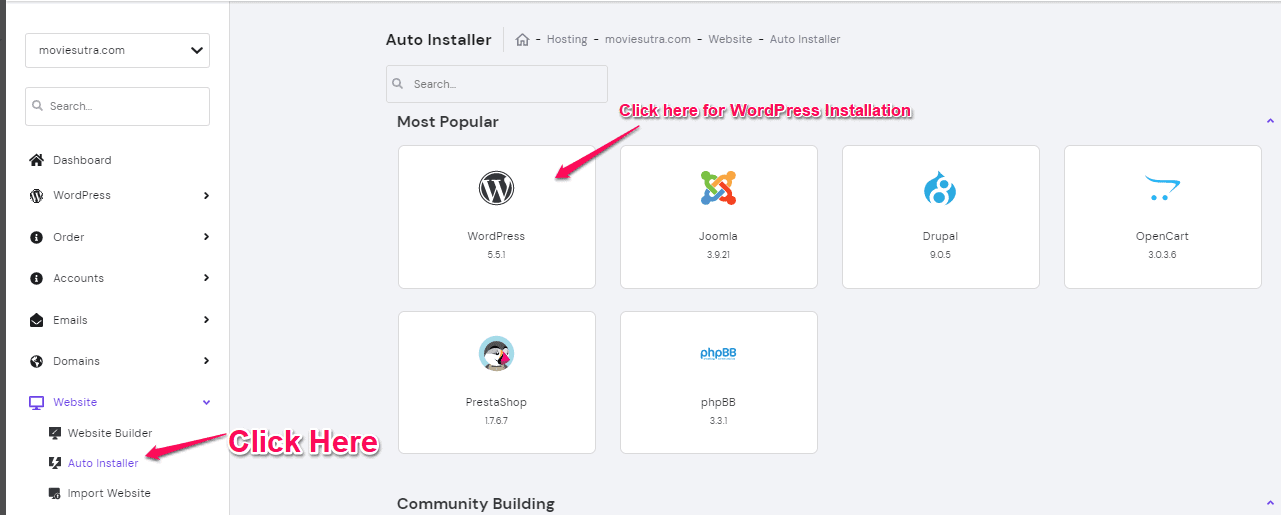
Just go back to the h-panel, hit to WordPress icon then in the auto Installer select WordPress, and carry on with the next 1 or 2 steps more.
You will be simply inside your WordPress Admin dashboard, isn't it simple.
30-Day Money Back Guarantee
Well, this is not only with Hostinger but almost all other hosting providers offer at least a 30-day money-back guarantee.
But still, you have a good chance to experience how effective Hostinger is, what about its website loading speed, uptime, etc yourself.
If you found any issue with the same, you can ask for a 30-day moneyback guarantee without any risk or hassle.
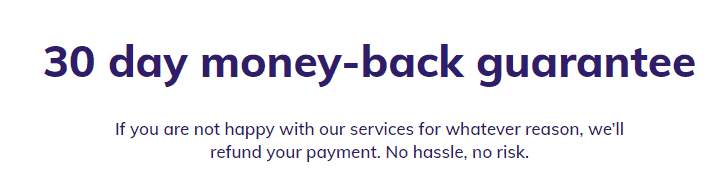
With the refund process, different people have different experiences but due to non online chat support at the time, you might have to depend on their email response back.
Customer Support
Customer support is always key for the web hosting service and this is the area where Hostinger is currently lagging but improving on the same.
They have already mentioned the 24/7 customer live support but you need to sign up to get access for the same.
But remember at present Hostinger online chat support is disabled.
Why I am highlighting this is because Hostinger at present not offering live chat support which is actually the quick chat channel for all beginner.
So you have to either go through the email communication which is obviously a delay of at least 2-3 hours.
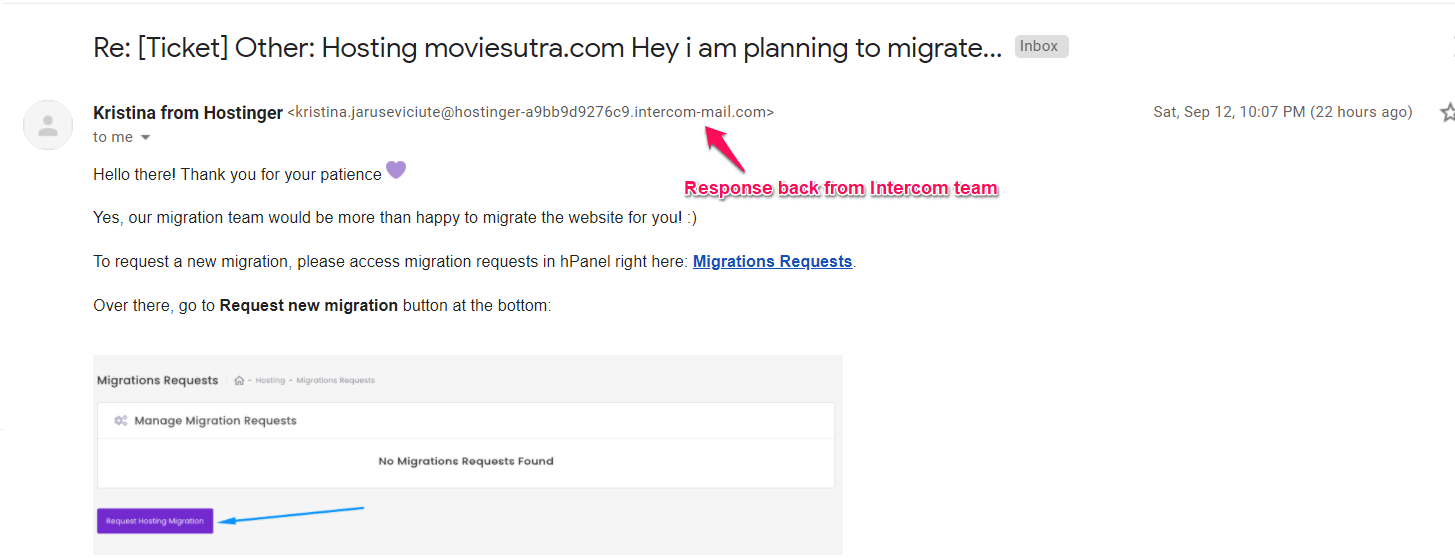
Here is within in a 90 min I got a response back when I submitted the query to them via email response.
But when I asked the same to their team then they highlighted this online chat support is disabled due to the COVID situation which will be live very soon.
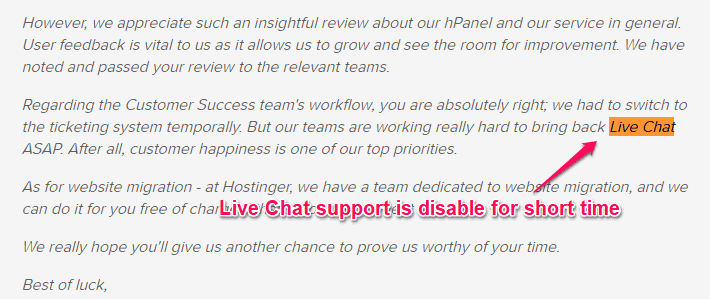
After all, we are saving huge money over the hosting prices and getting the most needed features, so seems ok for me
But I never found any need for the chat as they have already offered a clear guide on each and everything including step by step tutorial.
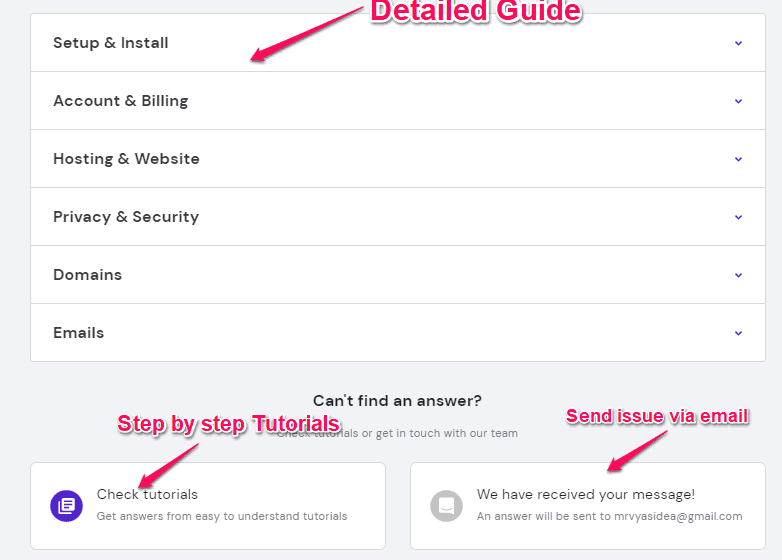
To access online chat support once it's available you have to log in to your dashboard and you will get instantly connected.
But believe me, their tutorial or the guide is more than enough to solve your query instantly.
Free Site Migration
I have seen many people willing to migrate their site from one hosting provider to another and that might be the case from other to Hostinger.
On their website, they have not mentioned any details about free or paid site migration and I decided to get direct info from their team.
And yes we got this.
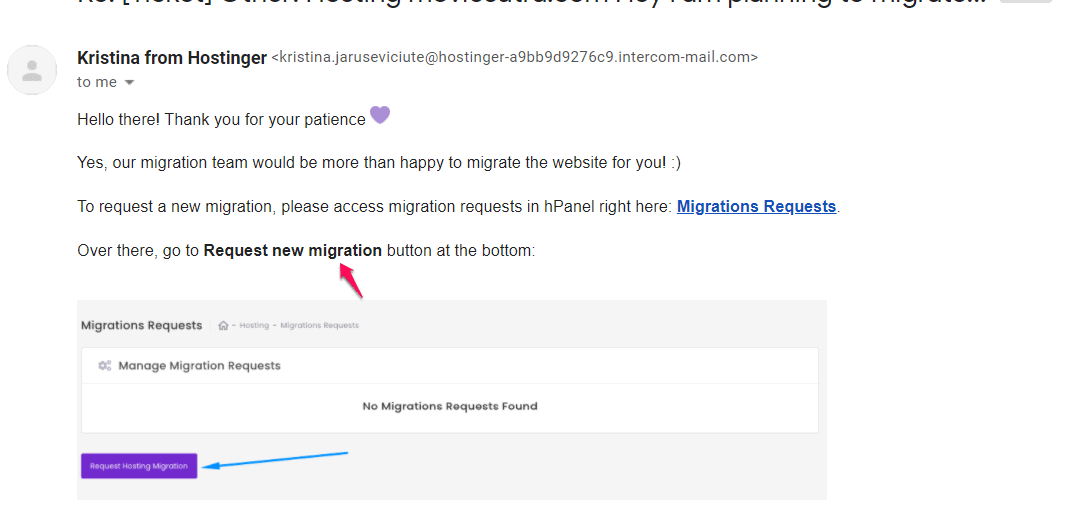
Hostinger has its dedicated team to help you on your website migration what they ask is to just raise a request in their h-panel and rest they will take care.
What we discussed until now is all about the pros of the Hostinger, so let see what cons it has, and is it worth buying Hostinger even at this price range.
No Live Chat Support for General Enquiry
Yes, this is the case if you just wanted to enquire then they don't have online chat support until you sign up for any hosting plan.
You will be having an option to just drop an email and wait for the customer query response back.
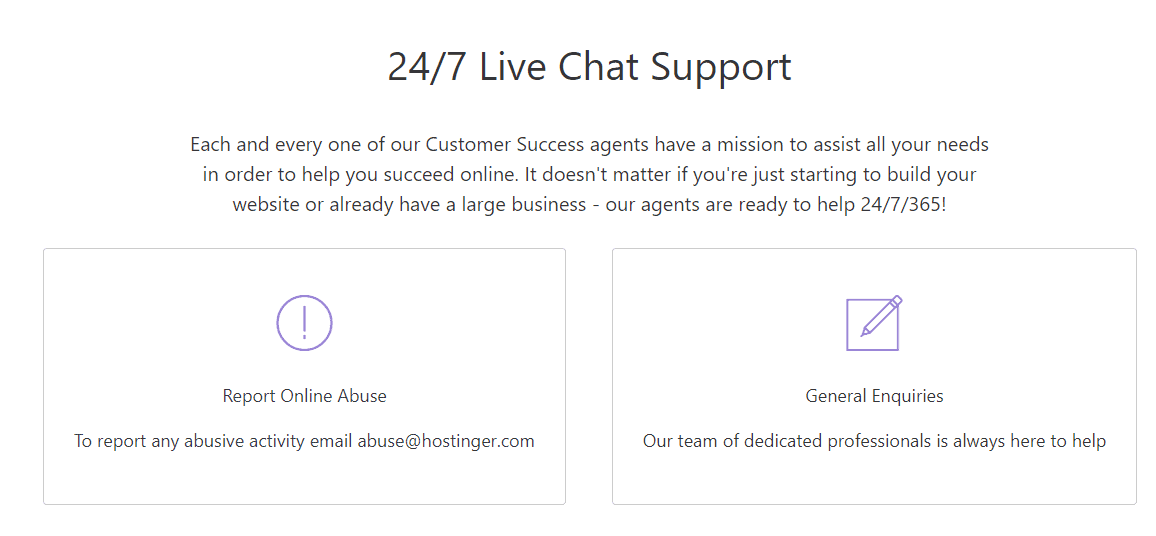
So this will be a delay for the new user, if they want additional details but not to worry I have already prepared a detailed video on Hostniger to solve all your queries.
And remember I am referring to the pre-sale query, where you have not yet signed up.
Selling Additional Services
I have seen Hostinger is selling many additional services while you check out as the priority support, CDN, and even Daily Backup for the website.
All these services will be mainly visible while you buy their single website plan which is very cheap to afford.
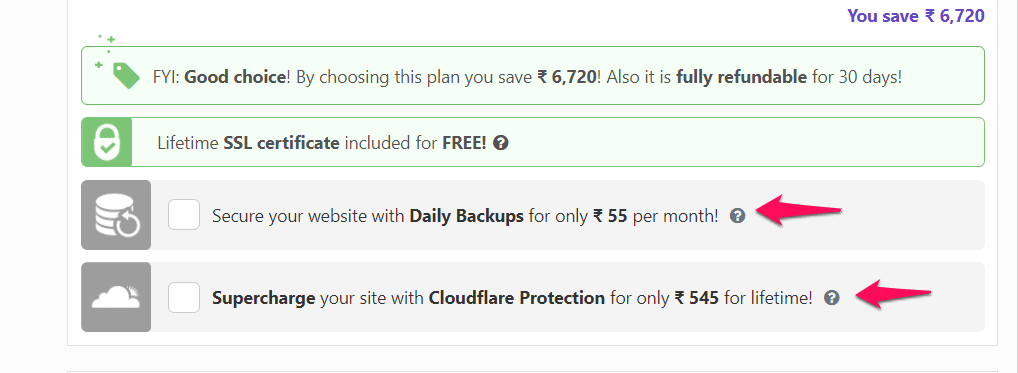
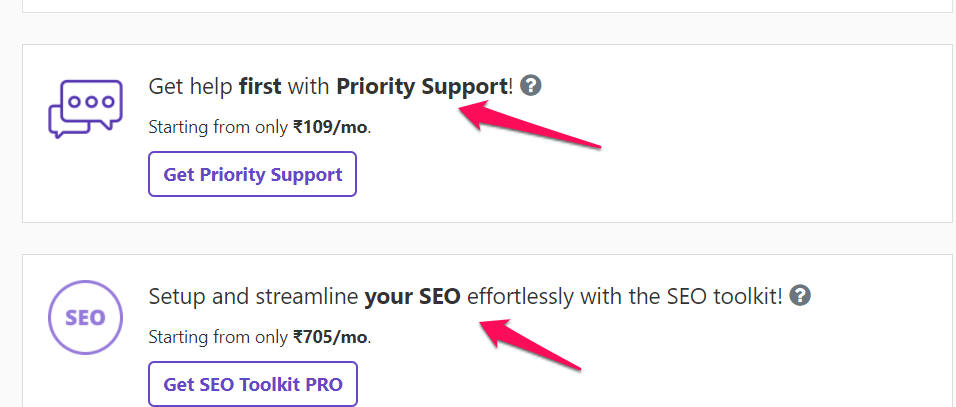
But these things are optional and you can exclude them if you don't want them.
h-Panel instead of c-Panel
Well, this is not should be considered as Con but it matters for those who are a fan of standard c-panel.
They are going to miss the c-panel but for beginner, the h-panel will give the easiest interaction then c-panel.
So it is again based on your choice.
Daily Backup and SSL
Daily backup for the website is only applicable under its business web hosting plan and if you want this then need to subscribe for the additional services.
But anyway, not every other hosting company is offering the same so to avoid these charges I strongly suggest using WordPress free backup plugin UpDraftPlus.
So I don't think you have to worry about the same and I strongly recommend not invest in such additional backup services.
Hey, this time is to introduce what shared hosting plans Hostinger is Offering and which one you should use.
Want $200 worth of Free blogging kit? Then buy hostinger using my affilaite link and drop me an email at [email protected] and i will send you bonuses.
Hostinger Shared Web Hosting Plans
Hostinger under its shared Hosting offers the three most popular plans based on the user need.
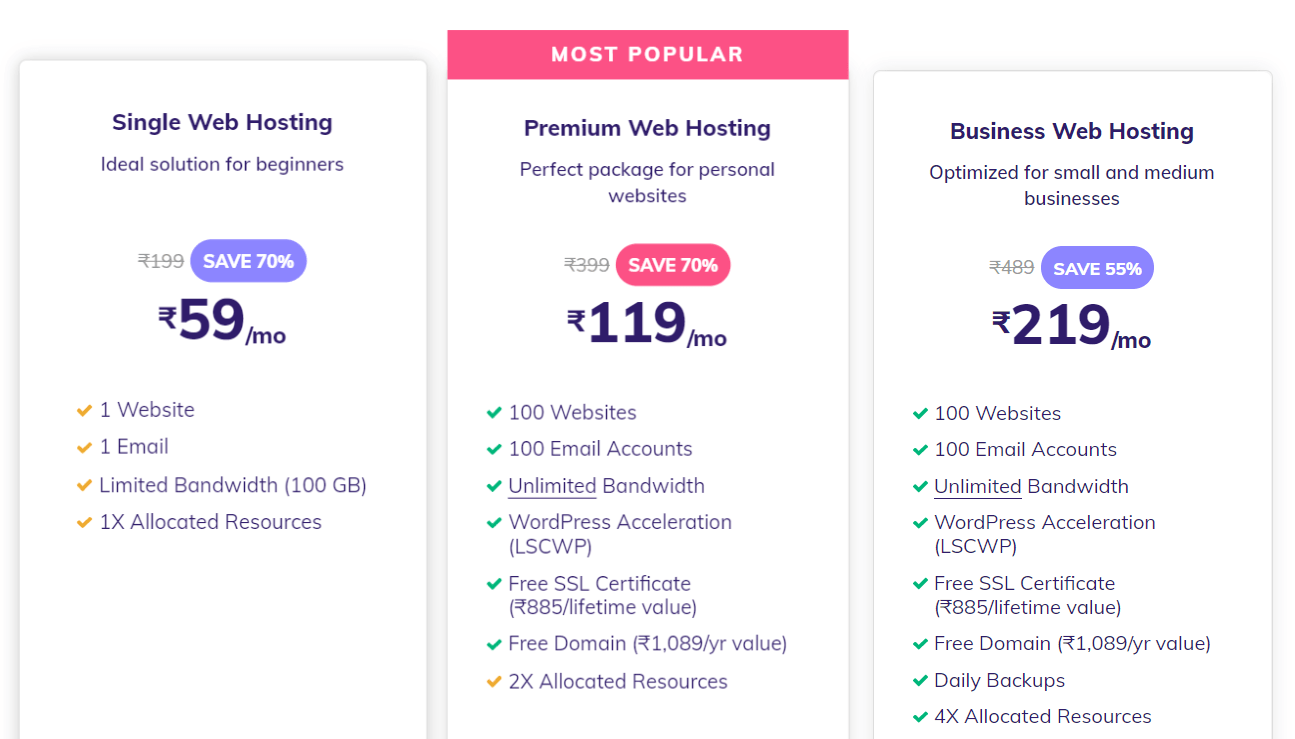
Let me introduce each one of them with the major differences.
Single Web Hosting
As it is the basic plan, which only allows hosting a single website and you will get free SSL but no free domain will be given.
Resources will be limited up to 100 GB which is good enough for a single site and no daily backup but obviously, you can use a free plugin for backup.
Premium Web Hosting
Well, I love this plan as it allows us to host up to 100 websites and will be getting 1 free Domain name for a year and Free SSL for only a single website.
Besides, you will get weekly backup which gives peace to your mind in case of any issue and you will get 2X resources than a single web hosting plan.
Business Web Hosting
This is the best feature plan for the lowest price range and why I recommend this is because 4X resources will be allocated and up to 100 websites you can host with.
The only key difference between premium and business plan is the 2X higher allocation of resources for the hosted websites.
Now if you are very much confident and willing to buy Hostinger which I feel best for the beginner, with these many awesome features and low price range.
Then follow the below step by step and use special promo code: MRVYAS (Additional 7% discount).
How to Buy Hostinger with Special Discount
Here is great news after the massive feedback from our readers and viewers on the YouTube channel.
I have asked the Hostinger team to set up a special code for you and luckily we have an additional 710% Off Promo code: MRVYAS.
Just use this promo code at the check out window and no matter what prices Hostinger is running on you will get an additional 10% discount instantly.
Whooo !!
Let me get you the steps for its Premium web Hosting Plans.
Step 1 : Click here for the discount offer and you will be navigated to Hostinger shared hosting plans.
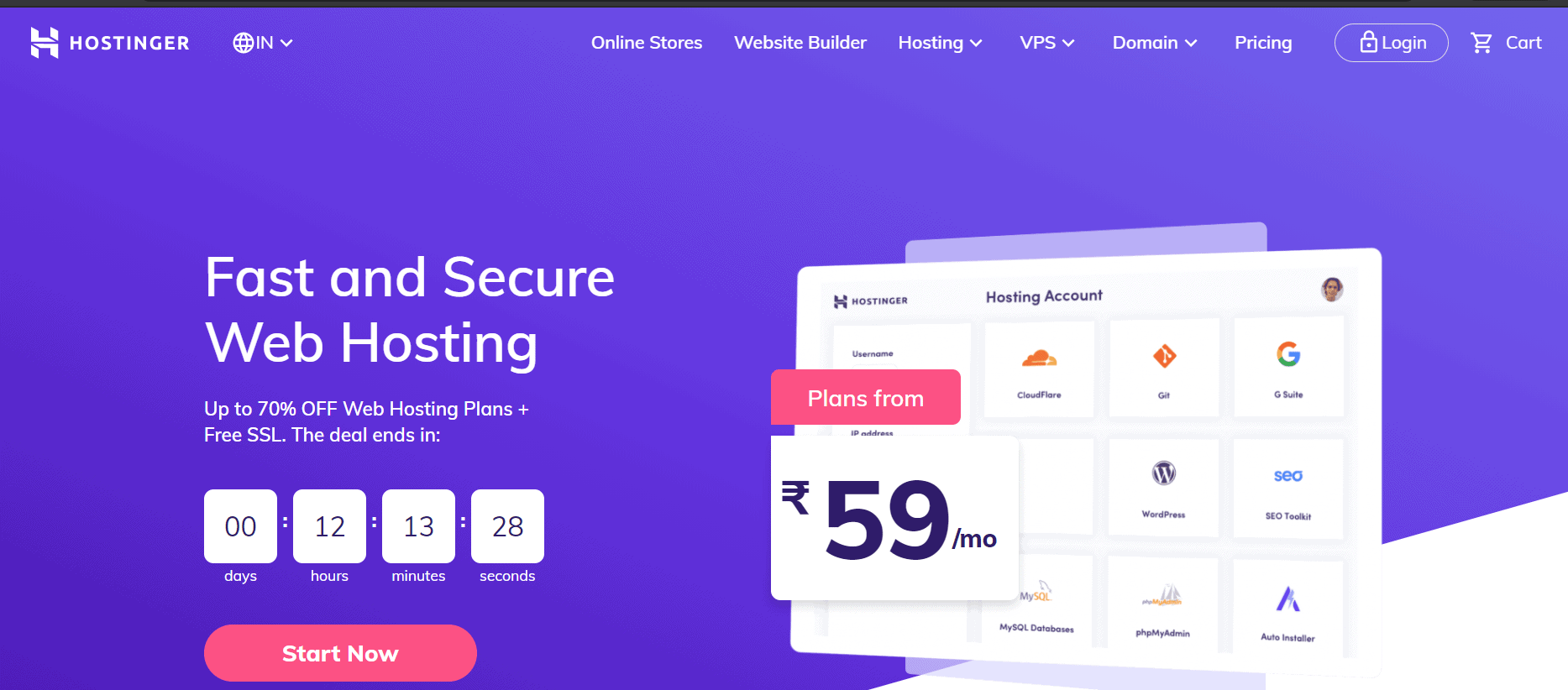
Step 2 : Scroll down to the home page and click to Add to card option available just below the Premium Web Hosting plan.
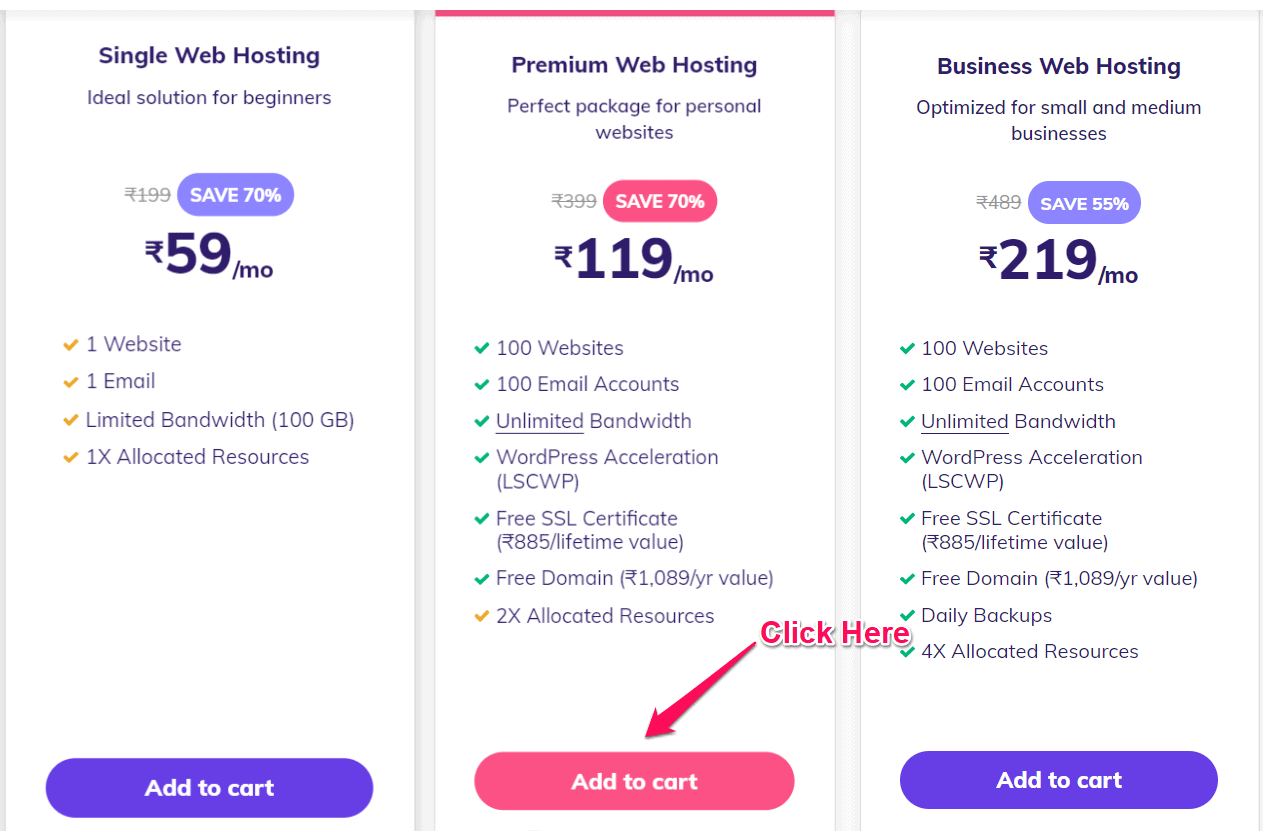
Step 3 : Next Screen, Choose the Duration as I recommend at least go with 12 months and also provide your domain name which will be free.
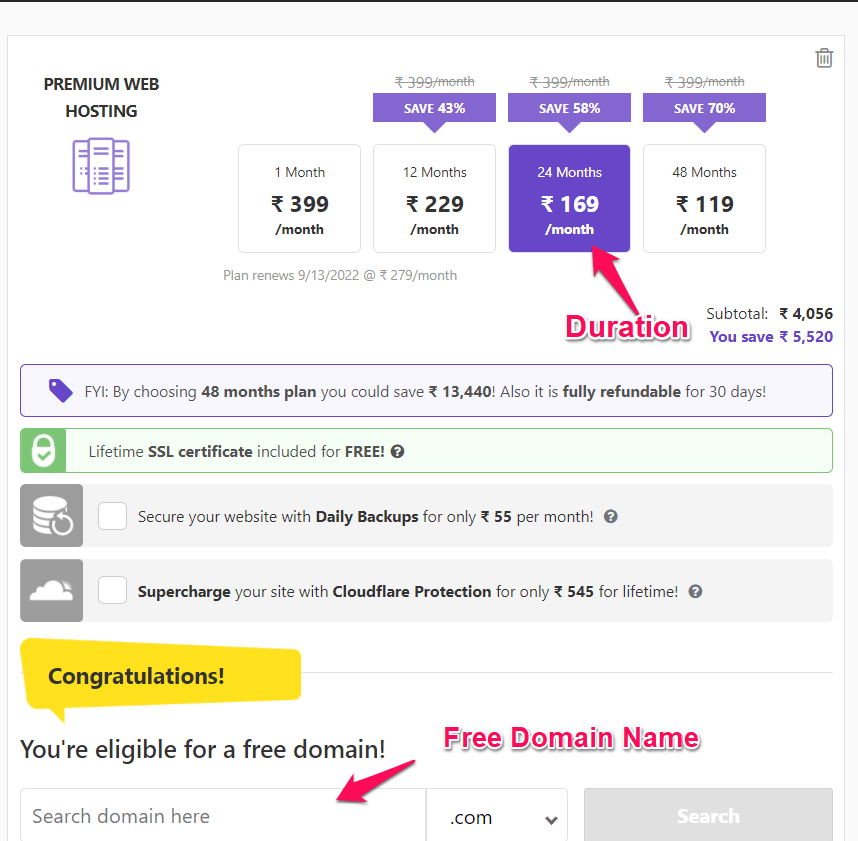
Step 4 : Now the total Pricing will be displayed, so there use PromoCode MRVYAS (Extra 7% discount) and an additional discount will be applied.
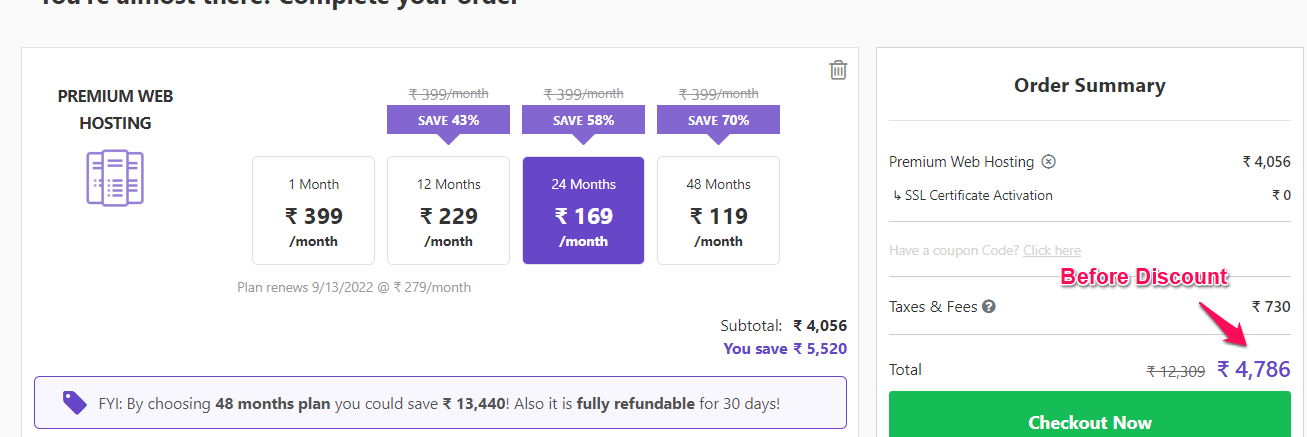
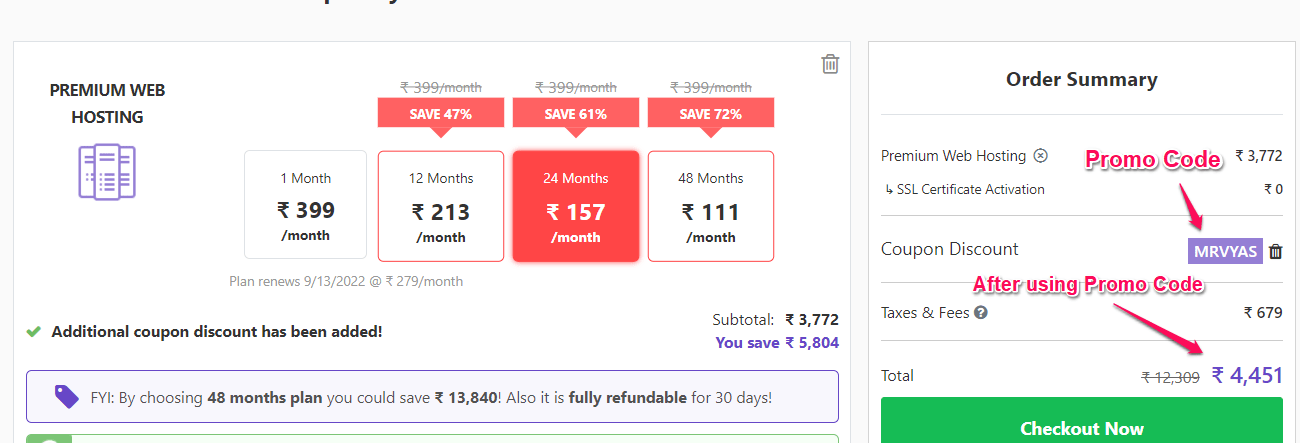
Step 5 : Click to Checkout Now and you will be redirected for sign up and different payment options.
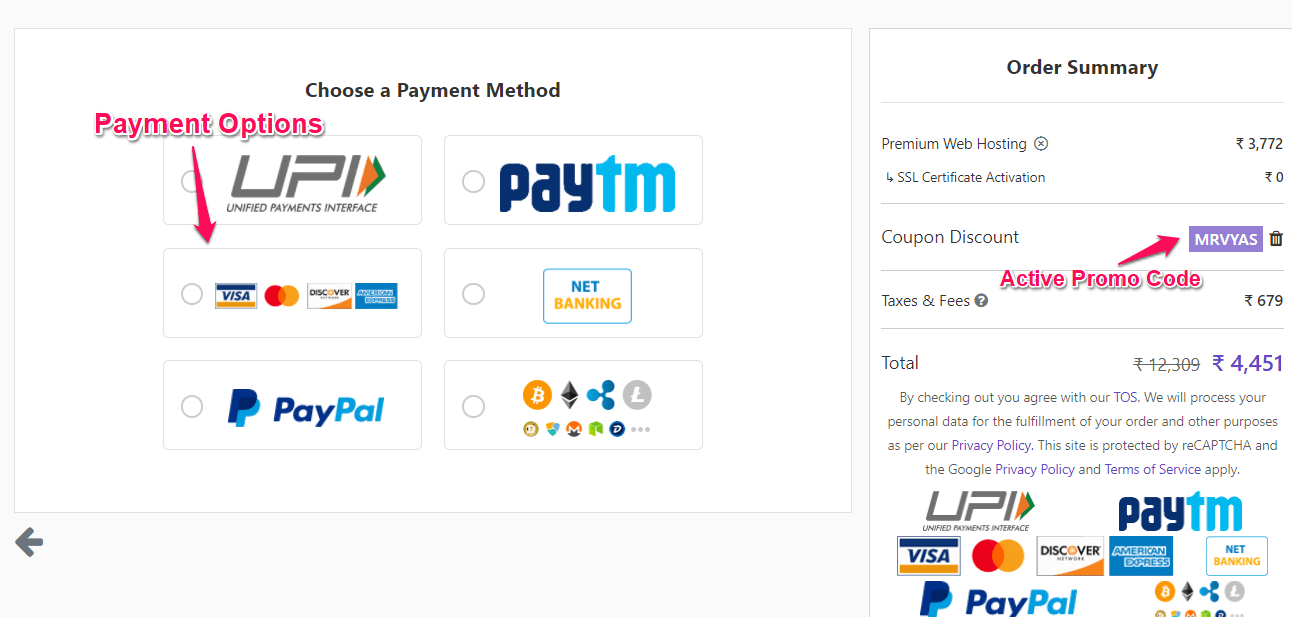
Simply finish the payment and finally, you have done sign up with Hostinger and an email will be sent to you on confirming the subscription.
Under the Hosting option of your Hostinger login, you can see the plan you just signed up.
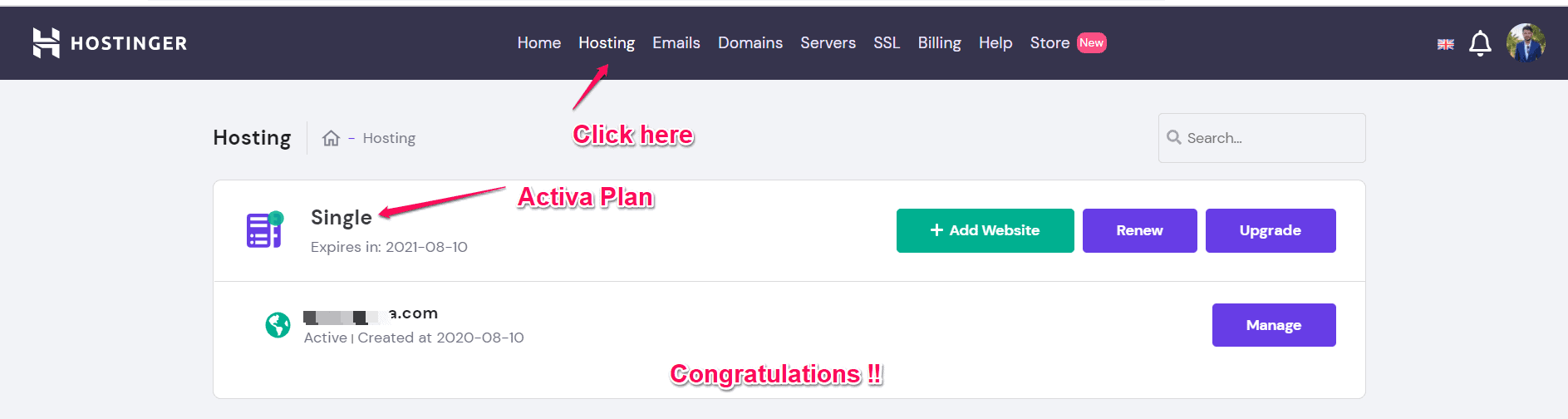
I am sure you found this guide very helpful and I tried my best to highlight all the pros and cons of the Hostinger.
Wrap Up on Hostinger Hosting Review
Am i recommend this or not then the answer is absolute yes. A beginner needs the best price point hosting with great uptime and higher loading speed.
I found Hostinger has everything that a beginner needs and in addition bonus using the promo code: MRVYAS helps you to save money so that they can buy a domain name.
Well before closing, this let me also answer the frequently asked questions on the Hostinger Web hosting.
Want $200 worth of Free blogging kit? Then buy hostinger using my affilaite link and drop me an email at [email protected] and i will send you bonuses.
Frequently Asked Question
Q 1 : Is Hostinger offer Free Domain Name?
Yes, but only for Premium and business hosting plans.
Q 2 : Is Hostinger offer Free SSL Certificate ?
Yes but only for a single website, no matter what plan you purchase Hostinger only offers a free SSL certificate for one website.
Q 3 : Is Hostinger best for beginner?
Yes, and i strongly recommend, as it offers the best hosting plans under the lowest price range and easy to use h-panel interface.
Q 3 : Hostinger special promo code or discount?
Yes, we have a special promo code MRVYAS, that will give you an additional 7-10% discount on the existing offers.
Sir you have inserted these images for better understanding, basically it’s a screenshots, may I eligible to take screenshots from any web hosting website, to review their hosting, without their consent using screenshots taken from their sites.
Yes you can use them but better to modify them adding arrows and description
Sir I have read your review and I have decided to go with Hostinger web hosting. But I have a question, and the question is that many people use Hostinger because of It’s lowest price and so that their shared hosting are using a single server for thousands of users. So their server can handle them or they crash?
Hey, not only hostinger all other shared server has some capacity to handle the traffic. It is kick start hosting and you can switch out anytime you found any issue. Hostinger is offering the best for the lower price and worth using