
If you are struggling to get approval from Google Adsense then the major reason is, you don't know What Google Adsense is looking for and when you should apply.
And this is common to all, so no to worry about.
Till this point, i have applied more than 10 times and not received any rejection then why not your blog getting Adsense approval?
What do you think Getting Adsense approval is magic, it is a much harder task, Adsense only approves to certain blogs, if so then you are wrong.
Because the only way to get quick Adsense approval is following the guideline, what Google Adsense is expecting, and the good news is i have listed all those in this single guide.
This Guide will be a checklist for Google Adsense approval but to over-deliver, I have also covered the most asked questions at the end of the guide.
Must Read : How to Double Adsense Income
So read all the points carefully and I am pretty much sure that you will get Adsense Approval quickly within 24 Hrs.But for quick recap you can see the video.
What is Google Adsense?
Google Adsense is an advertising platform by Google, it is among the most popular platform where they have an inventory of ads starting from $0.01 to $500 for every single ad.
Hence the company visits Google Adword a platform to place bids for Ads and Google using Google Adsense display those ads on different platform like Blogs, YouTube channels, etc, whoever is the approved publishers.
So it is a real business and somebody is spending money to promote their products hence it is obvious for Google Adsense to look for the quality publishers or in other words Bloggers.
So the simple rule is, you have to become a quality publisher to get Adsense approval.
Now let's go through all the points and will explain to you, how to qualify for Google Adsense.
12 Point Checklist to Get Quick Adsense Approval
Below listed all points are well researched, so just follow the same mind map and you will have solutions to all the problems.
#1: Minimum Number of Blog Posts and Site Customization
The golden rule to get approved by Google Adsense is to have quality content and a well-customized website.
So the reviewer gets a look and feels that you are an authentic content creator.
So my suggestion is to write at least 10 blog posts with a minimum word length of 1500-2000 words.
Make sure you have social media account linked with the site, the font you have used for Content is readable and the font size should be at least 14px.
This makes your site ready to review further.
#2: Must Buy Custom Domain Name
It is nowhere written in the rulebook of Google Adsense or any of its policies that you must have a custom domain such as i have "bloggingos.com", "mrvyasidea.com", or "soundproofidea.com".
But i strongly advise you to have a custom domain name instead of any subdomain such as "mrvyas.bloggingos.com" or "mrvyas.blogspot.com".
So no matter, what you will do in your blogging journey but always purchase a custom domain and you can purchase it from NameCheap paying less than $9 for a year.
Besides, make sure your domain age must be more than 3 weeks old, to check any domain age you can use our free SEO tool Domain Age Checker.

This tool will help you to track any domain name status, when it was first registered and when it was last updated and how old the domain name is.
You can use same tool while purchasing expired domain name.
#3: Menu or Proper Navigations on site
Navigations means having menus or categories on your site, which helps the user to traverse specific blog posts.
According to the official Google Adsense Site eligibility criteria, they have mentioned about easy to use navigations.

Why Navigations are mandatory, because it helps not only a user but the Manual Adsense reviewer, what types of content you have written.
Because Adsense does not approve any website which has written adult or gambling-related content.
This navigation helps them to navigate and quick review through your site.
So they will find that you made things easier for the user and you are a legit source of information.
This also given them confidence that you are not hiding any content from the visibility of an reviewer, means offer complete transparency.
#4 : Site Must have Mandatory Pages
It is a part of basic site customization, that you must explain to the user what you are doing on your website.
Hence make sure your site should have the below pages at least.
On the about us page, explain about you and your website, contact us page add any contact form or your email address.
And Privacy policy page should explain, what you are doing with the user data in case you are capturing any or have them inform decisions on how the cookies and surf data are captured for a better user experience.
The disclosure page is optional but should have a disclosure note either under each post or on the sidebar widget, that you are promoting certain affiliate products and may the given links in content are sponsored.
#5 : Comment Section Enable on Site
You are writing content to help readers, who are looking for specific queries, so the reader can have a certain query.
To give them a chance to post their queries, make sure your comment box for each blog post should be enabled.
But do not allow users to directly post a comment and publish it instantly, instead have them under moderation mode.
So you will first review, and then only approved comments will be visible to everyone.
Why this is because some users might post a spammy or adult comment or site link in the comment box and you are responsible for your site content.
Hence, while Adsense reviewers review your site and find your content is good or maybe the best but your comment are linked with a spammy or adult site and you will get rejections.
So in summary, comments are mandatory but should be under your control.
#6: Must have Mobile Responsive Website
I have written a detailed guide on the Future of SEO there i explained how Google is focusing a lot on Mobile-First Indexing since 2018.
That means you need to take care of two things.
Google Adsense also look for the user experience on-site, on both desktop and mobile version.
But if the website view on mobile is not good, then you might get a rejection from Google Adsense.
So the quick solution is to use the Mobile responsive theme and here my recommendation is GeneratePress theme.
You can check using our Free Mobile-Friendly test tool, whether your site is mobile optimized or not.

#7 : Structured Meta Data must be implemented
Any search engine is a crawler and that needs a certain guideline on what your content is all about and there the best way is to go through the structured metadata.
Structured metadata is a code implemented on your website, which in other words also known as data structure Schema.
It is a part of basic google webmaster guidelines and to implement such code the only thing you need is to use the default Schema optimized theme.
Here my best recommendation is GeneratePress Theme and to learn more about the same theme i wrote a detailed guide on GeneratePress Review.

Free SEO Tool call search engine spider simulator can help you to understand how your website visible to any search engine crawler.
Well, you can grab this $60 theme free for a year, to learn more check the welcome offer.
Just install this theme and you are done with schema optimized website.
#8 : Website Loading Speed and Performance
User experience is above everything for Google and all its products including Google Adsense and not only theme customization but website loading speed is crucial.
If your site is taking more than 3-4 seconds to fully load then not only your site will get impacted in Google ranking but also get rejections from the Google AdSense approval.
You can check your website loading speed and performance using our free website speed checker.
So if your site is on Google's free blogging platform Blogger then you need to optimize the theme and images that are all needed.
But if your site is on WordPress then the key factor is the hosting you are using.
If you are a beginner and have a budget of less than $20/year then the best affordable solution is to go with Hostinger
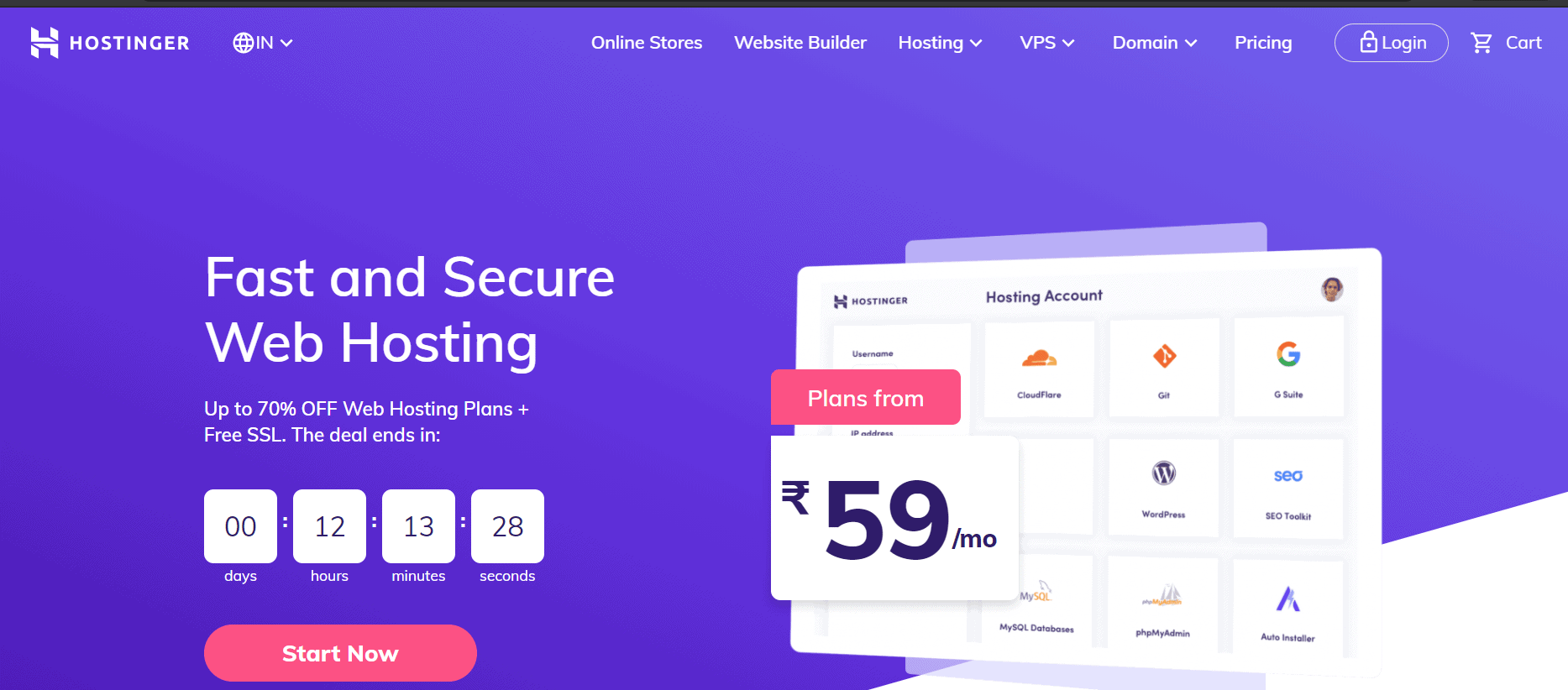
The good part is you will get free Bonuses, if you will make a purchase using my Affiliate link.
To claim bonuses, only thing you need to do is make purchase of hosting using above given link then visit this page to learn how to claim bonus.
Suggested : Learn More about how to claim $270 bonuses
I will reply with all bonuses in the same email if you have used my affiliate link and that sale has been recorded in my dashboard.
Addition Promo Code: MRVYAS (Use this at checkout and get additional up to 10% off)
Hence make sure, your site has a good loading speed from a user engagement perspective, which makes your Adsense approval chances higher.
#9 : Do Not Write Plagiarized or Scap Content.
Your site should have written original and unique content and make sure it should not be thin content.
Thin content means the content length is less than 600 words and having such posts on the website makes your site less quality and fewer chances of getting approved.
In other words, do not copy other content hence your site content plagiarized percentage should not be more than 20-30% in total.
But how to check the plagiarism of content?
The most simple solution is using our free Plagiarized Pro tool which checking your content against Google index pages and will give you an accurate score.

Just enter your content of each post in the Edit box and click to Check Plagiarism and the tool does its job connecting Google API.
Now check the Plagiarism score, it should not be more than 20-30%, and if so then you are good as i copied one of my blog post content hence tool shows it matching 100% with existing content.
So write plagiarism-free and original content and then apply for Google Adsense.
#11: Link with Relevant External Sources
Your blog is a digital property, where people will visit and Google Adsense will place ads for an advertisement purpose.
Hence, whatever information you are providing including the linking to external sources all must be with a legit source of information.
If you providing an external link to any blog or youtube video then make sure that the site also complies with Google Adsense policy..
Else the situation will remain the same that you are now writing good content but linking with any suspicious website or Youtube Channel.
To check whether the linking domain is suspicious or not, you can use our free Domain Spam Checker tool, it will scrap the worldwide spam database and will give you result.

Hence i always love to link my video, if there is any else find the relevant video or relevant blog which is authentic and already proving quality value.
If you have a website in Digital marketing you feel free to use my video content or blog post as my all sources adhere the Google webmaster guideline.
In case you are using external video or images then make sure to give them credit as you have taken this info from this source.
#12 Google Adsense Account Personal Profile
Even if you are good at all the points but you also need to make sure about the personal information in Google Adsense profile.
Adsense only allows the users, whose age is above 18 years.
So if your age is lower than that and applying for an AdSense approval then you will immediately get rejection.
In that situation create an adsense account with your parent or guardian name.
Also, link the bank of your parent not yours in case you do not comply with Google Adsense Ads policy.
Bonus Tips FAQ on Google Adsense
Well, what i shared is all that Google Adsense is expecting from any user website but i have received many queries from Bloggers.
So i thought to cover them all in the Bonus tips so keep reading.
Q1: How much traffic do you need for Google AdSense approval?
Google Adsense only looks for website customization, loading speed, and original and unique content, so you don't need any traffic to get approved for Google Adsense.
Q2 : Can I use Amazon affiliate with AdSense?
Yes, you are allowed to use Amazon affiliate on the website, where you already placed Google Adsense ads, but while applying make sure you have a Disclaimer page on your website explaining that your site has partnered with Amazon Associate Program.
Q3 : Can I use Adsense with other ads like Media.net or Mediavine etc?
Yes, Google Adsense allows you to use the other 3rd party Ads on your website along with Google Adsense, but make sure you maintain distance among both Ads and do not overlap them.
Q4 : Should i use AMP with my site for Google Adsense Approval?
AMP (Accelerated Mobile Page) is not mandatory, but you can use the AMP version of the website in case the theme you are using is not Mobile responsive or loading quickly.
Q5 : Your Site is Not Reachable to Google Adsense error, what does it mean?
It is because when you apply for Google Adsense they have given you a code that needs to copy-paste in the header tag of the website, here i explained how.
If you have not copied that code and sent your website for Approval then you will not get approval instead that error message reply back.
The other reason is your site loading speed is very slow.
The third most reason is your site might be down in case you are using cheap web hosting, if you are good on all these three points then you will not have an error for Google Adsense approval.
Q6 : How to fix You Already have an Existing Adsense Account issue?
This issue is pretty much common to many Bloggers because they don't know that Google Adsense allows having only 1 account with 1 user.
If you have multiple websites, you need to apply using the same account adding in the Sites section.
To fix this issue, create an altogether new Adsense account in the name of your family member don't use the existing email, name, mobile number, or even backup email.
After the creation of a new account now applies for Adsense you will get instant approval.
Q7 : How much Time Google Adsense Takes to approve website?
Ideally, Adsense replies in the max of 48 hrs but it also depends on how many websites are in the queue at a time as this approval process is manual.
But at max 2-4 weeks, it takes to get a reply back from Google Adsense and there is no way to communicate with the Google Adsense team.
Now it's Your Turn
If you found the content useful and informative then feel free to share with your social friends.
Finally, I got Adsense after 8 times of rejection.
You learned now …it only requires strong determination..good luck