
If you are approved with an Amazon affiliate program and making money promoting the amazon products in various places then you should be well aware of the Amazon affiliate program policies.
I know, no one is interested in reading those small characters but everyone goes through each line carefully once their account got suspended.
Well, this guide is to avoid suspending your Amazon affiliate account.
No matter how popular your Amazon affiliate account is, if you will not follow their guideline then your account will be suspended immediately.
Major reasons behind Amazon suspends affiliate accounts are the promotion of links on adult content, use of Amazon seller images, self purchasing the products, use of link shortener and paid promotions, etc.
I am sure you are doing one of them but it is not strictly prohibited there are ways to do them smartly and get the advantage of all that you have.
Hence in this guide, i will summarise all the major 11 policies so that you will be well aware of why Amazon suspends Affiliate Account?
11 Reasons Why Amazon Suspends Affiliate Account?
Amazon has a very detailed affiliate program policy page and it is different for a different country account.
Because each country has a different affiliate account and requires a separate registration.
If you have an account in Amazon USA then to get a commission from India, you need to create a separate account in Amazon India likewise.
Let's quickly address those 11 reasons for which an amazon affiliate account was terminated or suspended.
#1: Amazon Account Closed Due to lack of Minimum Sale?
This issue is more of an approval process than the suspension of the account. You are allowed to sign up for an amazon affiliate account for free.
But within the next 180 days (6 Months) you need to generate 3 qualified sales, then your account will go for a review.
In review, they will check your source of traffic such as Website, YouTube Channel, or any Mobile App.
If all ok, then you will receive an email that your account is approved and your account will not close because of that minimum sale criteria.
Note: These three sales should be active sales recorded in your Affiliate account and all the refund or cancel orders will be not counted as qualified sales.
#2: Can You Use Amazon Product Images?
Amazon does not allow direct use of Amazon seller products images on your Blog Posts.
If you copy-paste and use such images directly in your blog post then you violating Amazon affiliate policies.
But here are ways through which you are allowed to use the Amazon images using the Amazon Stripe site features for free.
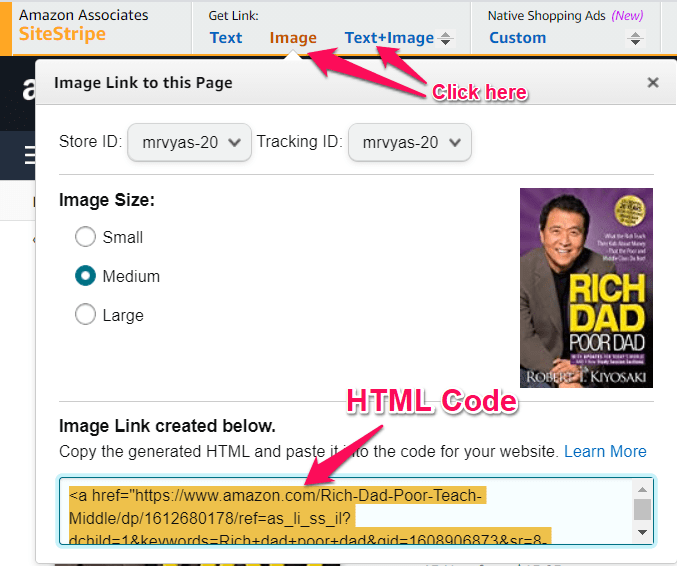
- Log in to your Amazon affilaite account.
- Search for a specific product and make sure the Amazon Associate SiteStripe available.
- From SiteStripe click either "Images" or "Text + Images".
- It displays the HTML code with different sizes.
- Copy the HTML code and change the WordPress editor to HTML view.
- Paste HTML code into the WordPress editor after a certain paragraph.
- Now switch back the editor window to normal view and validate the images display.
But this is a temporary solution and always need manual changes whenever you need to replace the images.
To bring product images along with products description, the most recommended plugin is GetAAWP.Click here to get GetAAWP

That not only pull the images but also globalize your link, so you can collect the commission from all the countries amazon affiliate account just need to map their affiliate ID with GetAAWP.
#3 : Can you use the Amazon Logo or Price tag?
Use of the Amazon logo is strictly prohibited in the middle of the content or with any button or on any product's images.
Even you can not modify the product images with the Amazon logo in the background.
In addition, you can not mention the exact or discounted price of products in your content, because the price keep changing and Amazon wants their user should get the original price from the Amazon itself.
Furthermore, the use of exact keywords like Amazon or its modified version like Amazon or Amazon, etc is not allowed to use in any of the page or post URL or permalink.
#4 : Privacy Policy and Amazon Affiliate Disclaimer Policy Page
It is clearly written by Amazon to have a mandatory Privacy policy page and Disclaimer on your website.
The privacy policy page should explain to the user that your website will be tracking the cookies, pixels, and how you will use or store the data collected from the visitors according to the applicable law.
Well, not only Amazon but the same is the guideline from Google or even the GDPR also stats the same.
In addition, Amazon is focusing around a disclosure on your website, where you specify the user that your site is affiliate through the Amazon affiliate program and you will earn commission on the purchase of any products using your link.
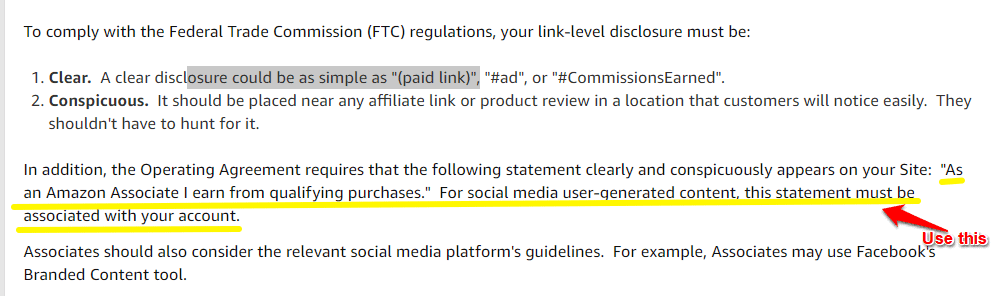
I do not create any separate disclosure page but add the same on the sidebar of the website, so will display throughout the website.
#5: Request to click on Amazon Affiliate Link for exchange of Bonus
This is a simple but major mistakes everyone does where you ask readers to click on the given Amazon affiliate link to support the channel.
Well, according to Amazon affiliate program policies, you are not allowed to share any statement or sentence in the middle of content, where you ask the reader to click the link just to gain affiliate advantage.
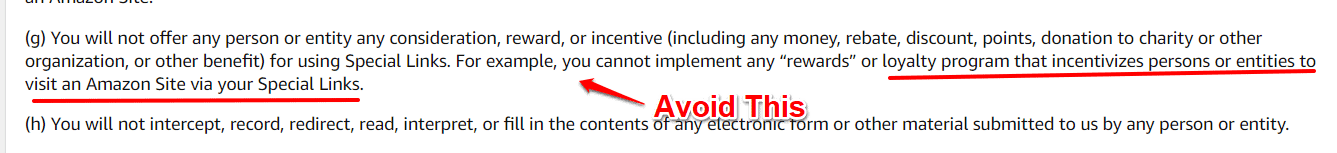
If Amazon AI bot or during random manual review that has been caught then your account will be immediately suspended.
#6: Can i Click my Own Amazon Affiliate link to purchase Products?
If you will purchase the Amazon products using your affiliate link through different methods are strictly not allowed.
I know this thing was in your mind to generate the first 3 sales, am I correct?
Yes, it is ok to try this 1 or 2 times accidentally and even if your account got suspended then you can request to activate again dropping the email, and providing valid justification.
But the occurrence of the same situations multiple times can permanently ban your account.
If you think how Amazon determines the same, then if it found any connection on the use of your card details or name or address or email connection or even IP address with the same account, your account will be suspended.
So try to avoid the same as there is no way to escape. But what about sharing with friends and family.
Again the standard policy of Amazon says you are not allowed to do so, they are expecting to drive traffic to your website and get the organic sale.
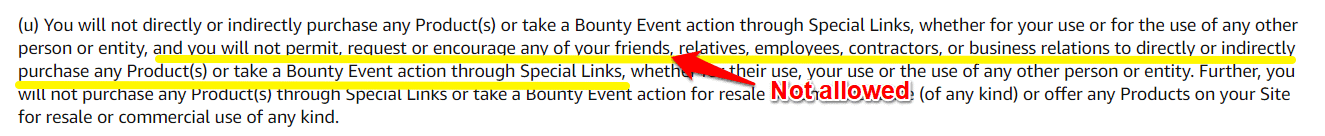
But if you are doing so, then make sure they are using different IP than yours while using your affiliate link.
So in the best case, they will not count that sale or in worst case your aaccount will be suspended.
#7: Can You Share Affiliate link in Email, eBooks or PDF?
If you are not familiar then Amazon only approves your account based on your website, Mobile app, or youTube channel.
If you have built or purchased a very strong email list and planning to send an email with an Affiliate link then this is strictly not allowed.
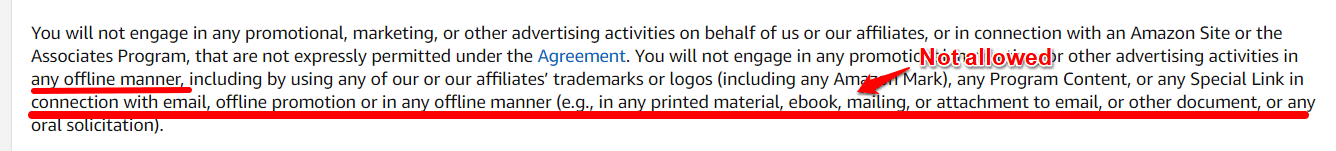
According to policies you can not promote amazon affiliate links on any of the offline media which include any PDF or e-book and even Email.
Now you bit curious why Email?
Because even email can be accessed in the offline mode, so anything which can be accessed without the internet their you are not allowed to promote the link.
#8: Can you use Link Shortner for Amazon Affiliate Products Link?
Amazon always wants their readers or the users who are going to click any link should know that he will be redirected to Amazon.
So, you are not allowed to use a link shortener, as it will be counted as clocking, where you show the user something different but while he clicks he will route to Amazon.
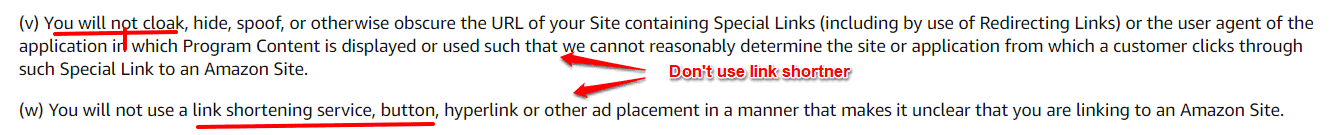
So this clocking will suspend your account and it is very easy to detect from which link your Amazon affiliate account is getting traffic.
#9: Can I Use Amazon Products Star rating or Review?
Amazon's affiliate policy strongly denies the direct use of the products starts rating or review on your website.
There mostly users take a screenshot of the star rating or take the reference of the user comment and directly post on their website to justify the good or bad part of the products.
This is not allowed, as you won't update that frequently and will have a mismatch from the original Amazon listing.
But yes, you can import the start rating through the PA API as described per the affiliate program policies.
To import the products using the API you can use the same plugin GetAAWP that will help not only importing the products images but description and rating as well
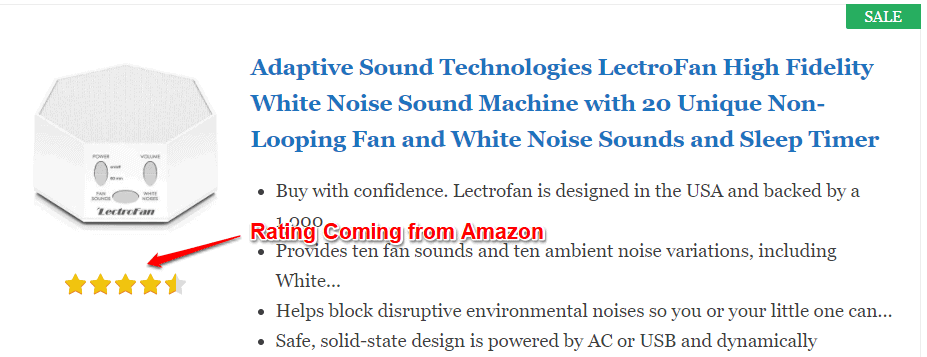
This plugin follows the Amazon guideline and keeps updating the product rating, description every 24 hrs as it found changes on Amazon and that is what Amazon expects.
#10: Can I Advertise Amazon Products via Paid Promotion?
You are not allowed to bid for the purchase of any specific exact keywords of Amazon including any of the variants or its popular products "Kindle" etc to promote products.
It includes all the social media platforms like Facebook or search engines like Google, Bing, etc.
This means if you are planning to promote the Amazon products through Facebook marketing, or Google Adword to drive traffic to the product page of Amazon directly then it violating the Amazon policy.
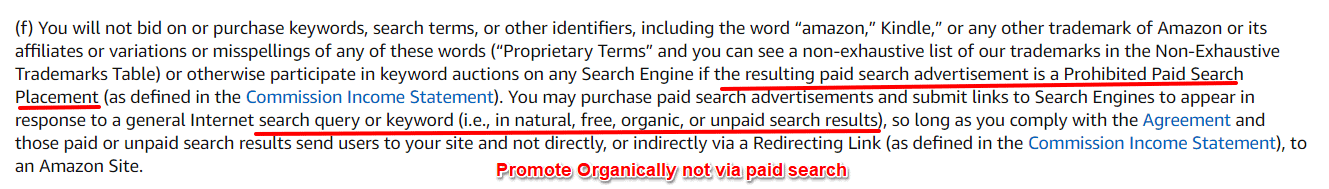
But if you use the keyword and rank website or web pages organically to display in the search engine ranking and generate any sales then that will be the valid sale and no issue.
But,you can include the links in the middle of the content and you can promote that post or pages or video via paid advertisement so the user will first land on your website.
Then after, if he clicks to any of the Amazon affiliate link and make any purchase then that will not be having any issue.
#11: Can I Share Amazon Affiliate Products on Social Media?
This is still a gray area where the things are yet not very much clear on Amazon affiliate links promotion on the social media platforms.
However, within various countries, Amazon's associate account policy Amazon specified to use Facebook, YouTube Twitter, or a platform like Quora to drive traffic.
But still not clear where exactly to drive traffic directly on your website or on Amazon website.
On the other side Amazon also specifies not to promote any website on any platform which you don't own so it obviously include all the social media and forums.
But after going through various blogs and different country affiliate programs, it is clear that you can share your link directly on any of the platforms unless that platform allows promotions.
As earlier, Pinterest won't allow sharing affiliate link but now you can and WhatsApp, Telegram, and Insta are also an open channel to drive traffic
But in all cases, you need to mention a note beside the link that you are making commission and the links are from Amazon.
Even why i am confident, is because Amazon itself has a sharing option for Facebook and Twitter within its Associate account.
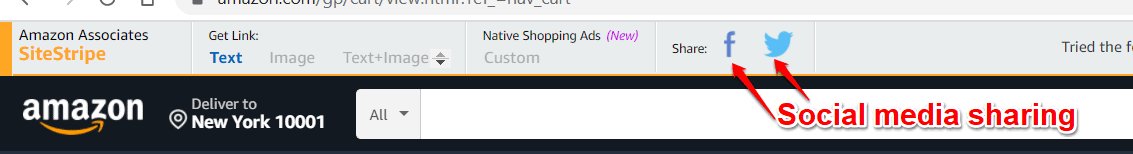
So feel free to share your links but only avoiding it's paid promotion on any of the social media platform.
Wrap Up on Why Amazon Affiliate Account Suspend
If your account got closed due to not qualifying the minimum 3 sales criteria then you can sign up and create a new account with the same Email ID, Phone number or apply for the same website.
But if your account got suspended then it is not a good idea to reapply with the same account detail instead activate with one of your family members and for different platforms.
I found it very useful to use the WordPress plugin GetAAWP to bypass many of the Amazon affiliate policies and always keep updated with your content.
If you have any other query then i strongly suggest you visit each country-specific Affiliate account policy page and clarify your doubt before trying anything new.
Now it's Your Turn?
If you found this article and my research very useful then please do appreciate the efforts sharing the guide on the different social media platforms for the good cause of the community.
Hello Kirtish,
Very helpful article. I also faced this problem, after making some sales I made one of those mistakes and lost all my revenue.
Thanks for this amazing article. Keep sharing valuable information like this.
Regards,
Atanu Das
Most welcome and hope you found great value out of it.