
Ranking on the 1st page of Google is the toughest job for every website owner. Probably you are familiar with the well known two ways SEO and SEM.
If you have money then getting the first position in the Google SERP will be an easier job using the Google Advertisement method but how long you survive will depend on your pocket.
Then the most promising way to stay long and get healthy Google organic traffic is doing the SEO.
If you are dreaming to rank a website on Google 1st position then here I listed all the important factors which all in combination could be deciding factors for the search engine ranking.
For your confidence have a look at the below-given keyword and how it ranks #1 in Google USA.
Well, it is termed as the #0 position even before the #1 in the Google SERP.
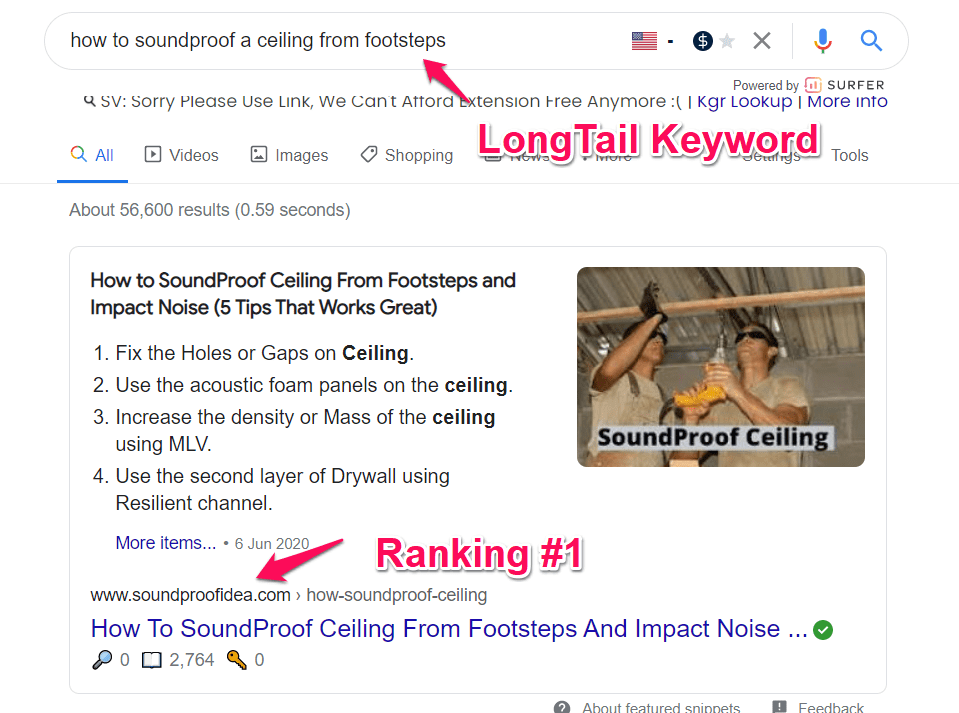
There are many deciding factors and according to the updates, more than 200 ranking signals decide the position of your website in the search engine.
The surprising thing is none of the search engine ranking signals are public and there i will help you in understanding how it should work.
Read More : 11 Steps to Start Blogging
Things to Check Before Ranking
I have seen many people start thinking of ranking a brand new website in just 2-3 weeks of the time after getting their website live.
So here are below things you need to aware of before checking or concerning why your website is not ranking in the Google SERP top #10 results.
Domain Age
If you have started a brand new website and have published more than 10 posts and expecting to rank the website on Google then be aware, you are still lacking the trust of Google.
Trust comes with the age of the domain, ideally, it is recommended to have your domain age older than 4-5 months to get noticeable results on ranking.
Number of the Posts
For ranking a website quantity never matters even you published 15-20 posts in the first month of getting the website live.
Because you still lack trust, authority, and expertise for the topic and site content.
That is what is well known as EAT - Expertise, Authoritative, and Trustworthiness.
To build EAT takes time, as the time spend the Google start noticing the content quality and reader engagement.
It will give you the authority in that particular niche and will start trusting your content.
Let's understand the different ways on how to rank the website on Google.
Ways on How to Rank Website on Google #1
Before deep diving on each way just fit one thing in your deep thought that Google put quality content over everything.
But having quality content can give you chances of ranking but the user engagement will decide how long you survive on the top of the search engine ranking.
So let's discuss every individual aspect of how to rank a website on Google.
Write SEO Optimized Content
If you have followed Bloggingos content then i emphasize a lot on the content quality and a well-known phrase the Content is King.
It will surprise you that this phrase was first coined by none other than Bill Gates on Microsoft website in 1996.
First, understand what is SEO, the name itself says it is a process to optimize your content around the search engine need.
That means you have to help the search engine crawler to understand what your content all about and if you are able to do that means now your content is SEO friendly.
But here the question is what makes any content well SEO optimized and quality content and for that, i listed all the below points.
Write Content around keyword Intent
This is the biggest mistake every beginner does, as soon as they found they need to work on any particular keyword.
Well, here keyword in the lemon term you can think this as a query a user typing in the search engine like Google search bar.
First, understand why that particular query or the keyword user is typing in the search engine.
Imagine, if i search "Facebook login" that means i am specifically looking for the Facebook login page, not any particular blog.
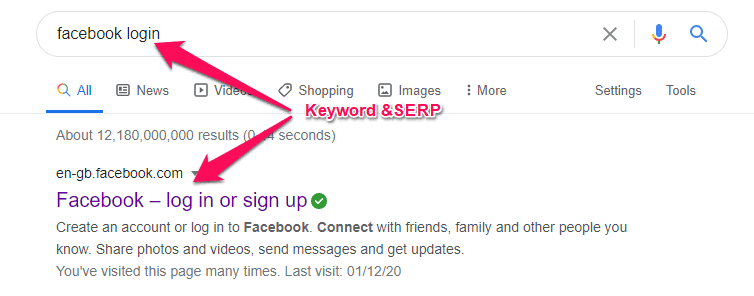
So there is no point in writing a blog around this keyword instead find a particular query like "how to fix Facebook login page issue"
It contains the same keyword but at least the user is looking for a guide or helps instead of the Facebook login page.
I am sure, we are clear on keyword intent so let's move to the second.
Include Target Keywords in Content
While writing content our main goal would be to help search engine crawler that your content is around this particular query and for that, you need to follow the below steps.
Remember the length of the permalink should be no more than 50-60 characters else it will be trimmed off from the Search engine visibility.
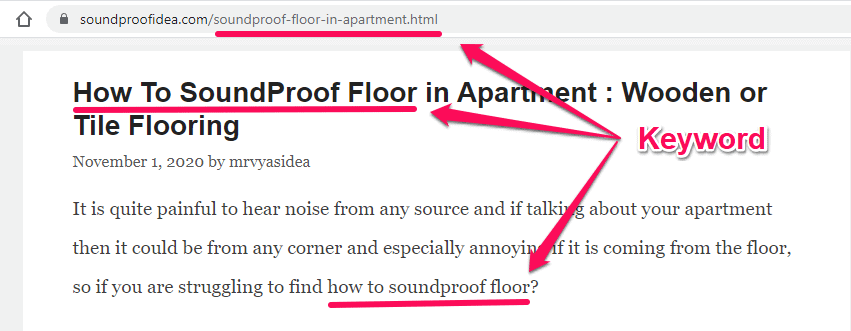
In order to shorten the URL, you can exclude the stop words like a, an, the, of, for, etc and if possible in the domain name itself remove www.
Including keywords to different places will give the search engine a signal that your content is addressing this specific query and chances of ranking will be higher.
But never try to flood content with target keywords as the above given are the suggestions only.
Google is now smart enough to understand what you are trying to and even rank the website for a keyword which you are not targeting.
Target the Low Difficulty Keyword
The golden rule for writing any content for a search engine is to help the reader on the specific query which in other words we call keywords.
No matter how authoritative your blog is, your focus should be to address the long-tail query.
Here take two examples one keyword is "Hostinger login" and the other is "How to fix the issue of hostinger login".
The second keyword will have low traffic or low search volume but will have much higher chances of ranking.
The secret tip on Google ranking is, first to get the website in the top 10 positions through whatever legit way possible as per Google guidelines.
As soon as you start getting organic traffic automatically all other keywords of your site will start ranking.
For keyword research purposes i have already shared an exclusive guide on SEMRush 14 days free trial.
You should be able to sign up totally free and explore that tool as much as you want and find the keyword and nail it.
Again remember in the beginning, try to avoid commercial keywords like Buy, sell, money, etc, and much more focus on an informative keyword like how to, why, differences, types, etc.
Include Google Search Suggesstions
The key to getting immediate ranking in the search engine is to address or write content including the Google auto-suggestions.
When it comes to quality content that doesn't mean writing over 5K words long content.
But the ultimate focus would to write around complete information for that specific topic and Google itself suggesting you include the same.
Just take an example of the keyword "How to soundproof a ceiling from footsteps".
Simply, scroll down at the end of the first page and you will find a list of suggestions, now it's your time to merge all these keywords and explain them in detail.
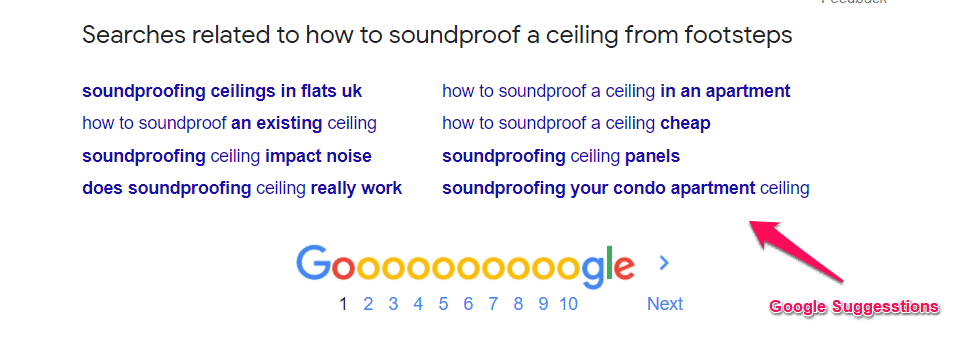
This tip is much powerful, as it includes everything that a user looking for, and in other words, we can call this quality content.
Answer Target Query in the Beginning
I have seen many bloggers unnecessarily adding details in the beginning and that causes the reader did not to get the reason to scroll down the page and no more engagement.
If you enter any shop and you found some image of the product, which you were looking for then the chances of your searching within the shop is much higher.
Am i correct? The same applies to readers' engagement.
And even you miss the opportunity to get a featured snippet as Google checks the quick answer for that query in the beginning.
And if available, your chances of getting a featured snippet will be very high.
So the suggested way is to have a quick or brief answer for that target query in the first 400 words itself and explain in detail later in the guide.
Well, if you have followed the above steps and then you have done a pretty much good job in terms of quality content and search engine optimization.
Improve Readers Engagement
Having quality content can help you rank near the top 20 pages but around 80% of the organic traffic is consumed by the top 10 pages.
According to the study the #1 ranking page takes around 31% of the total search volume and as you slip down that keeps decreasing.
And having your website on the second page or 11-20 position is well known as the best place to hide quality content and i am sure you don't want to.
So here the point is, how to improve the Click-through rate or in other words, increase user engagement.
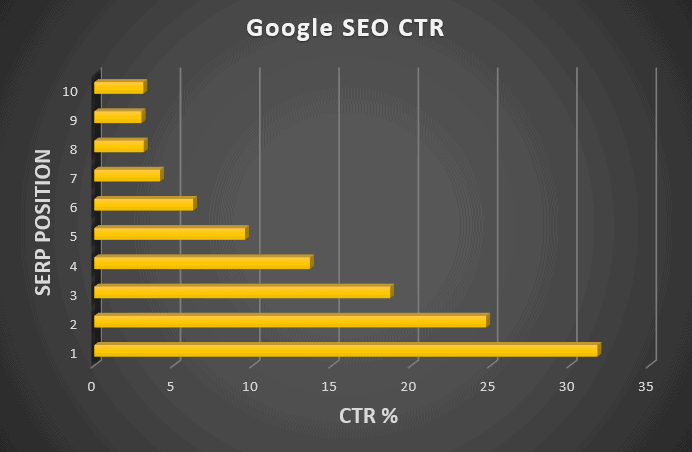
It is natural that if you have written quality content then you will keep getting impressions in the search engine but there is no guarantee on the CTR and CTR comes with the top ranking in the SERP.
So must try the below methods to improve CTR and user engagement and remember our goal is to first focus on getting the user to the website then increase its active engagement with the content.
Add Power Words in the Title.
If you will go to any market you have many shops to choose from but you choose the one which emphasizes a lot on either emotion or discount, am I correct?
The same thing we need to do in our blog post title, so try the below list of suggestions.
Well for making your title most powerful here we have 700+ different power words you can try depends on the content quality.
Break the Content in Small Paragraphs
Never try to write any paragraphs longer than 2 or 3 lines at max as if it is longer than recommended then it loses reader engagement.
It is the nature of the reader that they expect to pause after certain lines.
In your WordPress editor, self verify how that content looks like in both desktop and mobile view.
Take the reference of my written content, no paragraph is longer than max 2.5 lines.
Also focus on the typography, font size, and spacing in between each line and paragraphs.
I use the font type Georgia Serif and the font size of around 18 px on desktop and 16 px in the mobile view.
This improves the reader engagement, as our primary goal is to hold the reader on the same page as long as possible.
Optimize the Placement of the Advertisement
Many of you are trying to make money by placing the ads in random places on the website.
That impacts your site in two ways, the first reader gets annoyed and leaves the page or those flashy ads distract the reader from reading the actual content.
So the placement of the ads should be by taking the readers in the mind and to increase revenue, you need to focus on the below parts.
If you try to optimize the content with the above factors then i am sure you can not do that manually.
Hence the most recommended way is to use the Artificial intelligence provided by the Ezoic as it increases your revenue by 200X or even more with the same amount of traffic.
Read More : How to use Ezoic to 2X Adsense Earning.
Include the SEO Optimized Media Files
Media files include the images and videos you are adding in the middle of the content.
Visuals always help the reader to understand the clarity of the topic and including video also bind-users staying for a longer duration on the site.
The longer the active session of the reader, the higher the search engine ranking possibility.
Remember images not only help in user engagement but in Google, you also can rank a website in image search.
For the same reason, you can optimize the images by adding the target keyword in the Alt text and the title of the image.
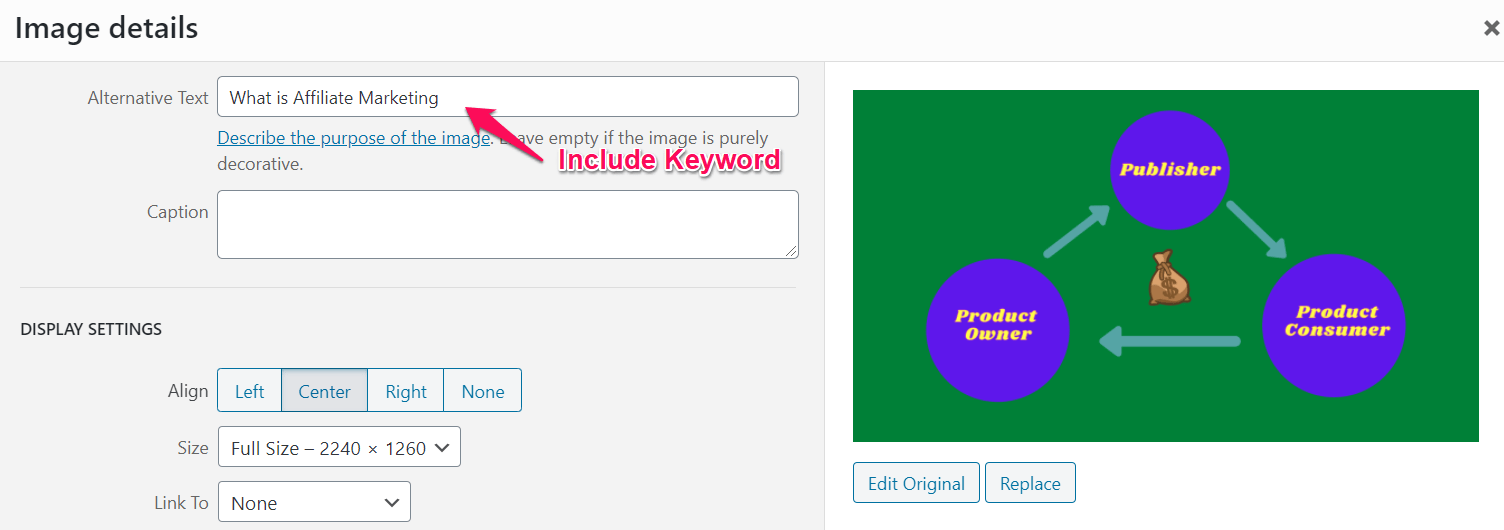
Google has no way to understand, what an image is all about and Alt Text is the only way Google understands the image and ranks accordingly.
So try to push your website ranking not only through the Web SERP but also through image search.
In summary, working overall on content can help you reduce the bounce rate and increase dwell time.
Work on the Link Building Strategies
Out of the Google 200 unknown ranking signals, link building is one of the most popular well-known ranking signals.
If you are aware of the early Google ranking algorithm then the site which was having more backlinks was ranking faster as compared to one without backlinks.
So below strategies, you can use to up-rank your blog post on Google's #1 page.
I am not emphasizing a lot on the types of backlinks as for that we have already written a detailed guide.
Create Relevant Backlinks
People more focus on quantity backlinks as backlinks are a reference to your blog.
But having more backlinks won't impact much, try to understand with the below example.
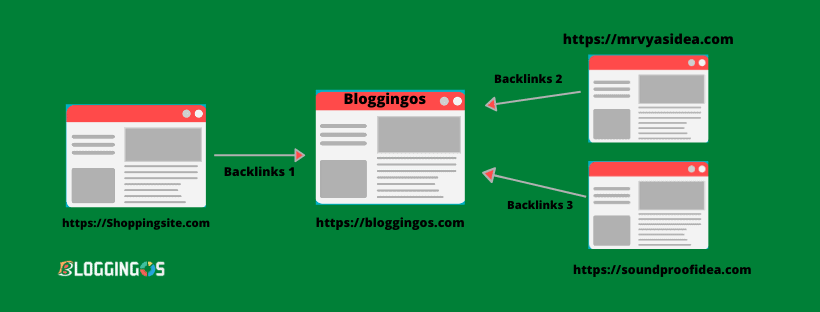
In the market, if 3 people who involve in the stationary business refer you to try any specific restaurant A for Chili Paneer.
However on another side the popular chef of the area suggesting to try chili paneer at restaurant B.
Now tell me, which one you will choose in between A and B?
Of course B ,why because it is been referred by the only 1 but the relevant person and you value his words.
Same case here with backlinks, always try to get backlinks from the related niche blog, if have a blog on SEO, Blogging, etc then there is no point in getting backlinks from a travel blog.
These things get noticed by Google and the authority or link juice of the backlinks will only be passed when your backlink is coming from the high authority related niche.
Create Web 2.0 Profile Backlinks
Web 2.0 is the second platform from where anyone can create a free account and share any sort of content.
Creation of a profile backlink is just a one-time activity, and the reason behind it is to aware the Google web crawler that your site on this internet world exists somewhere.
If you have read the statistics, then more than 4 million blog posts are published every day, so how come Google knows about your blog even exist until it comes organically.
Below are my top 10 most recommended Web 2.0 popular platforms such as :
Search engine crawlers visit these Web 2.0 sites frequently and there it found your website link and your site will get notice and might be crawled by Google.
Stick to the above given 10 Web 2.0 sites and create your profile and add your website domain name.
Don't try to spam by sharing the link everywhere, are we good?
Specific Anchor Text of Backlinks
Any backlinks created on any website link with a text within the content and any user can click that link, is known as Anchor text.
If you are familiar with the blue color link that is what we call an Anchor text.
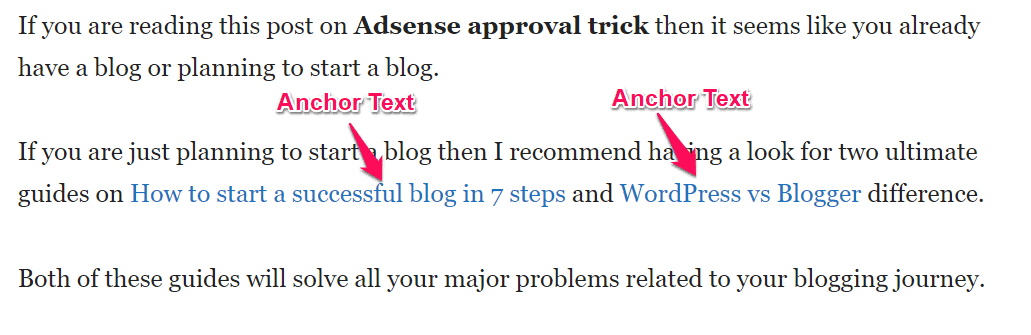
Anchor text explains, the types of backlinks and nature of content where Google crawler will about to visit after passing through that link.
Here are different types of anchor text or the anchor keywords.
In addition to anchor text, Google crawlers also try to understand the before and after content around the backlinks.
So Backlink quality will be judged by the Google crawler based on the Anchor text, surrounding content, and the authority of the backlink giving website.
Make sure you keep focus on these three important matrices while creating backlinks and you will definitely see improveme
Improve WebSite Speed and Performance
Google rank only those pages which offer not only the best content but has higher user engagement.
User engagement comes with two most important factors, one is the quality of content which we already discussed earlier and the other one is website loading speed.
That means, you need a fine balance in between both so just improving site speed won't affect much on SEO ranking.
But imagine your site loading in 7-10 seconds even the user who clicked your website from search result will immediately bounce back and ultimately lose of ranking.
So make sure to focus on the below-given suggestions.
Use Fastest Web Hosting
WordPress blogs is mainly hosted on the web hosting and for beginner the most recommended hosting will be shared hosting only.
I have seen many beginners spending lots and lots of money getting the fastest web hosting but trust me you need a decent service in the beginning when you will be having low to none traffic.
Our ultimate goal would be to load the website at max in 2-4 seconds and the hosting service should provide support service with the lowest possible price.
In this list below two are my most recommended shared web hosting services.
Beginner Recommended Hosting by Hostinger
Hostinger is the most recommended hosting for the beginner, who is struggling with a budget lower than $20/year.
It offers free SSL, free Domain name, free website migration,24*7 customer support, and an awesome website loading speed.
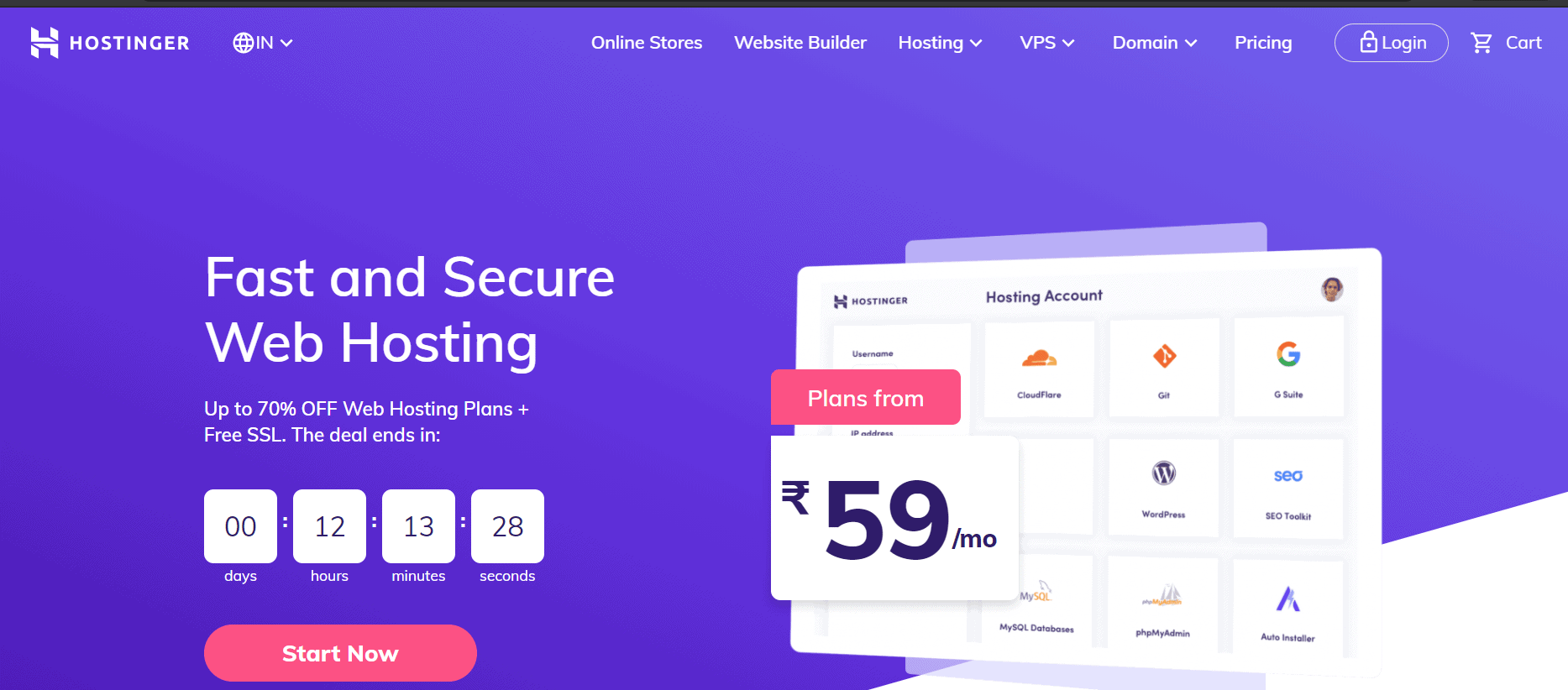
If interested in learning all its features, i suggest you going through the detailed guide on Hostinger Review.
With hostinger you can have additional 10% discount using the Promocode MRVYAS.
AnyTime moneyback Guarantee Hosting by A2
A2 is among the most popular mid-range web hosting provider service which offers the turbo server and anytime moneyback guarantee.
If your budget is close to $100/year then my strong recommendation is to start with A2, even my blog you are reading is hosted on A2 hosting.
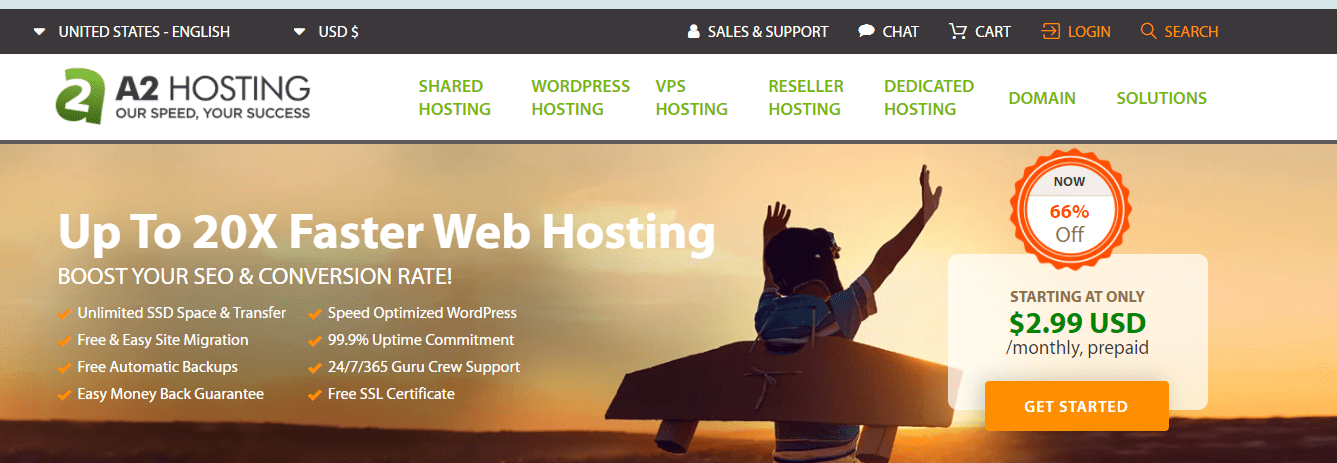
Before buying A2, i strongly suggest you check our detailed review guide on A2 hosting including the $100 bonuses.
In the end, never host your site with any free or low-class web hosting as if your container does not respond to the user immediately then there are no chances of ranking in Google.
Use SEO Optimized WordPress Theme
Imagine you have used the fastest web hosting but the actual user will interact with the front-end theme, you used for the blog.
Here theme helps not only improving the user engagement but also helps search engine crawler understanding the content keywords.
Hence make sure you check theme should be lightweight and must have an inbuilt schema.org.
In this list, the most recommended theme is GeneratePress, which is just 10 Kb in size and already has its inbuilt schema and will cost you $60 for up to 500 websites.
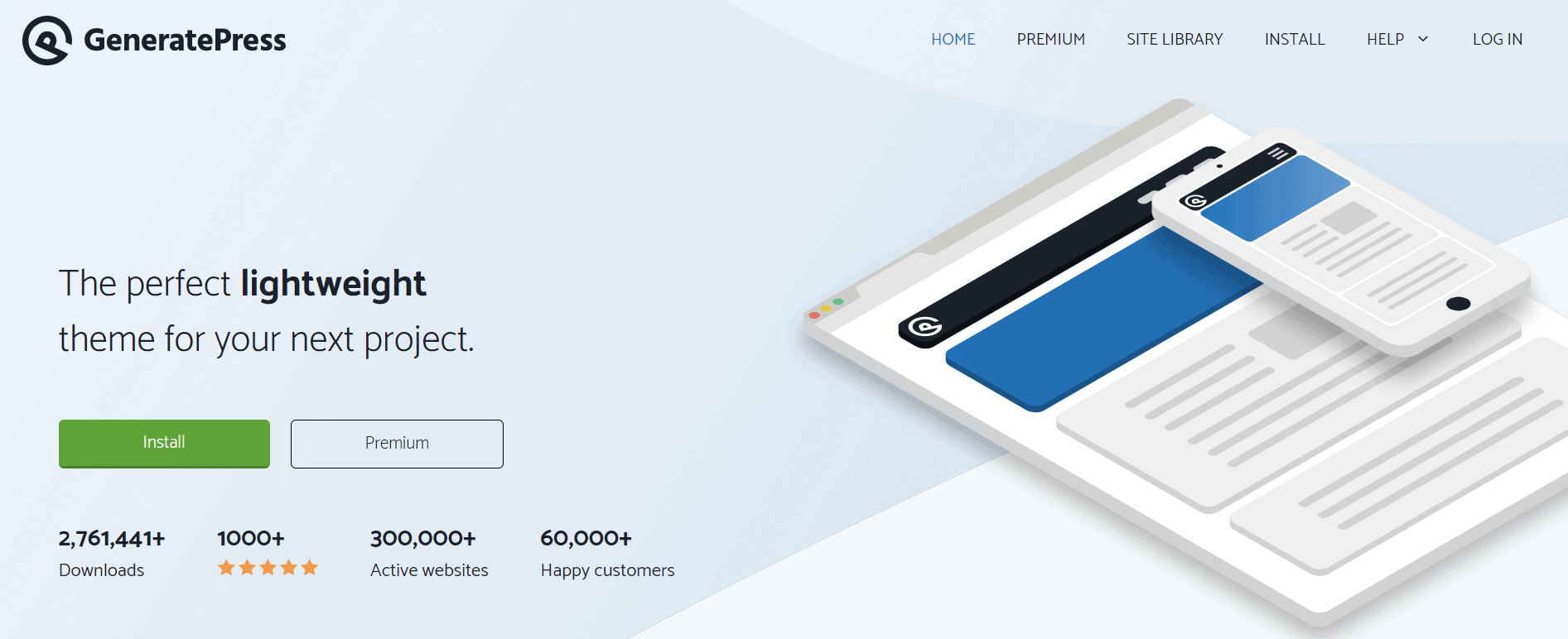
How this theme could improve your user engagement and what special it has, for more learning on the same read this exclusive GeneatePress Theme Review.
Start Caching Your Website
When you host your website on shared hosting plans, the most known concern is to balance the server load.
There you can use the caching mechanism built within your hosting account or mostly recommended to use the Caching plugin.
The Caching plugin helps to create a copy of your website inside the local browser of the reader, who has visited your blog post in the past defined duration..
So all the time, user requests will not come to your server and ultimately you improve the website loading speed.
We have the two most recommended Caching plugins to must try.
For Free, must try using the W3 Total cache but if looking for the premium caching features then my strong recommendation is WP Rocket.
I am using WP rocket for all the sites.

In addition to the caching plugin, it is also advisable to use the CDN services such as Cloudflare which is completely free.
That not only gives you caching but also gives you an option to create a copy of your on-site at more than 200 worldwide different servers.
I am sure this content has added some additional value to your understanding of the ranking content in a search engine like Google.
But below are a couple of more key-value additions in terms of the Google ranking if you follow the right strategy.
Q1 - How to Optimize for Feature Snippets?
Featured Snippet is the topmost short answer in a box display by Google that could be of any type such as.
Short paragraphs, images, list posts, etc, and that captures most of the top 10 SERP traffic.
In order to grab feature snippets, write the simple and crisp answer in a short paragraph at the beginning of the blog post writing or before 50% of the content.
In addition, if possible try to write list posts wherever possible as most of the list posts convert well in feature snippet.
Q2 - Is Social Media the Best way to Drive Traffic?
Social media like Facebook, YouTube, LinkedIn are the places where the actual users hang out.
If you share your content on such platforms and if the user starts engaging your content and sharing on their own profile that gives a strong signal for SEO.
You still remember, what Google is trying, only one thing is to share the best content, and if people keep sharing your content that means you have some value in it.
So focus on marketing the content as much as possible it will definitely give a boost to your Google ranking.
Wrap Up on How to Get Top Ranking on Google
Google has more than 70% of the total search query market and it is worth ranking a website on Google instead of another search engine.
Google focuses a lot on the EAT, so try to design the website around the sub-topic and avoid any broad blogging niche.
The above-provided ranking signals are the most suggested improvements, everyone must try with their website.
Let me know, which point you find very interesting and if possible share this guide with your social friends.
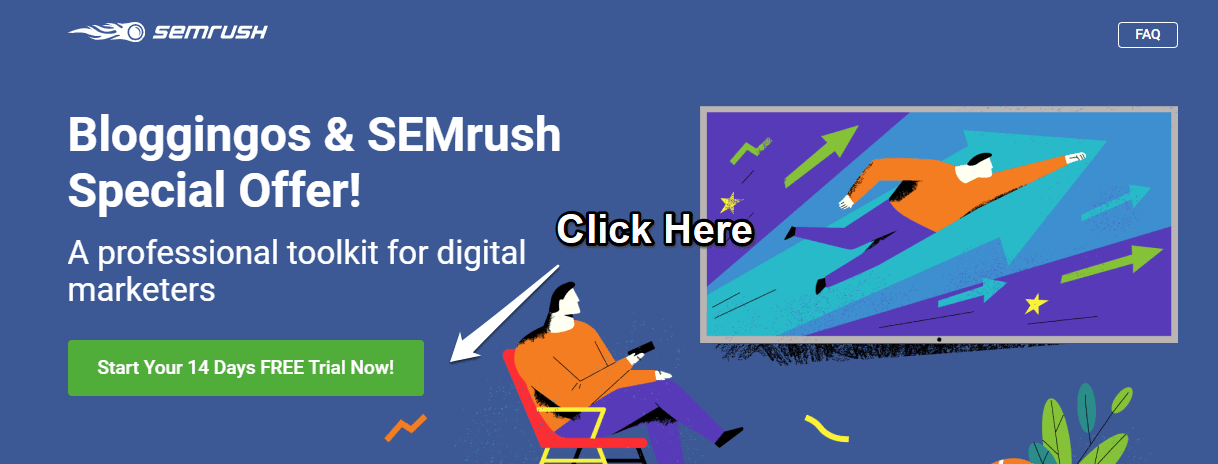
What a nice article bro..
Jordar bhai. bau j saras kaam karo chho tame.
Seems you love it thanks
Thanks shearing information but without backlink ya advertise ke bina 2 page ka post 1 page pr aaskta hai
Yes, just focus on the title and interlink the best way to uprank post
Got complete information about ranking factors in easy words.thanks a lot
Nice to hear that this guide has become helpful
Nice information kritish bhai
You are such a amazing and hardworking person
Appreciate your compliment
Great post on how to rank for #1.
Really it helped me a lot.
Glad you love it.
Always on point… Effective and well-planned points you mention here to get ranking on the major search engine.
Thanks, Ankit for understanding the importance of the content.
That is all paid guide which is you provide free of cost.
Thank you for this amazing information..
Thanks as you appreciated the value of the content
Appreciate your support thanks.
Such an Amazing Guide. Waoo
Trust me you are the first person i saw sharing that much premium information with us on Youtube and website.
Thankyou so much for sharing your experience
Love from Pakistan
Thanks ali
Sir I am a big fan of bloggingos.com and mr vyas YouTube channel. Sir I have a question for you. I started a website 6 months ago.
But now I want to change the domain name. My only question is if I change the domain name and buy a new domain,
So will my ranking drop and will Google treat my website like a new website because of the new domain?
It impacts the ranking for sure to try to avoid but if your site already has low traffic and want to change then you can try right now instead later.
hello vyas mera health niche hain . brode site hai, seo b achi hovi ha phr b ranking bohot slow hai. 6 mounths hogia abi 1500 traffic per mounth ana start hoa ha
Hey, it seems your profile is Dr, and if so and if you are willing to get customers or just traffic to blog then get some authority and try to answer questions directly instead of writing informative content. Such as why this is so and so?
Hello Kirtish Vyas,
Awesome Post! Thank you so much for sharing this informative post on how to rank a website on Google Page 1 and I must say all these tips are really amazing and I really liked the On page techniques shown here with such in depth details. Keep up the Good work… Keep Sharing…
Thanks,
Suvrin
Appreciate your comment Suvrin
Hai Kirtish Vyas
Your blog looks Awesome even a layman can understand.
Its been a month I have been frequently checking your blog for tips and tricks to start a blog
but after reading your blog I feel I don’t have to search other blogs because you provided the information which I required I even created a blog and started writing articles thanks for the good article I even follow your YouTube Channel.
Love to hear that