
Are you still questioning yourself on, is it worth starting a blog in 2020 with WordPress?
If so, then here i explained and cleared all your doubts on why you should go with WordPress for running a blog in 2022 and onwards.
Well, this guide is to explain to you the importance of blogging with WordPress and its types and how it would be the best in between WordPress vs Blogger.
But for a detailed understanding of how to start a successful blog, must read the below suggested guide.
Read : How to start a successful blog
I promise you, that after reading this blog till the end you will conclude your choice for the blogging platform.
As i highlighted all the Pros and Cons of WordPress and what is must needed resources for the same.
So let me first introduce to you what is WordPress and its types.
What is WordPress and Types?
WordPress is a free suite of software for the content management system, which was developed back in the year 2003.
It is open-source free software, where no private limited company has any right of making earning using WordPress.
It is an open community with some standard group of people like you and me who wants to work for the betterment of the community or technology.
If you want, you can also join the WordPress core development community and that is why WordPress is licensed under the General public license (GPL).
That is why everyone has the freedom to modify the core code of WordPress and can distribute further but not allowed to sell this in the market.
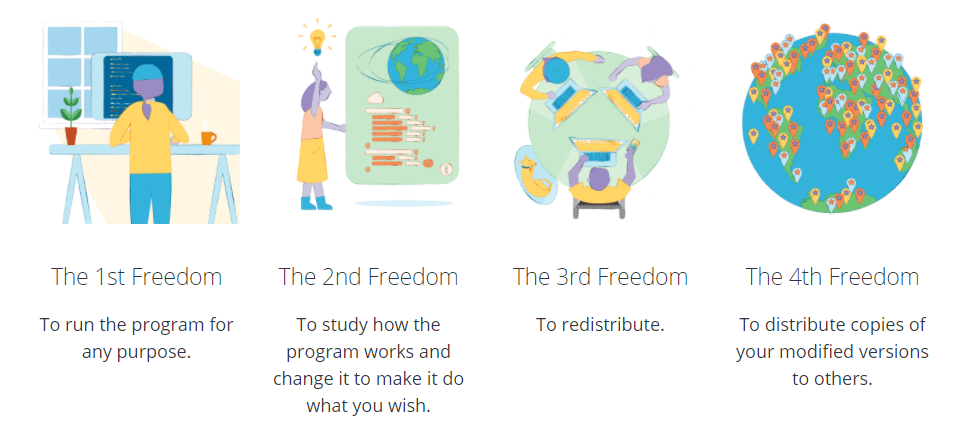
WordPress community has done trademark registration of the word "WordPress" to avoid the commercialization of WordPress.
This means you are not allowed to use word WordPress in the domain name but can use WP if you want and we should all respect for the same.
WordPress has more than 55 thousand plugins library which is free to use, of-course when it comes to the premium plugins you will be charged for the support services and some pro features.
Not only WordPress but there are other content management system like Blogger, Drupel,Joomla etc but the interesting facts about the wordpress is.
According to W3techs More than 38% of world web content or in other mean websites are hosted or using WordPress, isn't it amazing which is 63% of the total content marketing share.
This has a massive community of 60 million users using WordPress to grow their business or to write their experience and i am also one of them.
Do you want to be the same?
So you got my first point on why use WordPress to start your blog but this is just an overview, still much more to learn especially the best choice in between Blogger vs WordPress.
But this will surprise you that WordPress itself is of two types.
According to W3techs More than 38% of world web contnet or in other mean websites are hosted or using WordPress, isn't it amazing which is 63% of the total content marketing share.
This has massive community of 60 millions users using wordpress to grow their business or to write their experience and i am also one of them.
Do you want to be the same?
So you got my first point on why use WordPress to start your blog but this is just an overview still much more to learn specially Blogger vs WordPress.
I am sure you will get surprised to know that WordPress itself is of two types.
This is the point where almost all beginners get confused that what is the difference between these two and which one to choose.
Don't worry, take a deep breath, and keep reading as i never let my readers left with any silly query.
Difference in between WordPress.com vs WordPress.org
I am sure you only familiar with the two most popular platforms WordPress and Blogger but yes WordPress itself has two types.
In brief, one is free to use and the other has a monthly subscription plan, so let reveal each thing.
What is WordPress.com?
If i summarize then WordPress.com is a fremium platform it has free and paid plans.
WordPress.com allow to create website for free of cost and the best is you will get unlimited web hosting and upto 3GB storage.
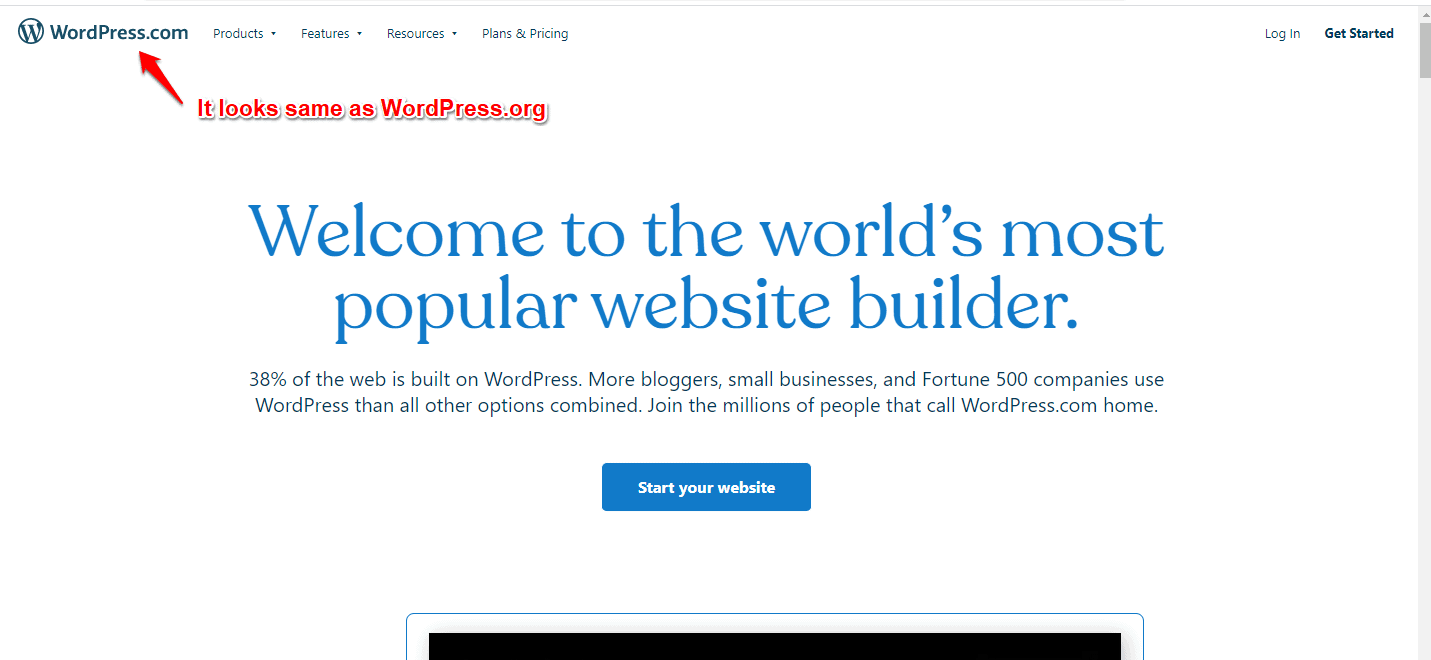
But every free thing comes with a lot of problems and you can not build a futuristic business around the same.
Below are the highlights on WordPress.com
Of course, you have some flexibility to remove WordPress.com ads and allow you to use external themes or plugins but for that, you have to upgrade to its monthly subscription plan.
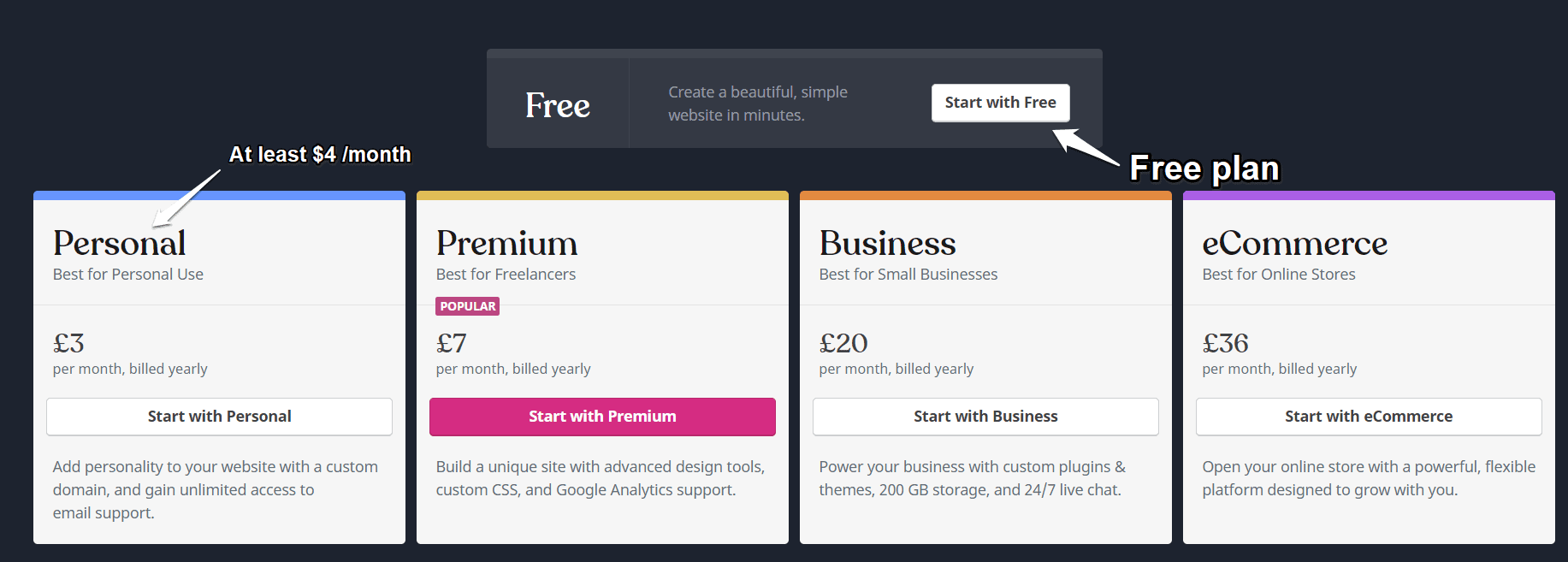
As wordpress.com will not give you complete control over the blog under their free plan and even if you purchase their lowest personal plan that will cost around $70/year minimum.
So my recommendation is never ever to sign up with WordPress.com instead choose WordPress.org.
What is WordPress.org?
WordPress.org is known as a self-hosted WordPress blog, which means you are the owner of the blog and responsible for its management.
WordPress.org is completely free to use and you are allowed to customize or use the tool the way you want.
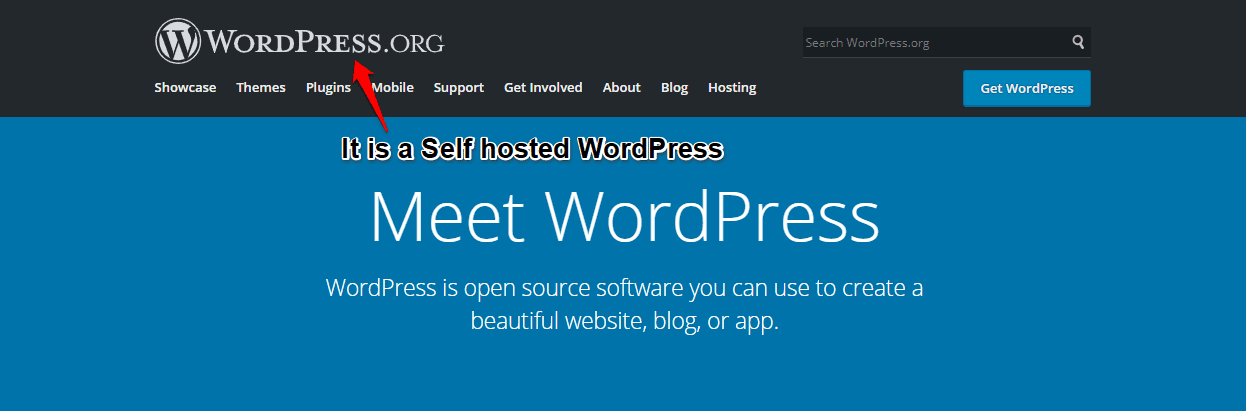
That is why it is the best place to design your business and control it in the way you want. You are allowed to monetize in any way you want.
You can do affiliate marketing or even can display Adsense ads, can change the theme, or can add or update the new plugins.
You will have all the WordPress features that wordpress.com is offering except the free website hosting.
If you missed my previous sentence then just remind you again it is a self-hosted platform which means you need web hosting.
Yes, WordPress.org is a software which needs to install in a web hosting environment, and there you need an investment.
But not to worry, you can buy the best affordable low price web hosting Hostinger under $20 for a year and use promo code: MRVYAS for an additional discount.
WordPress.org Pros and Cons
Below are the major highlights of wordpres.org including Pros and Cons.
Pros of the WordPress
Cons of WordPress
Well now, i am pretty much confident that you got the complete overview of WordPress and why wordpress.org would be the best choice instead of WordPress.com.
Going forward, when we refer to WordPress that means you need to understand that i am referring to WordPress.org now WordPress.com.
Is that ok?
I will also explain in the end, how to set up a blog with WordPress.org but let me give you the reason why you should start your blog with WordPress but not Blogger?
What is Blogger and How it Works?
Well, i am sure, you are familiar with Blogger and if not then Blogger is a blogging platform owned by Google.
Google has acquired Blogger in the year 2003 the same time when WordPress came into the picture and i must say since then Google has not done much improvement with Blogger.
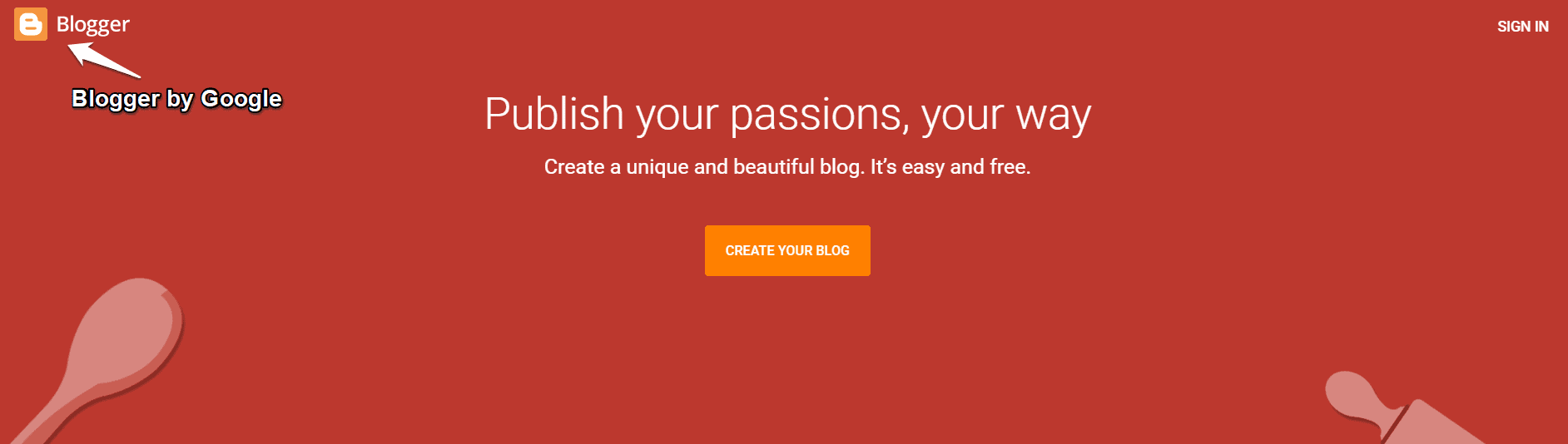
That is why currently WordPress is ruling in the market.
Blogger is the same as WordPress.com but the best part is, it is completely free to use and you don't even need to pay any monthly subscription.
You are allowed to display Adsense ads or any other advertising ads and can even promote affiliate products on the site.
The exciting part is you only need a Gmail id to signup for an account and you can kick start your blog instantly but Blogger has a limitation on its usage.
Below are the Pros and Cons of the Blogger
Pros of Blogger
Cons of Blogger
What i provided is just a crisp of the few Blogger Pros and Cons and if i start counting then this list will keep going.
Blogger is mainly for those, who want to experience and writing a blog just for fun but if your aim is to built business around the same then WordPress would be the best mate for you.
WordPress vs Blogger Which One i Suggest?
Well honestly speaking, i did not found any issues with WordPress and you can enjoy your great blogging experience with at max $50/year investment.
And what you observed as part of the cons can be solved using the Free plugins without any investment.
Let say for security issues you can use the plugin like Akismet Anti Spam and connection with Cloudflare.
For website backup, you can use UpdraftPlus free plugins and for an image, optimization can use the ShortPixel.
Having a blog with Blogger is one for those, who do not even have a $30/year to invest in building their future business.
Blog with WordPress will give you the flexibility to customize according to your business need and money-making ideas.
WordPress has countless advantages over Blogger as it has a huge community to solve your problem and working to improve the WordPress features and its uses.
No, i am sure i have cleared all your doubts with an advantage to using WordPress so let me show you what things needed to set up your first blog.
How to Setup WordPress Blog?
To setup, a WordPress blog below are the most needed resources and the best part is you can set it for less than $30/year.
Web Hosting for WordPress
Web hosting is a container used to host your website files, images, content, and everything related to the website.
Well, i already prepared a list of the top 7 best and reasonable web hosting service providers.
But if you are struggling with the budget for initial investment then my suggestion is to start with Hostinger the low price best feature web hosting.
Also use special Promo code: MRVYAS to get an additional 7% discount on the Hostinger hosting purchase.
Want $50 worth of Free blogging course? Then buy hosting using my affilaite link and drop me an email at [email protected] and i will send you promocode.
Domain Name for Blog
The way you have your home address to contact you, in a similar way your content hosted on web hosting need an address.
Hence domain name will be the address of the website, which once any user will browse in google can connect or view your website like for my blog the domain name is bloggingos.com.
I strongly suggest you buy the domain name from the NameCheap for less than $10.
Theme for the Blog
The theme is the look and feel of the website, remember users interact with the website so make sure it is SEO optimized and lightweight.
In this list, if looking for the free theme then must use Hestia but if you have money to invest then make sure to use GeneratePress.
GeneratePress is a lightweight SEO optimized evergreen theme which you can buy one time and can use on unlimited websites for just $50.
Plugins for WordPress Blog
As i said, Plugin is the best part of WordPress, which improves your website security and performance of the website.
As a beginner, i suggest below list of plugins.
Above listed plugins are the most recommended to install in WordPress blog and do remember WordPress supports only 63 plugins at max.
Try to minimize, the use of the plugins as much as possible as the increase in the plugins cause the performance of the website will be impacted.
WordPress vs Blogger : Why Choose WordPress?
Well, now i am pretty much sure that you have chosen WordPress if you have no constrained in terms of budget.
Besides, what i suggest is go through the proper planning on your first blog set up which i exclusively provided in how to start a blog guide.
You can think of WordPress as your own pound, there you can swim as you want but Blogger will have monitoring by Google.
Still having any query, feel free to provide your comment or queries i will try to answer as much as possible.
Thanks for God level content 😎
Glad to hear that Hitesh.