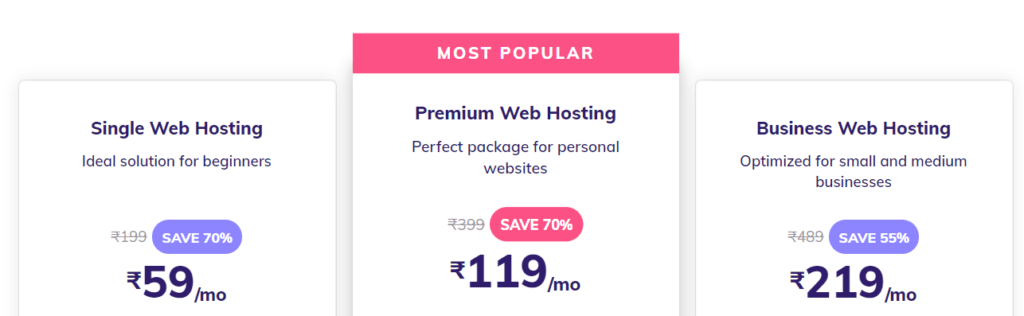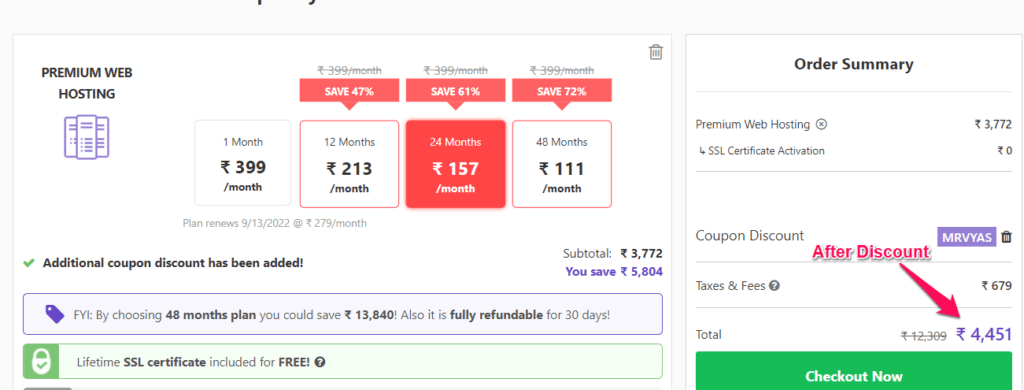I have been blogging for over 5 years and used many free and paid tools to minimize the overall cost or investment involved in blogging.
And in this article, I am going to answer the tough question of how you can start a blog without money or a little bit or close to no investment.
But do ensure you read the complete article to understand why or why not it is a good idea to start with a little bit of investment instead of none.
Reason Why You should start Blog?
You must be searching for a way to start a blog for free so I assume you are already aware of the potential of a blog.
But let me highlight a few key points.
- Consider a blog as a digital property that can be sold, rent out or make recurring income putting products and services in the middle of content.
- Almost 90% of buying decisions people do take based on the review they read on the internet and a Blog is the buyer’s most preferred way for so, hence potential affiliate commission.
- If you are able to position yourself in Google’s #1 position you can turn that content into a money-making machine.
- A blog can help you earn recurring income on autopilot mode as part of the passive income stream.
- It brings potential customers/readers like you to my website and introduces you to the services and tools you required, which in return can make me additional income.
The above-highlighted pointers are among the most useful things to keep in mind, the blog is not just a content game but a real marketing game to start passive income.
Where to Start Free Blogs?
In order to avoid your confusion, I have listed 3 free platforms in detail that can be a good place to start, and later on, it is suggested to migrate the blog to a paid platform.
Just to note each blog needs 3 basic things to start with.
So when it comes to starting a blog without investment that means we try to get all the above listed 3 things for 100% free.
So here we go.
#1: Start with Blogger.com
Blogger is a Google own product that was started back in the year 2003 and offers unlimited hosting for content.
To set up your blog with a blogger, you need to have only a Google account or Gmail ID.
Just click on this link and navigate to the home page and sign up that’s it.
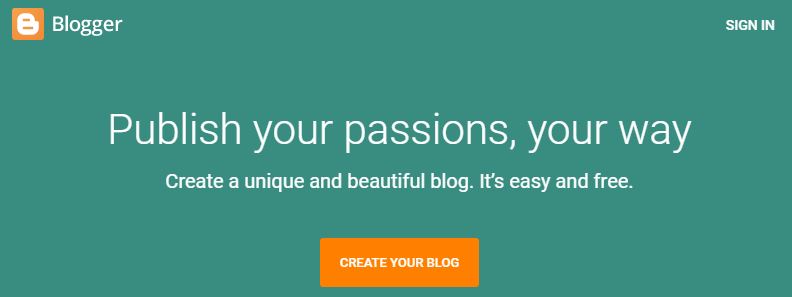
What’s the advantage of Blogger?
- Blogger will offer you unlimited hosting, so no need to worry about the hosting.
- Bloggers ensure the high security of your website, so no need to worry about the site being hacked unless you share your credential with other.
Domain Name and Theme with Blogger?
Well, Blogger does offer a free Sub-Domain name such as “yourname.blogspot.com” which is ok to learn but not recommended in long term.
Instead, purchase at least a custom domain which will hardly cost around $10 from Namecheap, after all brand names should be unique and of your choice.
Click here to learn more about 11 go-to tips to start your first blog including brand name selection tips.
Now when it comes to themes, Blogger does offer hardly 5-6 free themes which are useless but you can get more customized free themes from a website like Goyabitemplates.
So grab the theme of your choice and upload it inside the blogger theme customization section and you are all set to write content and publish same.
For more, you can refer to my video on the Youtube channel on how to set up a blog with Blogger.
Must Read: Why I Choose WordPress over Blogger?
#2: Start with WordPress.com
You must have heard about WordPress and if not then it is a content management tool that can be used free of cost.
But we have WordPress.com and wordpress.org, so which one is free to start with?
Well, WordPress.com offer you free hosting but it has different pricing plans and sort of limitations.
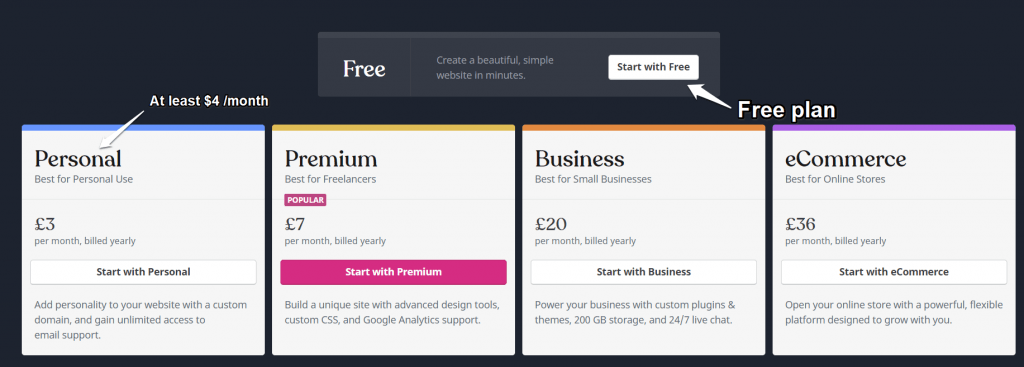
Why not use WordPress.com?
You can start with a free plan but still not a good-to-go solution, reasons are listed below.
- You have no freedom to monetize the blog unless you upgrade with its monthly subscription.
- You will get annoying ads on your blog and all that revenue will go to WordPress, not to you.
- You won’t be allowed to install plugins that are crucial in blogging.
So do you really need to start with WordPress.com, I suggest no not at all.
Then what’s the point of discussing wordpress.com here?
Simple if you will use it, you will be familiar with how to work with WordPress, and at any point, you can migrate to wordpress.org.
Now you must be thinking about what is wordpress.org and why we discussing here, wait for a minute I provided detail below.
#3 Start Free Blog with Medium.com :
Medium is a multipurpose platform that can be used to write anything for any niche.
You just have to create a free account and start writing your blog post on it, do remember it won’t help you to make money via ad revenue.
The only way to monetize your blog is through affiliate links promotion you do in the middle of content.
Why Start using Medium.com?
There are a few strong reasons to start using Medium.com.
- Medium.com offers unlimited hosting but of course no custom domain.
- It has its own community where they do send emails, so free marketing.
- Medium has its own authority so you can rank your content faster without much effort.
- Along with Quora and Reddit, you must have seen medium content often rank in SERP’s top pages.
So I do highly recommend creating your account and using this as your secondary blog even if you started your primary blog anywhere else.
In addition to this, people do use many other free solutions to kick start their blogging journey, the few I listed below but remember none of them are relied solutions.
Why because you don’t own it and people use them to take advantage of traffic going on those platforms and route them to their primary wordpress.org blog.
Wait, I know you again asking what exactly this wordpress.org so I reserved a detailed answer at the end.
Let’s brief me few of the other alternatives where you can start free blogging.
#4: Other free Ways to start a blog
The below listed are not full-proof blog-oriented solutions but have mainly been used by website builders to design their websites.
Wix.com
It’s another website builder solution but only recommended if you are designing custom websites for your business.
Yes, you can publish content and they do offer free account setup without credit cards but same as wordpress.com.
You won’t be having the freedom to set your own custom domain and way of monetization.
Weebly.com
Nothing is much different from Wix.com or I should say exactly the same solution as Wix only the difference in pricing and feature it offers.
You will be offered to host and if upgrade then only can get the option to connect a custom domain name.
Drag and drop page builder will be provided to design custom pages and offer sideboards, media boxes, and ad spaces to monetize your blog.
Remember most of the features will be unlocked when you upgrade to its professional plan.
WordPress.org Ultimate solution to start a Blog
WordPress.org is a free solution for content management, where the best part is you own your own kingdom.
Well if you are building your business you want to own it right?
Then wordpress.org is the only recommended way to start a blog and fully own it.
According to stats, more than 63% of the total content management system is on WordPress.org and it’s 100% Free.
Even currently you are reading a blog that is hosted and run through wordpress.org only.
If it’s free then what’s the problem why don’t I recommend this earlier or start the same?
Because content management and its features are free to use but you need reliable hosting to host WordPress in the first place.
And that’s the only expensive business you have to take care of, so to summarize you need 3 things.
- Reliable hosting
- Reliable theme (I will give you 100% free)
- Custom Domain (Can come with hosting for 100% free)
So don’t worry you can buy reliable hosting for as little as $20/year and I don’t think it’s a bigger investment to do so.
I personally, recommend you use the Shared hosting provided by Hostinger.
Even this blog is hosted with hosting for more than 3 years and the pricing is very lucrative.
If you start with the premium hosting plan you will get a free custom domain name, so no need to purchase separately.
And if you are planning to start now and use my affiliate link given below you are entitled to get a $300 Free bonus 100% free for me.
Read More: What is covered under Bonus
How to set up a Blog with WordPress.org?
Repeat the below steps given and you are good to set up your blog even I provided a video at the end to give you a detailed guide.
Step 1: Navigate to Hostinger
Click here and navigate to the Hostinger home page and select shared hosting plan.
Step 2: Choose the plan and purchase
Remember premium will offer you multiple sites to host and a free custom domain so I assume you selected the same and move to the checkout window.
now at the checkout window select the duration, the longer you choose the cheaper will be the price.
Now use Promo Code: MRVYAS (Get an additional 10% discount)
Now proceed with payment and you are all set with the purchase of Hosting and now to claim the bonus just share the invoice copy as guided on this page.
And within 72 hours bonuses will be on your way.
Step 3: Set up WordPress.org and Theme Customization
After having a hosting account, it’s time to install WordPress and set up a blog.
If you want to purchase a recommended WordPress theme yourself I do recommend the Generatepress press theme else you will be given as part of the bonus.
Now follow the instruction given in the video on how to set up a blog with hostinger step by step.
With that said I am pretty much sure you got all the inputs on how to start a free blog but here I want to conclude why or why not?
Why or Why not start Free Blog?
Having a free blog means you compromise with something.
So out of all the above provided free solutions, if you really think you need to start without wordpress.org then start with blogger.com.
Because blogger allows you to monetize your blog, customize your blog or you can migrate any time you want on wordpress.org.
But remember later than sooner if possible move to wordpress.org, because that’s the only recommended solution, and you are smart enough to understand.
Hopefully, I answered all your doubts about how a free blog can be started without investment, do share this article if you found it useful.
FAQ: Blogging Beginner
Can You migrate the site from Blogger to WordPress?
Yes, you need to purchase hosting and request a hosting provider to migrate the site from Blogger to WordPress so can be done easily within 24 hours here is a detailed guide for your reference.
Which Hosting is recommended as a beginner?
I personally use Hostinger and my all sites are hosted with the same and I do recommend same as it is a cheap, reliable, and easy-to-use solution for every blogging beginner?
How to Claim a $300 Bonus?
If you purchased hosting using my affiliate link, then after purchase visit Bloggingos Offer page and fill out the given google form provided as instructed and I will send bonuses via email.